What are the different types of optimization engines available to me?
3 different models optimize delivery based on your objectives:
Clicks Optimizer: This focuses on maximizing the click-through rate (CTR). The Criteo Retail Media engine will adjust the delivery of your ads based on their likelihood of triggering a click.
Conversions Optimizer: This focuses on maximizing conversions. The Criteo Retail Media engine will adjust your bid in order to minimize the cost-per-order of your ads.
Revenue Optimizer: This focuses on maximizing ROAS. The Criteo Retail Media engine will adjust your bid based on your ad’s predicted attributed sales amount.
To learn in detail how each of these above models works, please see Bidding & Optimization.
Can I still choose not to apply the same CPC bid across all line items?
Yes. Even though we encourage you to use the same CPC bid across all your line items, there are some scenarios where it makes sense to change it.
Applying the same CPC bid would require you to input everywhere a CPC bid above the highest minimum bid of your line items. In that case, ultimately, if the campaign ROAS is below your ROAS target, you may reduce CPC bids on the line items or SKUs where the minimum bid allows you to do so.
If you have hybrid objectives for your campaign (push the visibility of a specific SKU, spend volume on a particular inventory, etc.), then you should adjust the CPC bids to control the volume of scopes that matter to you.
How do I set my line item bid (CPC)?
This is the baseline amount you are willing to pay for one click of your ad and that will enter the auction. It does not include your account fees.
Depending on the optimization strategy selected, your CPC bid may be sensibly adjusted to drive more performance. To learn more, please see Step 3: Bidding & Optimization.
What is Win Rate?
The number of SKU slots that won at the auction divided by the number of SKU that participated in the auction.
How is Win Rate calculated?
Win Rate is calculated by taking the number of SKUs won in the auction and dividing it by the number of SKUs that participated in the auction.
Why use Win Rate?
Win rate helps by showing how competitive CPCs are and where brands could increase to win more top slots and stay in front of shoppers
How to leverage Win Rate?
Increase budgets to support an increase in CPC bids and grow Win Rate.
Increase CPCs to raise Win Rates can make budgets run out quicker, as more expensive clicks mean the campaign can capture fewer clicks with the same budget, leading to earlier cap out times and higher missed traffic/spend/sales as the campaign would go dark earlier in the day.
Increase CPCs and enter CPC overrides for low performing keywords & SKUs
Utilize bid multiplier tool to adjust bids on specific low win rate page types
How to Access Win Rate?
Navigate to the Analytics tab on your account.
On the left-hand side of the screen, under Account Activity, choose Onsite Sponsored Products Activity.
In the Metrics section, select Win Rate from the available metrics.
Win rate can be included with any dimension within the flexible reporting options, all the way down to the keyword level.
Click Apply. Your selection will be saved as the default view until you make additional changes.
To download a copy of your custom table, select Export on the top right-hand corner of the screen.
How do I scale more products?
If you are promoting multiple products, you may want to prioritize scale on some of them (for example, the highest margin products, the newest in market, your best-sellers or hero items).
Recommendations:
If all your products are in the same line item:
Increase product-level bids for priority products compared to non-priority products, by using the product bidding tool.
If your products are in individual line items:
Group all your priority products into one line item and allocate a specific budget to this line item.
Set the line item bid higher than the non-priority line items and progressively increase the bid until desired scale is reached.
You can also adjust bids at the product level if there are varying levels of priority within a line item.
Make sure to raise or remove the CPC cap for increased engine efficiency.
Consider setting the optimization strategy to Click Optimizer. The engine will not optimize towards ROAS or Cost per Order (CPO), but the Click Optimizer enables greater scale and competitiveness, as well as a higher CTR.
If you implement any of these solutions, the following may occur:
Your impressions, clicks, spend, units sold and total sales should increase for the prioritized product(s).
Your average line item CPC should increase.
The Clickthrough Rate and ROAS may decrease at the line item and campaign level.
Your budget may deplete faster than anticipated for the prioritized product(s)
How do I serve ads more frequently than my competitors?
First, increase your bids progressively and monitor your results. Increasing your bids will enable you to win more auctions and serve more frequently.
Remove (or at least increase) the CPC cap if you are delivering with a Revenue or Conversions optimizer. These optimization options modulate your CPC to maximize performance, and the CPC cap is useful to make sure that your bid will not exceed the maximum amount you wish to pay. However, the cap should always remain at least 30% above the input bid to allow the engine to optimize effectively. Removing the cap enables maximum engine efficiency.
Switch to the Click Optimizer. This is the best optimizer for highly competitive categories, as the engine will not optimize towards ROAS or Cost per Order (CPO), but will enable greater scale and competitiveness and a higher Clickthrough Rate (CTR).
If you implement any of these solutions, the following may occur:
Your impressions, clicks, spend, units sold and total sales should increase.
Your average line item CPC should increase.
The Clickthrough Rate and ROAS may decrease at the line item and campaign level.
Your budget may deplete faster than anticipated.
How do I scale a campaign/line item?
If after launching your campaign, you are happy with your ROAS results but your ads are not scaling, you can attempt the following recommendations to win more auctions and deliver more impressions.
Recommendations:
First, increase your bids progressively and monitor your results. Increasing your bids will enable you to win more auctions and serve more frequently.
Switch to the Click Optimizer. This is the best optimizer for scaling as the engine will enable greater competitiveness and a higher Clickthrough Rate (CTR).
If you implement any of these solutions, the following may occur:
Improved scale: impressions, clicks, spend, units sold, and total sales should increase.
Your ROAS may decrease at the line item and campaign level. Make sure that you implement changes to your bids progressively.
How do I increase ROAS for a campaign/line item?
If, after launching your campaign, you are delivering several impressions and have a good coverage rate but your ROAS could use improvement, you can attempt the following recommendations.
Recommendations
Adjust your bids progressively, preferably at the SKU level: filter the top products by spend and then slightly reduce bids on any products that have a ROAS below your threshold. Try to keep your bid 20% above the floor at a minimum and cap at least 30% above your bid to allow the engine to optimize effectively.
Switch to the Revenue Optimizer to optimize towards ROAS.
If you implement any of these solutions, the following may occur:
Scale will decrease.
Impressions, clicks, spend, units sold, and total sales should decrease over time. Make sure to adjust your strategy progressively in order to avoid a drastic decrease.
ROAS will increase.
What can I do if my average CPC is too high?
First, remember that if you are using the Revenue or Conversions Optimizer, your CPC bid will slightly vary. If you don’t want to bid higher than a specific amount and/or reduce your average bids, you can:
Set a CPC cap on line items running on the Revenue or Conversions Optimizer, where your average CPC is too high.
Lower bids progressively at the line item or product level but try to keep your bids (at minimum) 20% above the floor and cap at least 30% above your bid to allow the engine to optimize effectively.
If you prefer to run on a fixed CPC, then consider switching to the Click Optimizer. This will prevent the Criteo Retail Media engine from adjusting your bid.
If you implement any of these solutions, the following may occur:
Your average CPC should decrease.
Eligibility and scale may decrease, and competitor ads may display more often or higher up on the page.
What can I do if my campaign is caping out early?
If you notice your campaign or line item capping out before the end of the day and missing out on optimal shopping hours, you can attempt the following recommendations.
Recommendations
Increase budget to ensure the campaign or line item is serving ads during all hours of the day.
Lower your CPC bids
Utilize the product bid override tool and the page type bid multiplier on lower performing SKUs
Add negative percentages on lower performing page types
Toggle the line item off and on during desired time frames. Since day parting is not yet available in the platform, this would be a manual day parting solution.
For more information about bidding, see our Bid Recommendations article.
How do I leverage Page Type Bid Multipliers?
Bid Multipliers allow you to optimize your bidding strategy at the page type level. You can increase or decrease your bid by the page type that the ad placement would appear on. There are four page type options for you to choose between:
Category Page
Home Page
Product Detail Page
Search Page
To learn more, please see Page Type Bid Multipliers.