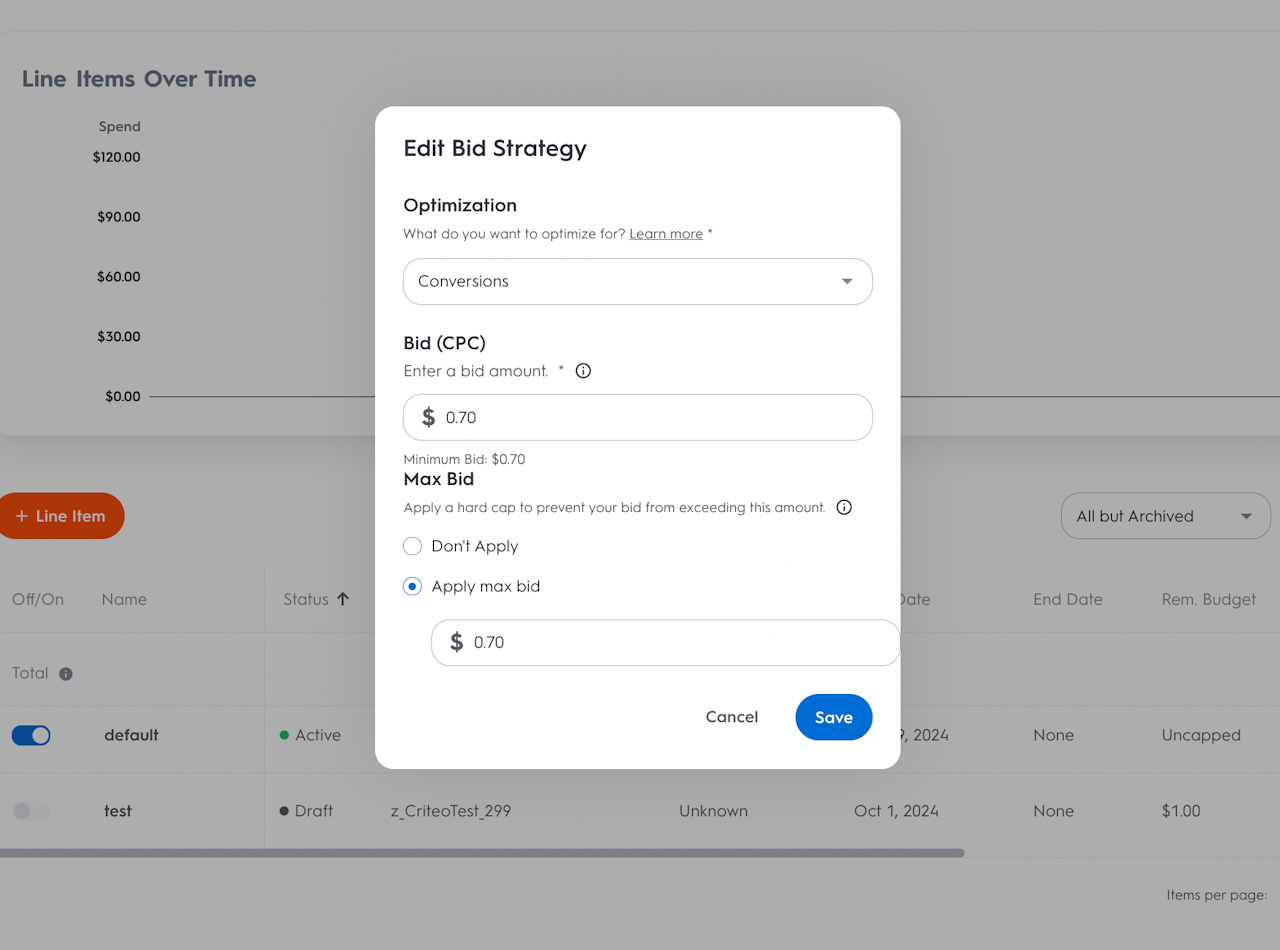
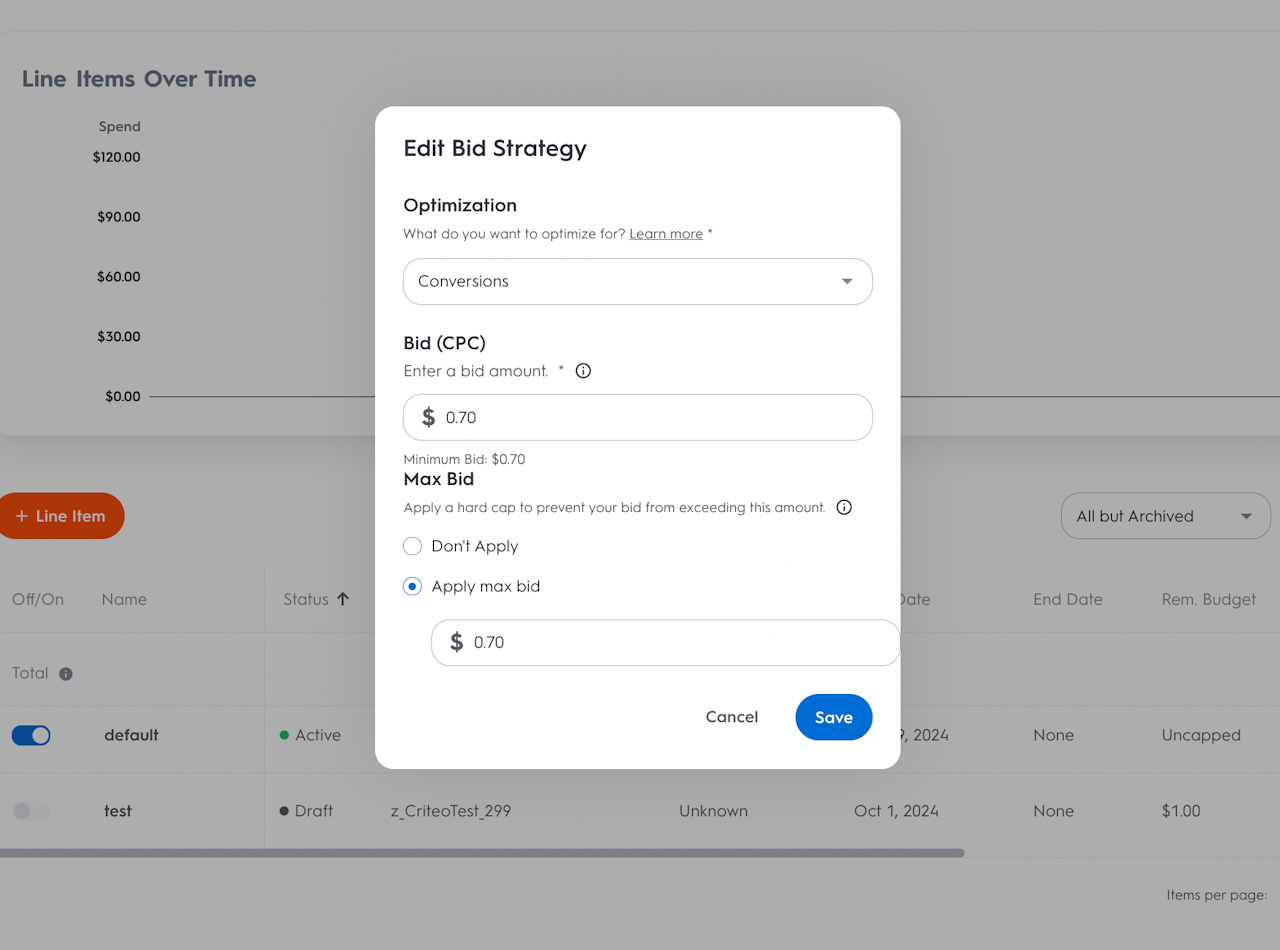
Step 3: Bidding & Optimization
Edit a Bid:
In the Line Items dashboard within the campaign, edit each line item’s CPC directly in the Bid (CPC) column by clicking the Edit icon displayed to the right of the existing bid when hovering over it. To modify the bid, enter the amount in the input field in the Edit Bid Strategy menu.
Suggested Bids
Suggested Bids is an intelligent tool that provides CPC Bid recommendations for Onsite Sponsored Products line items, based on the winning bids for products that are like the line item’s SKUs. A suggested bid range is displayed in the Bid section (Step 3) of the line item setup workflow.
Once the line item goes live, the suggested range will also be displayed in the Edit Bid Strategy menu for each line item where the CPC bid can be modified throughout the flight.
The range is based on continuous real-time analysis of historical auction data within the line item’s SKUs’ categories – and specifically for existing line items, the auctions the line item has competed in.
Suggested Bids helps to simplify the optimization process by providing instant insight into competitor bids to benchmark your own CPC against. This can help in efficiently assessing the right level at which to bid without risking overpaying compared to other advertisers in the same category and ensure that the campaign starts winning auctions and reaching relevant shoppers immediately.
If impressions are worth more than the suggested bid range, the CPC can be raised higher and SKUs will be more likely to win auctions and serve onsite. Conversely, you can set your bid below the range until the Minimum Bid is reached.
For more information on bidding, check these related articles:
Edit Optimizer:
Click on the edit icon next to the line item optimization in the table, or in Step 3 of the line item workflow to edit the optimizer.
There is an option to switch between Clicks, Conversion, and Revenue optimizers.
In the Optimization box, select the new optimizer.
For more information about the optimization strategies, visit our Select an Optimization Model article.