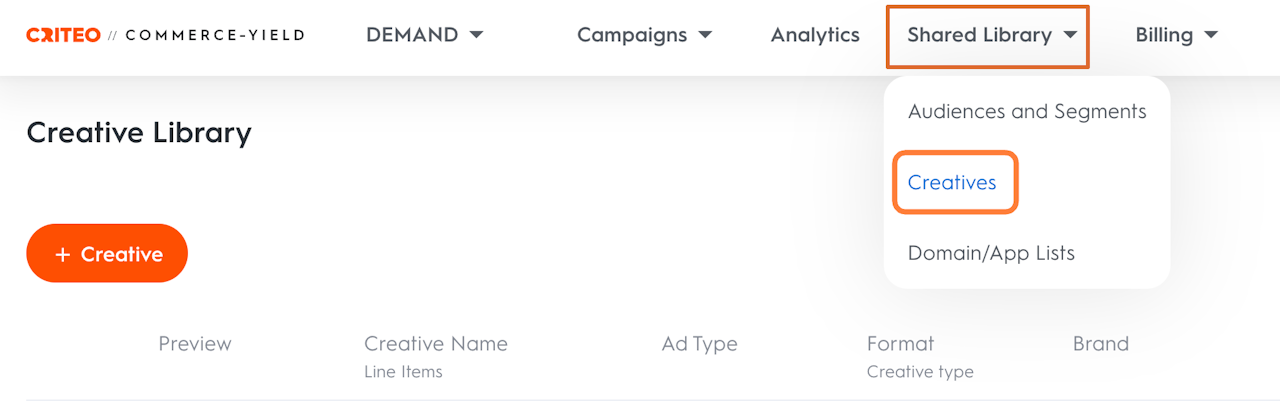
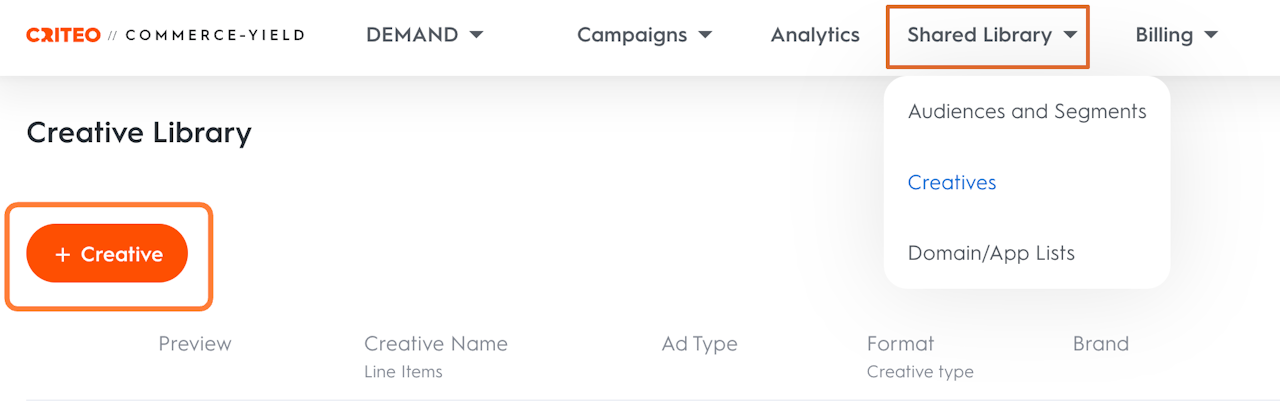
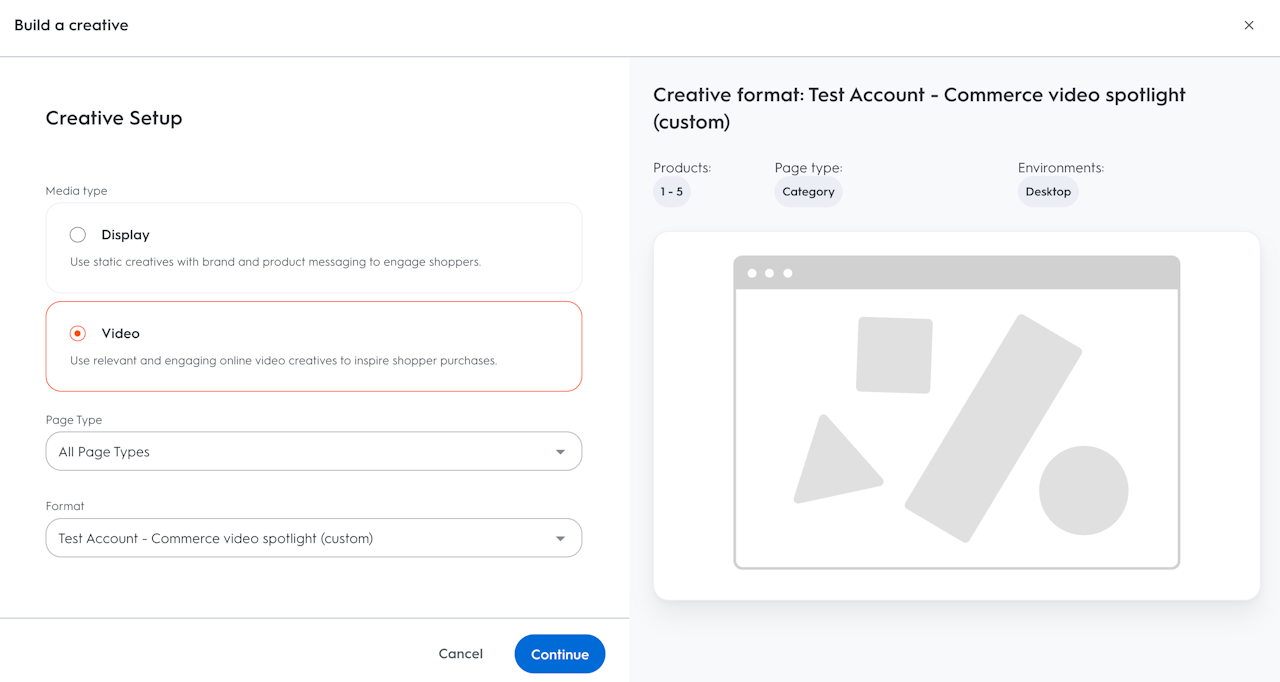
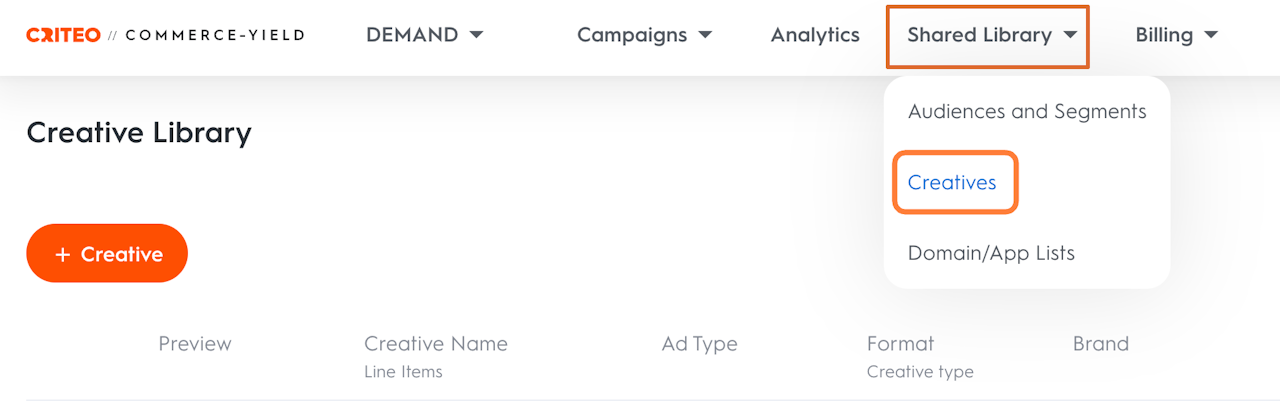
Creative Library
The Creative Library contains a list of all the creatives you have built. When you are ready to associate a creative to a campaign/line item, you can do it under the Creatives step in the campaign or line item creation workflow.
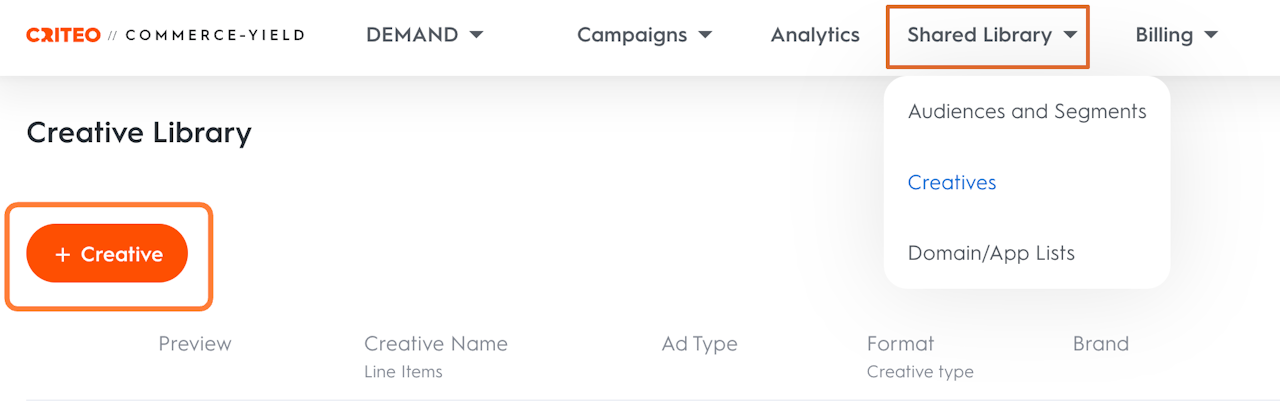
Creative Builder
To create an Onsite Video ad:
Under the Demand side of your Commerce Yield account, navigate to Shared Library and select Creatives.
To build a new creative, click +Creative.
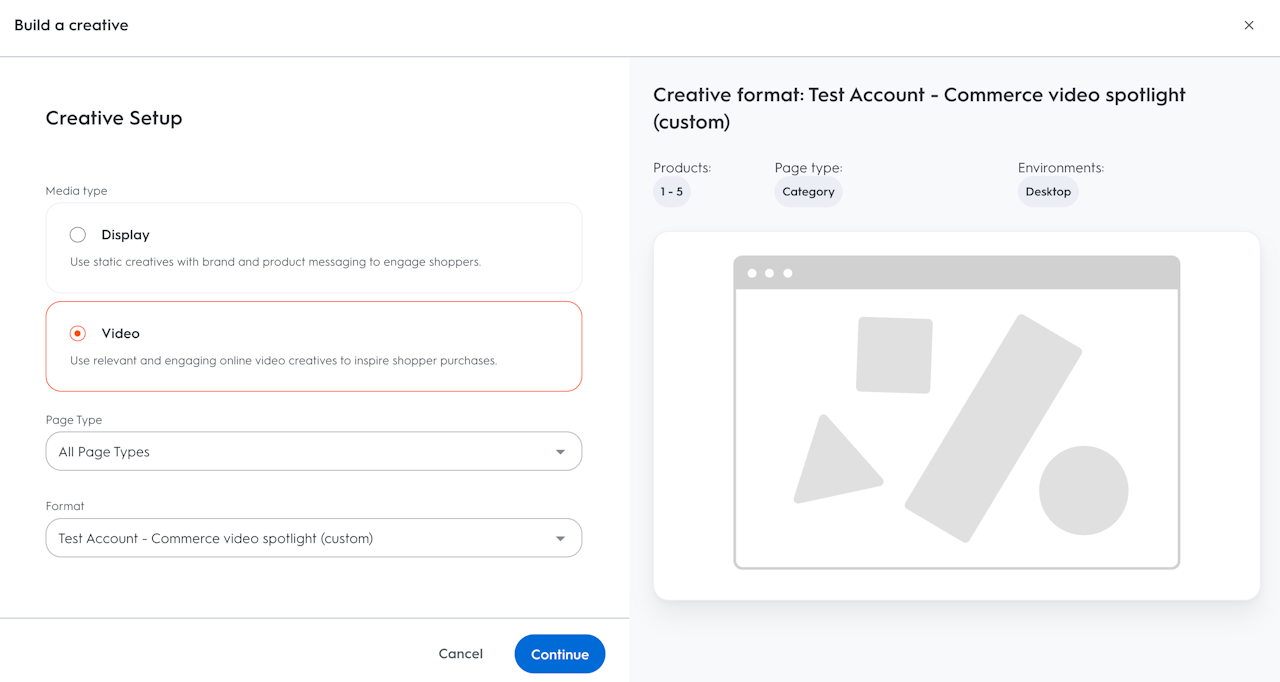
Under the Creative Setup page, select the media type as Video.
Choose the available Format, select the Page Type, and click on Continue.
Commerce Video Spotlight is our first standardized format for Onsite Video. To learn about the guidelines and available formats, please see Onsite Video Creative Guidelines and Creative Formats.
Next, add your Creative name and choose the Brand name.
Now, upload the video in high definition for best quality.
Format: MP4
Max size: 300MB
Duration: Recommended 15 sec (30 sec max)
Ratio: 16:9 (horizontal)
Minimum dimension – 640 x 360 px
Provide Alternative text for the video. Alt-text is a short text description of the content and/or the purpose of an image or advertisement on a webpage. It is:
typically displayed on a webpage when an image/video fails to load
indexed by search engine bots to better understand the context of pages
read aloud by assistive technology, such as screen readers – generally used by people with visual disabilities.
Include Closed Captioning. It will be automatically generated when the video is uploaded and provide on-screen text of spoken content in the video. Closed captioning is currently supported in the following languages:
English
French
German
Italian
Spanish
Dutch
Arabic
Enter the Web Redirect URL (link to the site that a person will be redirected to upon clicking the call-to-action button) and App Redirect URL (link to the app that a person will be redirected to upon clicking the call-to-action button).
Add Legal text if required; it is not mandatory. Used for legally required copy, such as copyright and trademark information.
Once you are satisfied with the preview, click on Create. You can edit it later if required.