How do I check on the performance of a self-serve campaign?
The platform has robust details and reporting capabilities here.
What kind of standard reporting is available to me via self-serve?
You can see the total activity summary and campaign/line item-specific reporting. Both are fully customizable as you can adjust dates, and filter by campaign status, campaign name, and line item name. You can analyze period over period, campaigns over time, campaign/line item level, and export as needed. Metrics are as follows below, full details here.
Performance: Clicks, CTR, Impressions, Spend, Avg CPC
Reach: Frequency, Unique Visitors
Attribution: ROAS, Sales, Units, Assisted Sales, Assisted Units
Can I set up recurring reports?
Yes! You can schedule reports at your desired cadence by generating a new report type via the Reports tab on the left side navigation. These reports will be delivered to your inbox at your chosen cadence and are a great alternative to actively logging into the platform every day to monitor your campaign.
Can I set up reporting templates?
Yes! You are empowered to tailor your reports to your specific requirements. You have the ability to merge various dimensions to obtain detailed data – combining elements like keywords and products into a single report and the ability to customize the metrics within your reports. Please refer to the following list for available dimensions and metrics.
What happens if a campaign isn’t performing well?
On an ongoing basis, consider optimizing campaigns to improve performance based on desired results. We recommend waiting 7-10 days after a change is made to give the algorithm time to adjust and reassess additional changes.
Is competitive conquesting allowed?
No, we do not allow conquesting.