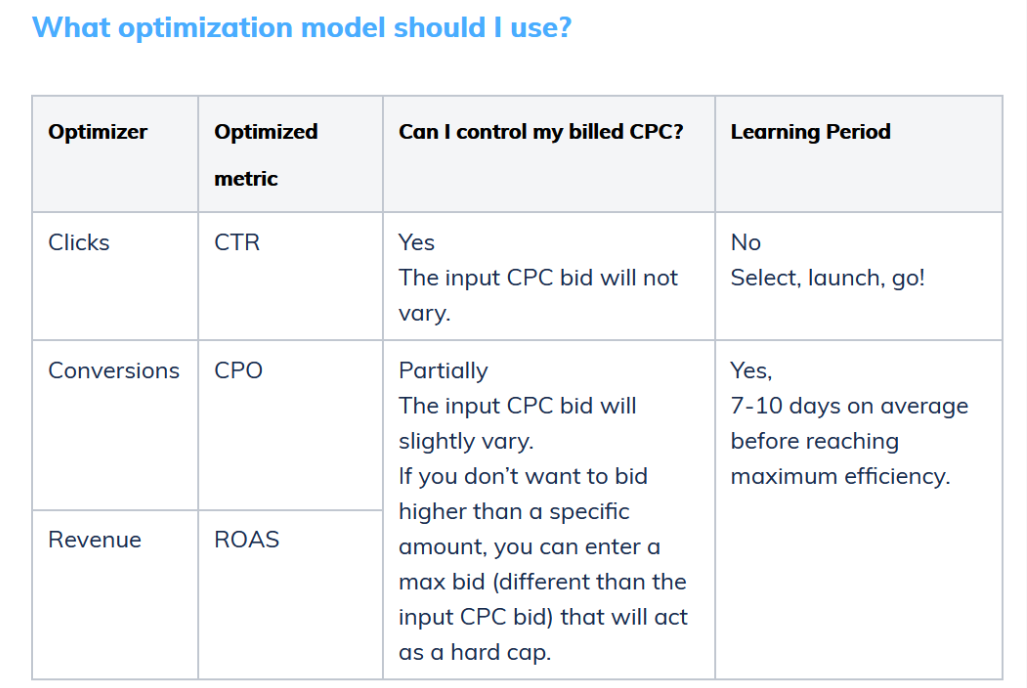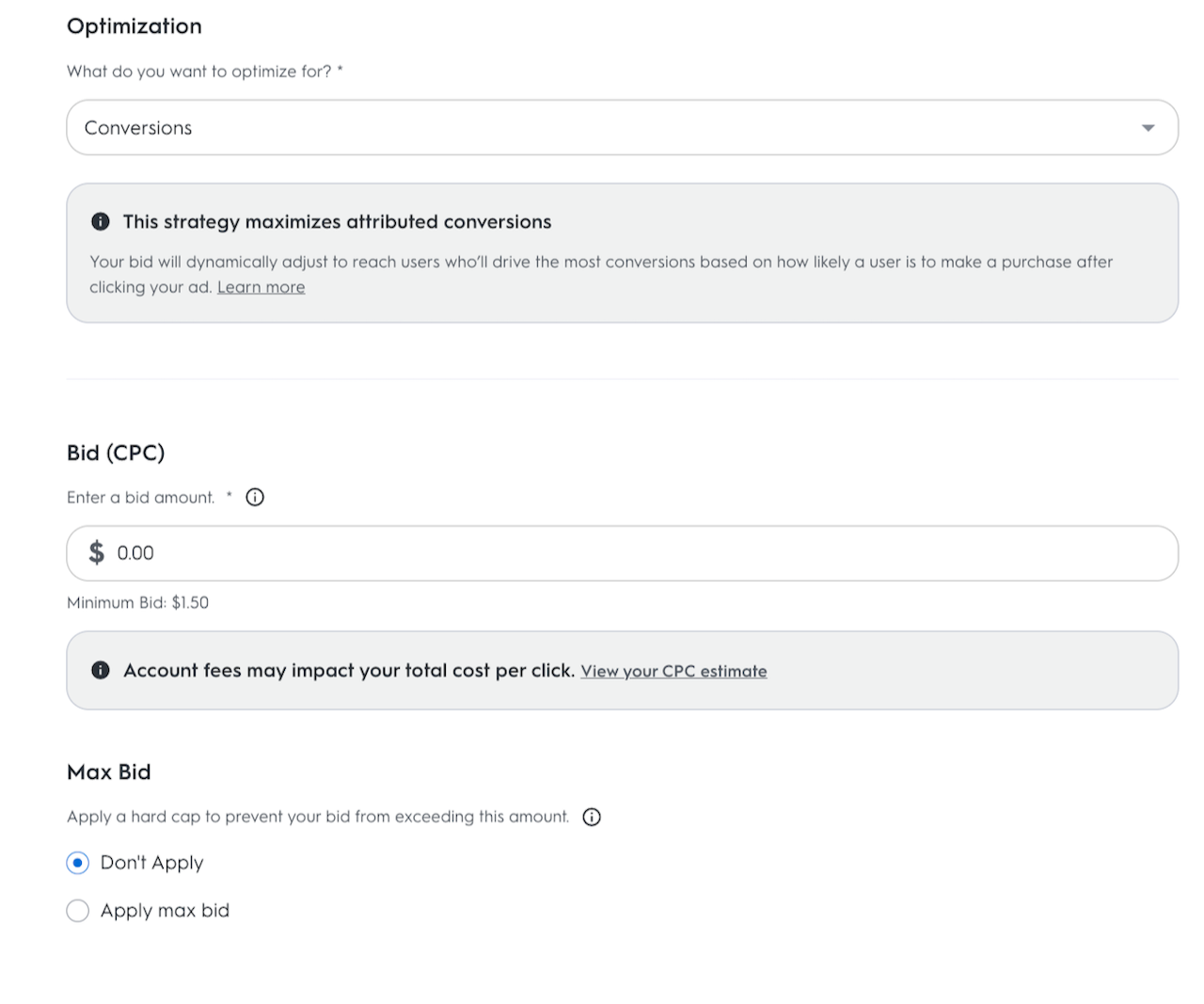
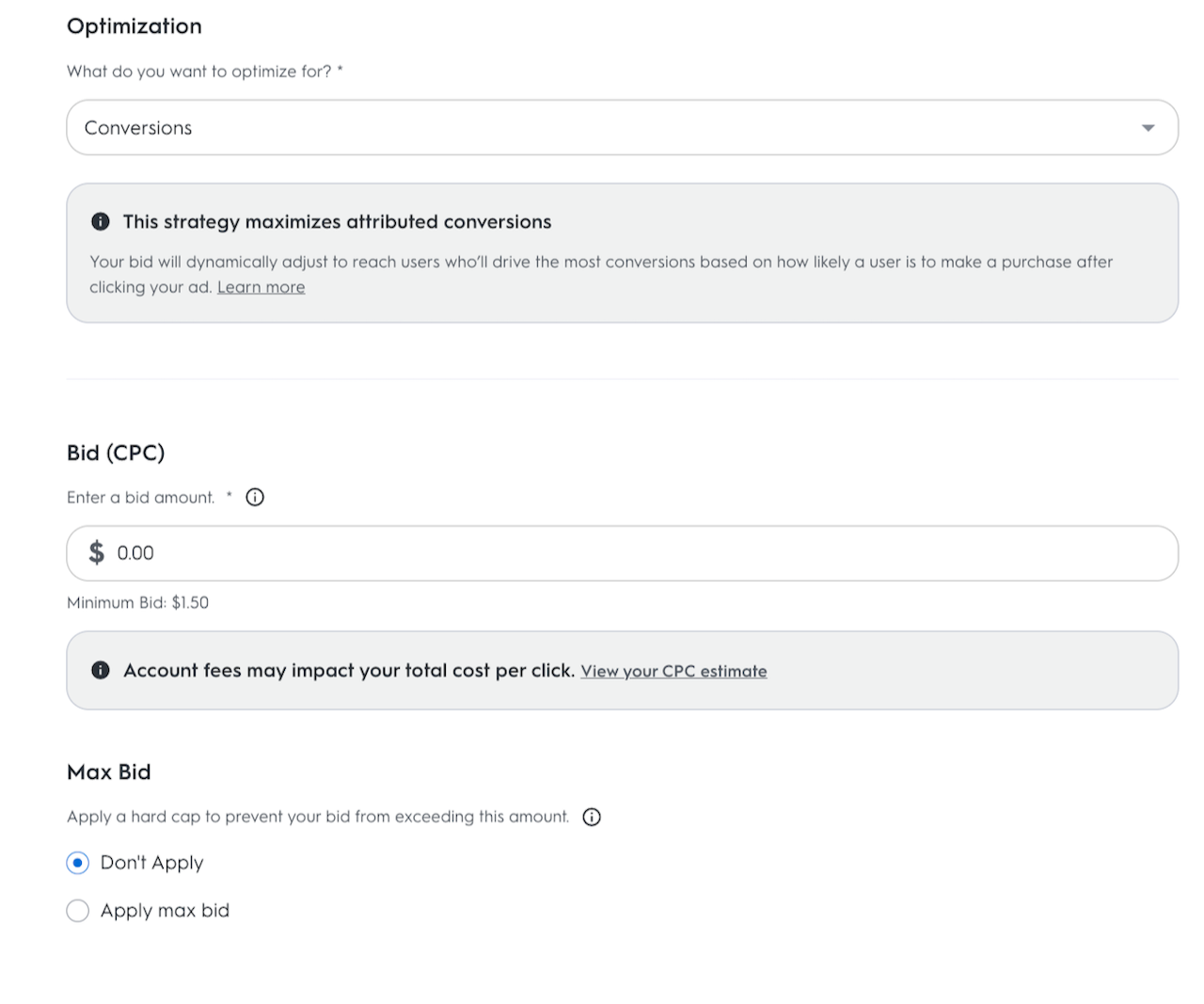
Bidding & Optimization
Once products are selected, you'll move to setting the parameters in relation to your chosen Bid Strategy (Adaptive or Standard).
Standard Bid Strategy Options
The first action here in your line item creation is to select the line item’s base Optimization engine.
As a reminder, there are 3 different base models that allow you to optimize your bid based on the likelihood the ad will generate a desired shopper action in line with your campaign objectives:
Clicks Optimizer: This focuses on maximizing the click-through rate (CTR). The engine will adjust the delivery of your ads based on their likelihood to trigger a click.
Conversions Optimizer: This focuses on maximizing conversions. It automatically adjusts your bids based on how likely a click is to result in a conversion - such as a purchase. By focusing on conversion potential rather than just clicks, you can lower your overall cost-per-order and improve ad performance.
Revenue Optimizer: This focuses on maximizing ROAS. The Criteo Retail Media engine will adjust your bid based on your ad’s predicted attributed sales amount and the likelihood it will lead to a conversion.
Let us learn in detail how each of the above models works:
Clicks Optimizer
Select the Clicks Optimizer if you want the highest click volume relative to your impressions, or in other words, the best CTR. With this optimization strategy, our engine will determine which pages are most relevant to show the ad based on the shopper's current shopping behavior and their likelihood to click on your ad.
The bid will remain constant for every opportunity, and the bid you enter is the amount you will be charged for all clicks tied to the line item.
Learning Phase
There’s no learning phase with the Clicks Optimizer. Select, launch, go!
CPC bid management with Clicks Optimizer
You can adjust your CPC bids at the line item or SKU level to control the delivered volume of clicks.
Additionally, we recommend that you calibrate your CPC bids based on seasonality to better control your volume of clicks.
Conversions Optimizer
Select the Conversions Optimizer if you want to maximize the ad’s conversions and minimize your Cost-Per-Order (CPO).
The input CPC bid will be used as a baseline bid. With the conversion optimization strategy, the engine will slightly adjust your bid based on your ad’s likelihood to trigger a purchase, relative to your campaign performance.
For each line item, when using the Conversions Optimizer, you can set up a Max CPC Bid Limit (different from your input CPC bid) that will act as a maximum hard cap for the adjusted CPC bids.
Learning Phase
A learning phase starts whenever you select the Conversions Optimizer, and if your line item is live. Wait 7-14 days on average before reaching maximum efficiency. We recommend that you don’t change your line item bid settings during the learning curve. The higher volume you get, the sooner your efficiency will be reached.
CPC bid management with Conversions Optimizer
We recommend that you apply the same CPC bid across all your SKUs and line items. This allows the optimizer to deliver its best performance, given your available budget, and saves you time doing bid management.
Additionally, we recommend that you calibrate your CPC bids based on seasonality to better control your volume of clicks.
Can I still choose not to apply the same CPC bid across all line items?
Yes. Even though we encourage you to use the same CPC bid across all your line items, there are some scenarios where it makes sense to change it.
Applying the same CPC bid would require you to input everywhere a CPC bid above the highest minimum bid of your line items. In that case, ultimately, if the campaign ROAS is below your ROAS target, you may reduce CPC bids on the line items or SKUs where the minimum bid allows you to do so.
If you have hybrid objectives for your campaign (push the visibility of a specific SKU, spend volume on a particular inventory, etc.), then you should adjust the CPC bids to control the volume of scopes that matter to you.
Revenue Optimizer
Select the Revenue Optimizer if you want to maximize your attributed revenue (ROAS). The input CPC bid will be used as a baseline bid. With the revenue optimization strategy, the Commerce Max engine will slightly adjust your bid based on your ad’s predicted attributed sales amount, relative to your campaign performance.
For each line item, when using the Revenue Optimizer, you can set up a Max CPC Bid Limit (different from your input CPC bid) that will act as a maximum hard cap for the adjusted CPC bids.
Learning Phase
Note that a learning phase starts whenever you select the Revenue Optimizer, and if your line item is live. Wait 7-14
0days on average before reaching maximum efficiency. We recommend that you don’t change your line item bid settings during the learning curve. The higher volume you get, the sooner your efficiency will be reached.
CPC bid management with Revenue Optimizer
We recommend that you apply the same CPC bid across all your SKUs and line items. This allows the optimizer to deliver its best performance, given your available budget, and saves you time doing bid management.
Additionally, we recommend that you calibrate your CPC bids based on seasonality to better control your volume of clicks.
Can I still choose not to apply the same CPC bid across all line items?
Yes. Even though we encourage you to use the same CPC bid across all your line items, there are some scenarios where it makes sense to change it.
Applying the same CPC bid would require you to input everywhere a CPC bid above the highest minimum bid of your line items. In that case, ultimately, if the campaign ROAS is below your ROAS target, you may reduce CPC bids on the line items or SKUs where the minimum bid allows you to do so.
If you have hybrid objectives for your campaign (push the visibility of a specific SKU, spend volume on a particular inventory, etc.), then you should adjust the CPC bids to control the volume of scopes that matter to you.
Setting your Line Item’s Bid (CPC)
This is the baseline amount you are willing to pay for one click of your ad, and that will enter the auction. It does not include your account fees.
Depending on the optimization strategy selected, your CPC bid may be sensibly adjusted to drive more performance.
To set the bid:
Simply enter the amount in the input field in the Bidding box.
Commerce Max operates on a first-price auction, where all bids act independently of one another and the highest bid ultimately wins. In addition to the bid, relevancy, and prediction, decide which SKU wins the auction. Your CPC bid controls the volume that your ads will deliver.