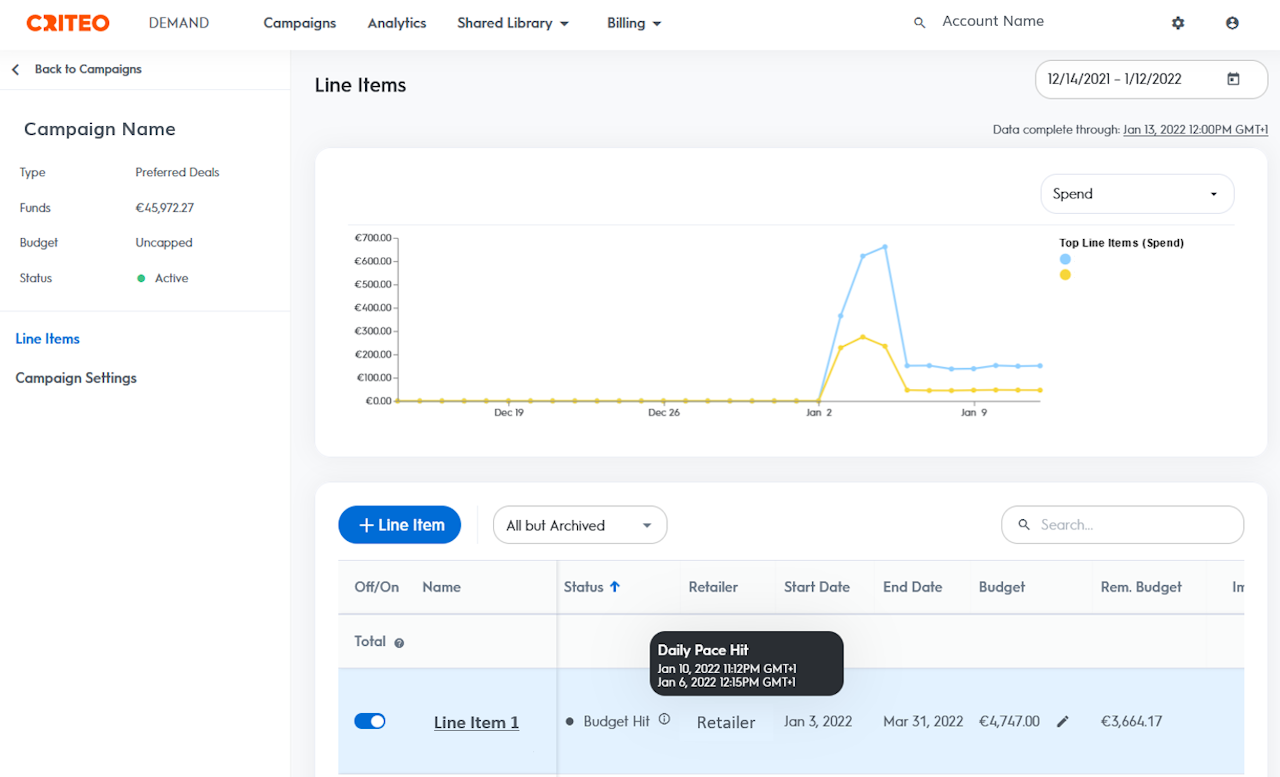
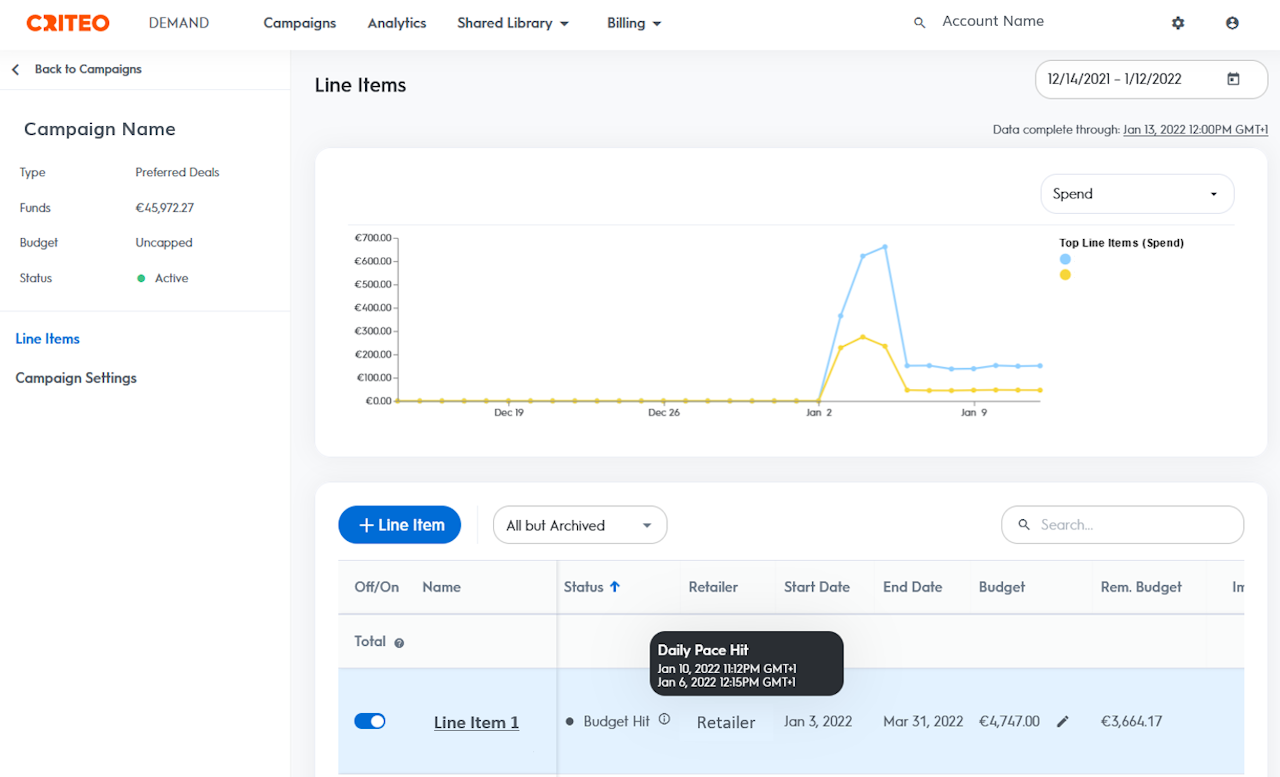
Cap-out Timestamp
Pacing settings and total budget can depend on cap-out frequency, and it is important to have details on when the Auction ads stop delivering. With the Cap-Out Timestamp, the 3 most recent pace hit timestamps can be viewed directly in the campaign's dashboard.
Where to find it?
The timestamp is available for Auction campaigns in the demand side of the Platform.
In the demand side of your account, click Campaigns in the header to access the Campaigns page.
Click the name of the campaign for which you want to view the Cap-Out Timestamp.
On the resulting Line Items page, you can view all line items and their status.
In the Status column, hover over the tooltip icon to view when the line item last capped out.
How it works?
The timestamp indicates when a line item has capped out, depending on its pacing settings.
If a line item:
Has a daily cap: The tooltip will show the 3 most recent daily pace hit timestamps.
Has a monthly cap: The tooltip will show the 3 most recent monthly pace hit timestamps.
Has reached its total budget: The tooltip will show the date the budget capped out.
Timestamps are based on the current time zone in your Account Settings.
The Cap-Out Timestamp can be used to increase or decrease your caps and budget. For example, if capping out is done early in the day, daily budget can be increased to cover more inventory throughout the day.