Understanding Discounts
The Discounts feature allows you to offer custom pricing on specific campaigns, without changing the global rate card for all advertisers. It is designed to give you greater control over how you price and sell your inventory at the campaign level.
This gives you more flexibility to:
Offer special rates to strategic partners.
Run seasonal or promotional pricing.
Encourage advertisers to use underutilized inventory.
Why use Discounts?
Using methods like Value Adds or Credits to offer flexible pricing is manual, error-prone, and hard to track. Discounts solve these problems by offering a built-in, automated, and transparent way to apply pricing adjustments. You get:
No impact on bidding dynamics: Campaigns still bid at their full price, ensuring fair competition in auctions.
Transparent reporting: Spend reflects the actual discounted amount.
Key Benefits:
Custom discounts: Create discounts through a dedicated wallet and apply them to one or more campaigns. This helps tailor pricing to your business goals and advertiser relationships.
Fair auction participation: Campaigns using discounts still bid at their full, original price, ensuring they remain competitive in auctions. The discount is applied after the auction, during billing, so auction outcomes remain fair and unaffected.
Smarter monetization: It empowers you to fine-tune your monetization strategy, drive advertiser engagement, and align pricing with broader commercial objectives.
What can you do with Discounts?
You can:
Create percentage-based discounts (e.g., 20% off),
Apply them to specific campaigns,
Ensure advertisers still bid at full price in auctions (fair competition),
Automatically apply the discount after the auction, during billing.
Where can Discounts be used?
Discounts can be applied to the following campaign types:
Sponsored Product Auction campaign
Onsite Display Preferred Deals campaign
Onsite Display Auction campaign
They are available in:
Private Market demand accounts.
Direct-sold campaigns on the demand side of your supply account.
How it works?
Create a Discount
Go to the Billing tab in your supply or Private Market demand account.
Click the +Discount button on the right side
Enter a name for your campaign.
Now set the following and click Next:
Discount percentage
Start and end dates
Optional memo
Choose one or more campaigns to apply the discount to.
Click Save
Auction Behavior
Campaigns bid at full price (e.g., $1.00 CPC)
Discount is applied after the auction (e.g., 20% off = $0.80 billed)
Reporting
All spend figures in reports will reflect the discounted amount. There’s no separate view of the original price.
Example: With vs. Without Discount
| No Discount | With Discount (20%) |
CPC Bid | $1.00 | $1.00 |
Paid CPC | $1.00 |
|
Clicks | 5000 |
|
Spend | $5,000 | $5,000 |
If you need help setting up discounts or deciding when to use them, please reach out to your Criteo representative for guidance.