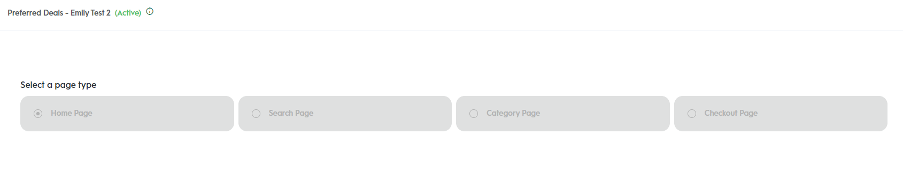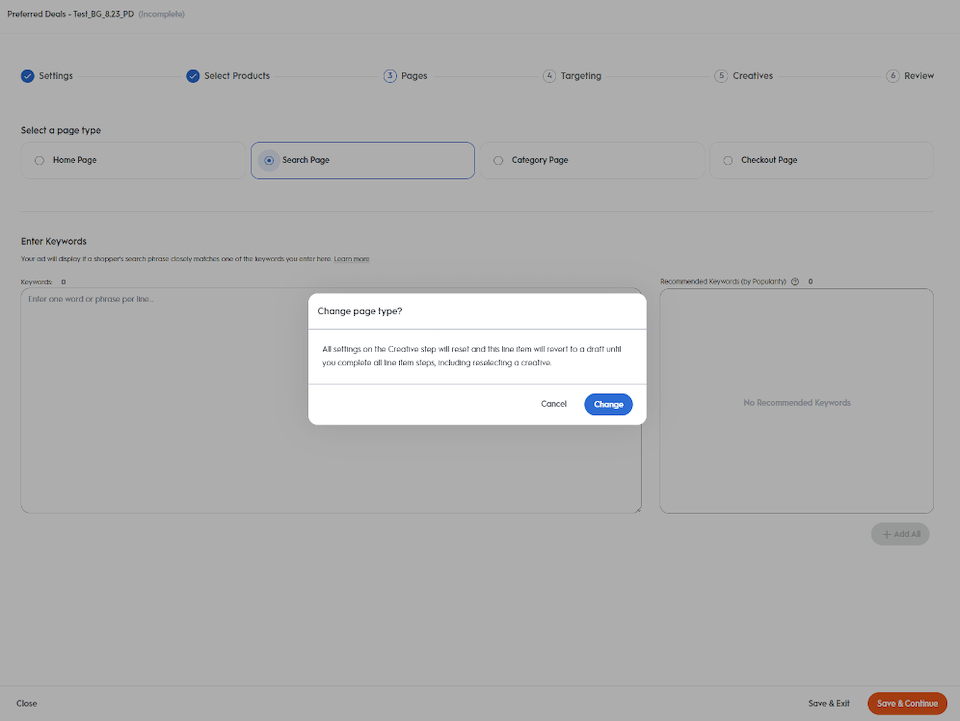
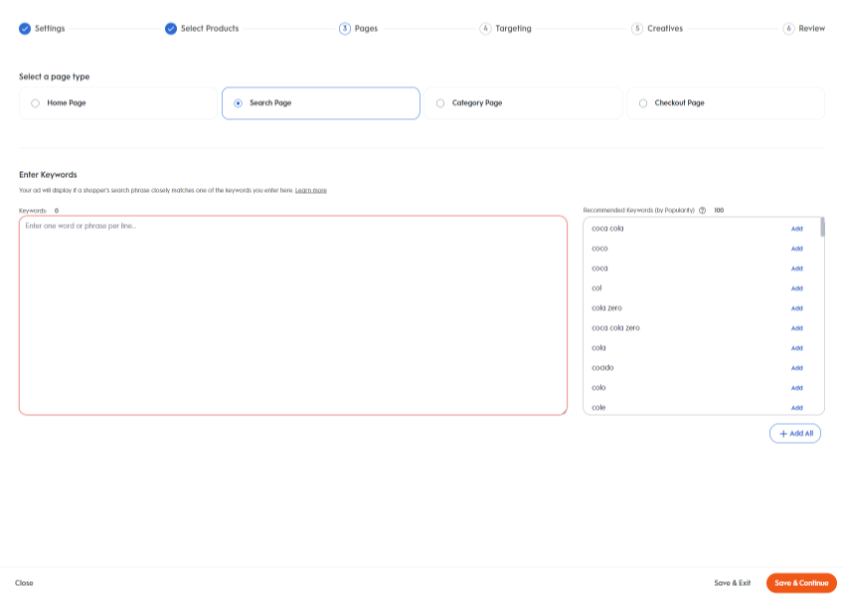
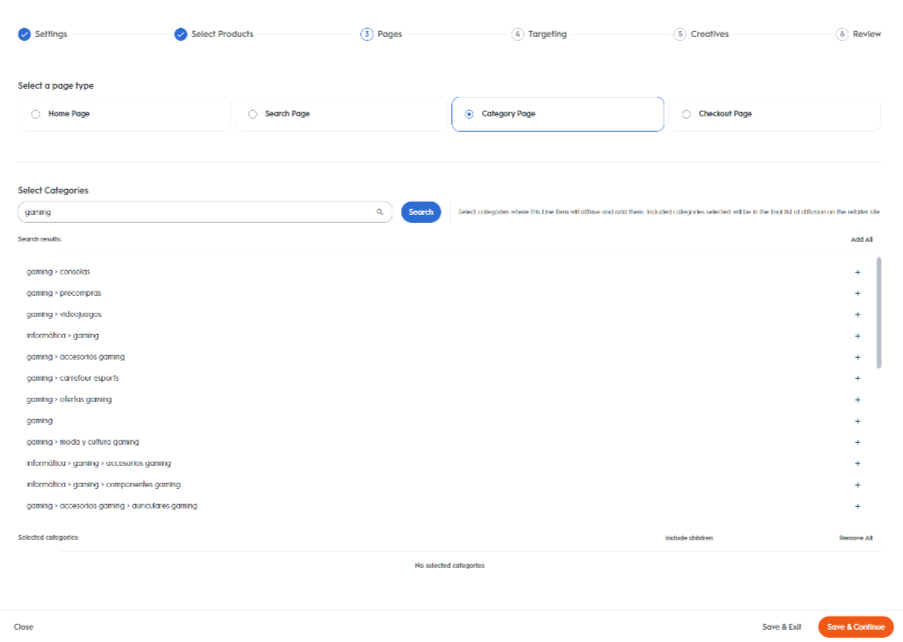
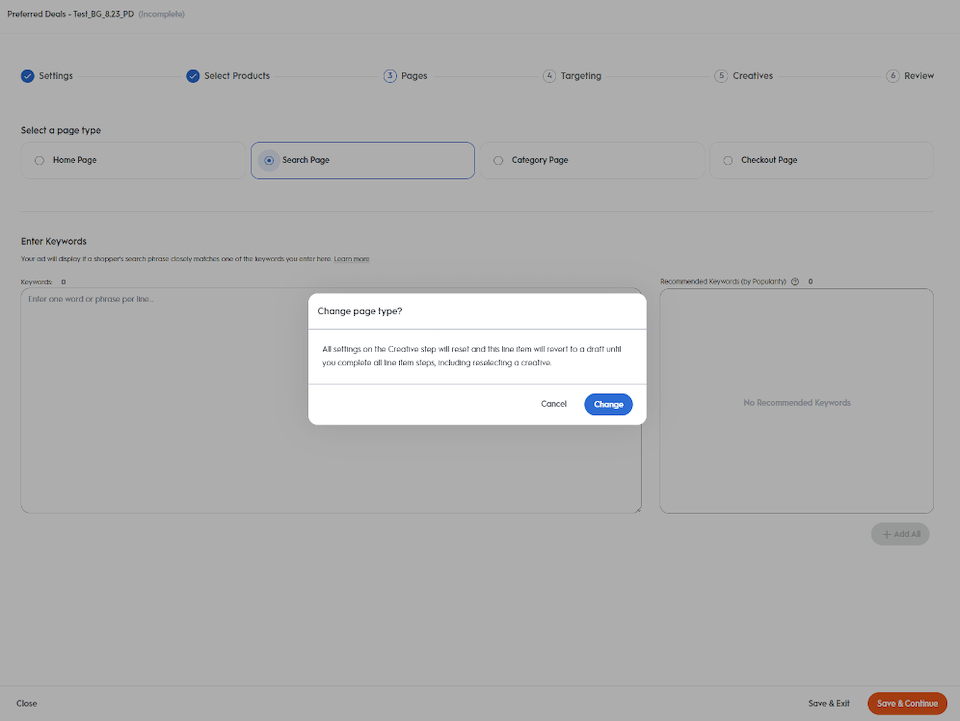
Page Type and Page Details
If your proposal has not yet been approved by the retailer, you will be able to change the page type in the line item workflow. Once changed, the line item will revert back to draft until all line item steps have been re-completed. A message will pop up as a reminder.
While a line item is in the draft phase, it will stop spending until it is completed.
You can edit keywords and page details on step 3 of the line item workflow. The review process is similar to adding/removing product.
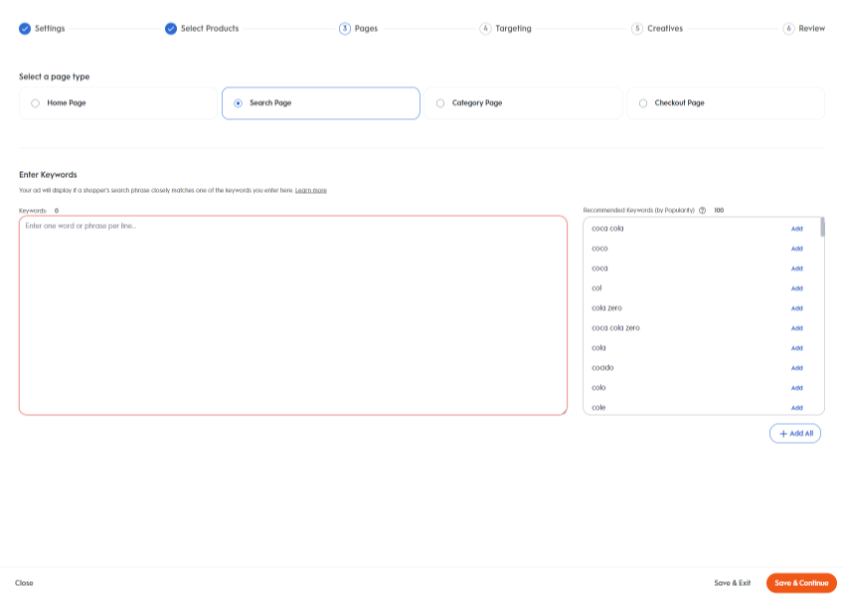
Edit Keywords
To modify your list of keywords, remove or add new keywords in the Keywords text box, or add additional suggestions from Recommended Keywords by clicking the keyword or the Add button. Use the Add All button to add all recommendations to your line item.
We recommend that you enter one keyword or one phrase per row. Spaces within a phrase are acceptable (for example, remote control or red shoe).
If adding new keywords to a line item, it will require the line item to be re-reviewed by the retailer. The line item will stop spending until the retailer has approved it.
If removing keywords from the line item, it will not require the line item to be re-reviewed.
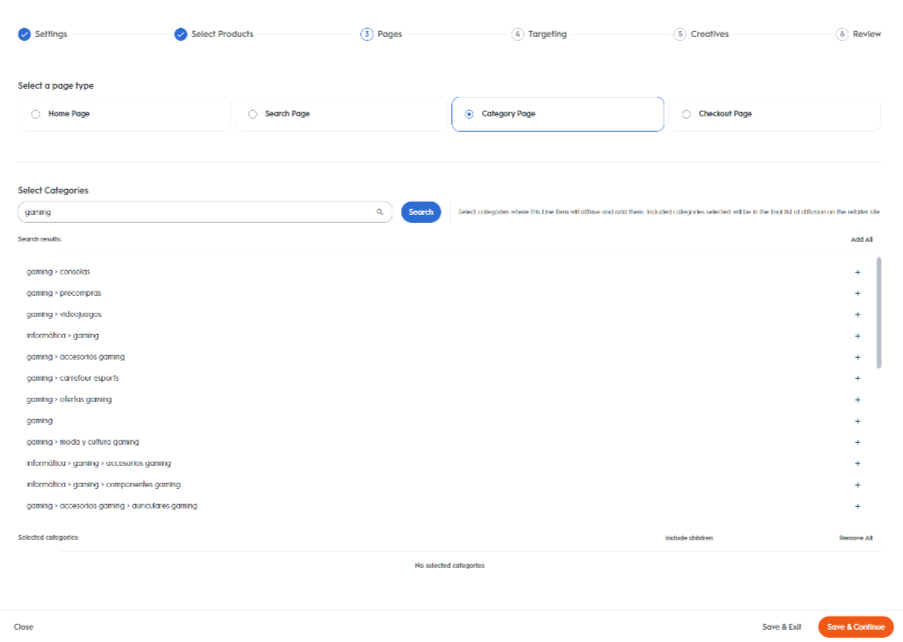
Edit Categories
To add a category, enter its name in the search bar and click the Search button. Any category that matches the query will be returned in the Search Results table. Then click on the + button on the right side of the category you want to add.
Remember that submitted categories should be relevant to the products you have targeted in the line item, and that you are strongly advised against adding irrelevant categories. The retailer may refuse your submission and ask you to adjust accordingly.
To remove a category, click the trash icon on the right side of the category in the Selected Categories table. To deselect all selected categories, click the Remove All button on the top right corner of the Selected Categories table.
To exclude the child pages of a selected category, clear the checkbox next to the category in the Include Child column.