Products
To edit your line item products, click on the line item name in the table and you’ll be redirected to an overview page where you can navigate to any step needed. Click on any of the pencil icons to go to the section that needs editing.
Products can be viewed, added, or removed in the second step of the line item workflow.
To view the products that you currently have in your line item, click on the Selected Products tab in the second box in the Select Products page.
To remove a product from your line item, click it. The checkbox will clear, which means that your line item will no longer include the unselected product.
If you remove a product from the campaign and it has data appended to it, the data will be available in reporting.
To add a new product, you can either use the Search Account Catalog or Find matches by product IDs option.
When you are done making changes, be sure to navigate through all the steps (Save & Continue) to re-launch the line item; otherwise, it will remain in a draft state.
Remember that your product selection will directly impact your attribution measurement. You can find more information in the About Attribution article.