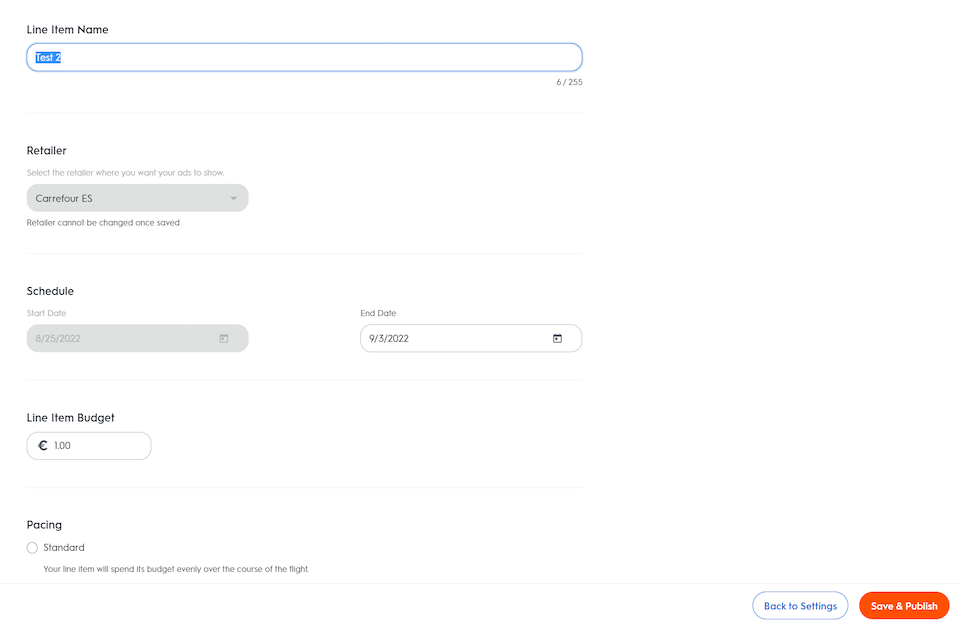
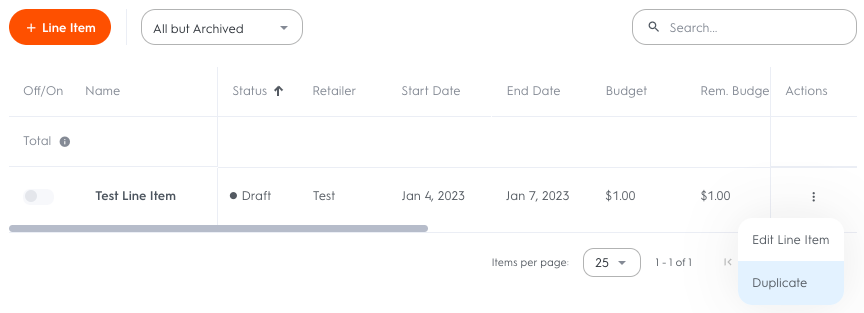
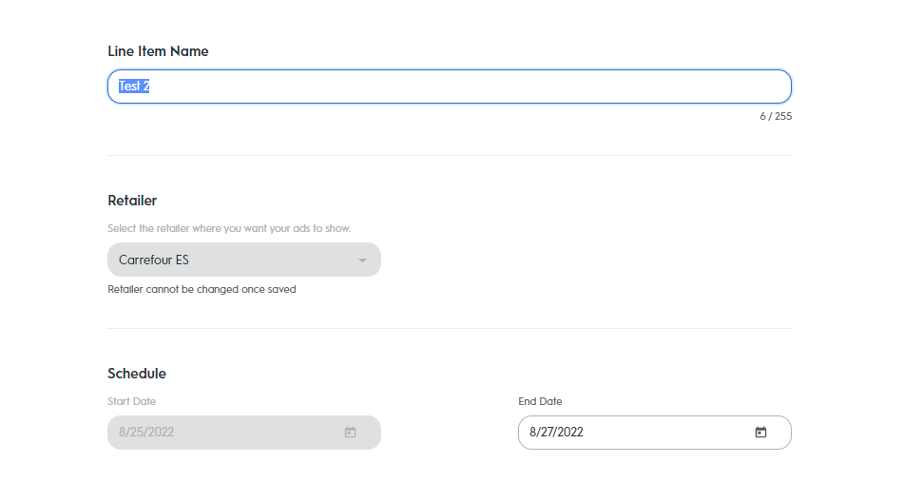
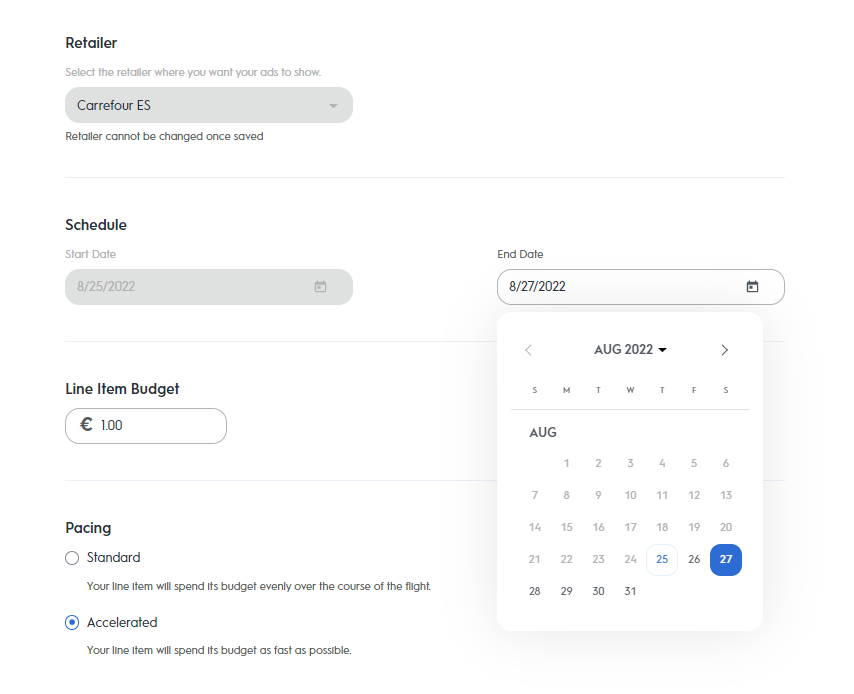
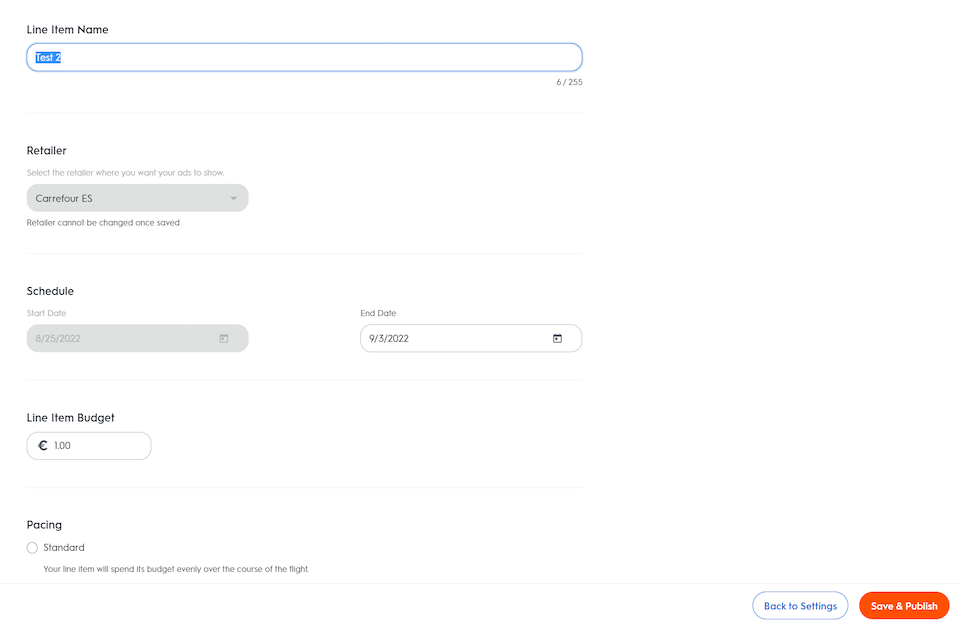
Settings
Once you've created your line item, you can still edit some of its settings and resubmit for review to the retailer.
To edit a line item:
Navigate to the Campaigns page on your CYield Demand-side platform.
Click the name of the campaign for which you want to edit a line item.
On the Line Items page, you can view and edit the line items for this campaign.
If you want to edit a line item’s budget, you can edit it directly in the Total Budget column.
This will not trigger a re-review to the retailer at this time, but will in the near future.
To edit other line item settings, click the line item name in the table; you’ll be redirected to the overview page where you can select which step needs to be updated.
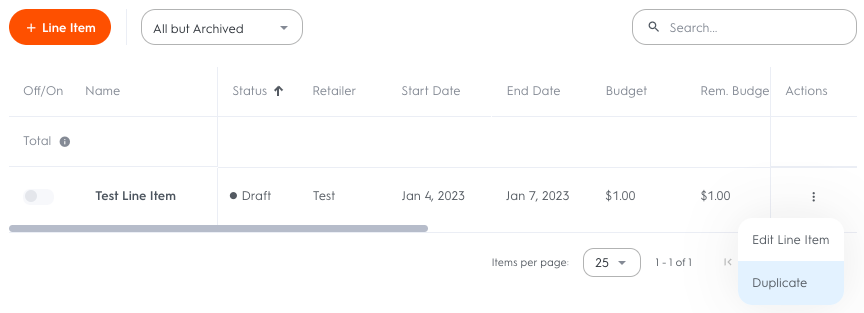
Duplicate a Line Item
Once you've created your line item, you can duplicate it, creating a new line item with almost identical settings to the original. You can then resubmit the duplicated line item to the retailer to review.
To duplicate a line item:
Navigate to the Campaigns page on your CYield Demand-side platform.
Click the name of the campaign which contains the line item you wish to duplicate.
On the Line Items page, you can view and edit the line items for this campaign.
Click on the three dots at the end of the line item on the right. A pop up menu will appear.
Select “Duplicate” and an identical line item will be added to the campaign.
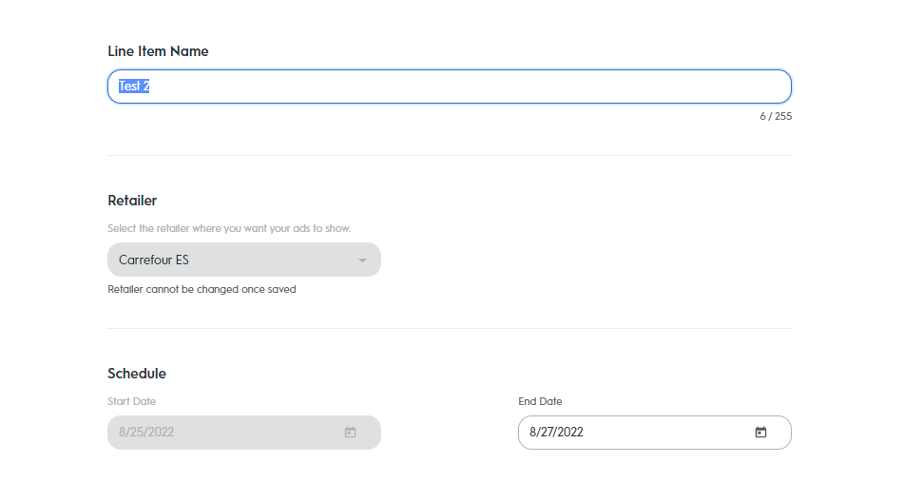
Line Item Name
Line Item Name
In step 1 of your line item editing, you will see the previously entered line item name. You may change this at any time. Simply save & publish once finished at the bottom of the page.
We recommend using a name that makes it easy for you to recognize the line item in reporting. (ex: Product Name_Retailer_Month_Year).
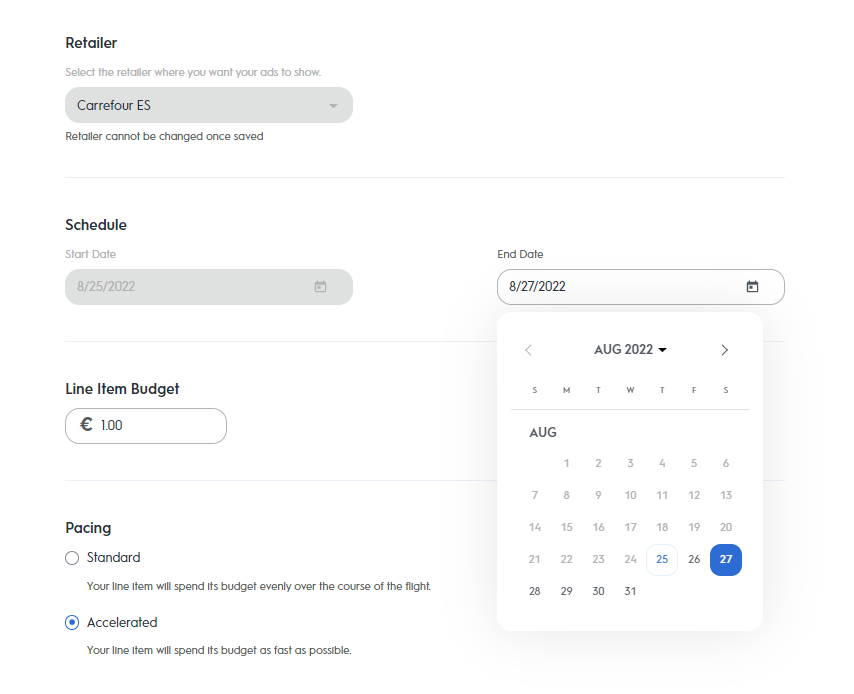
Line Item Start and End Dates
In step 1 of your line item editing, you will see the previously entered dates.
In the Schedule section, you can see the previously selected dates in the dropdown, but you cannot edit the start date selected for a line item after creating the line item.
If you need to select another start date, we recommend that you set up a new line item with the new start date, retailer and product(s).
To edit the end date, simply select new date and save. You can choose today’s date or any date in the future for the end date.