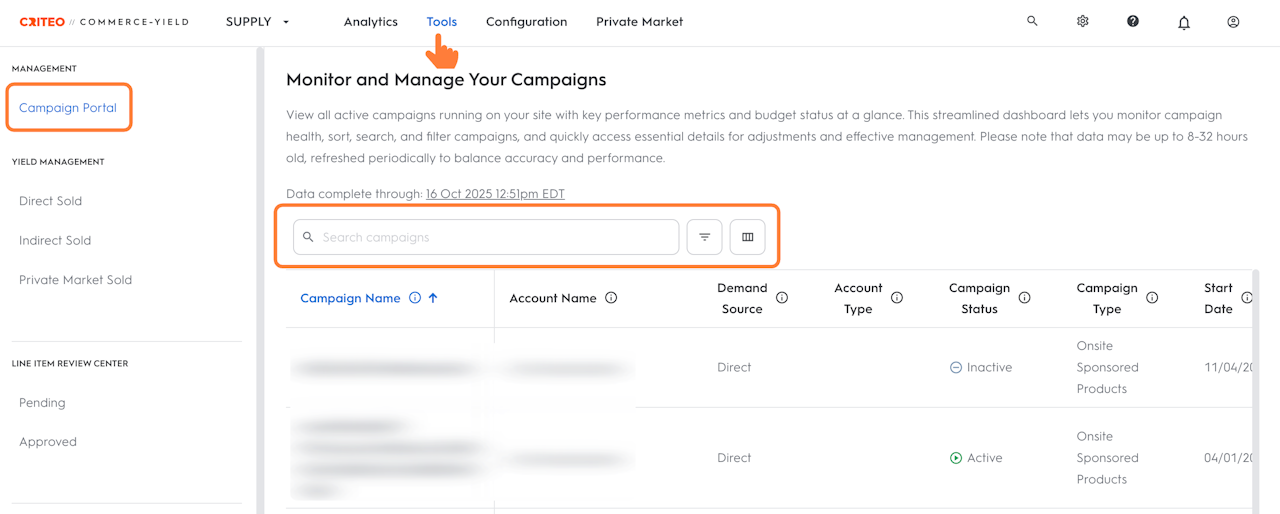
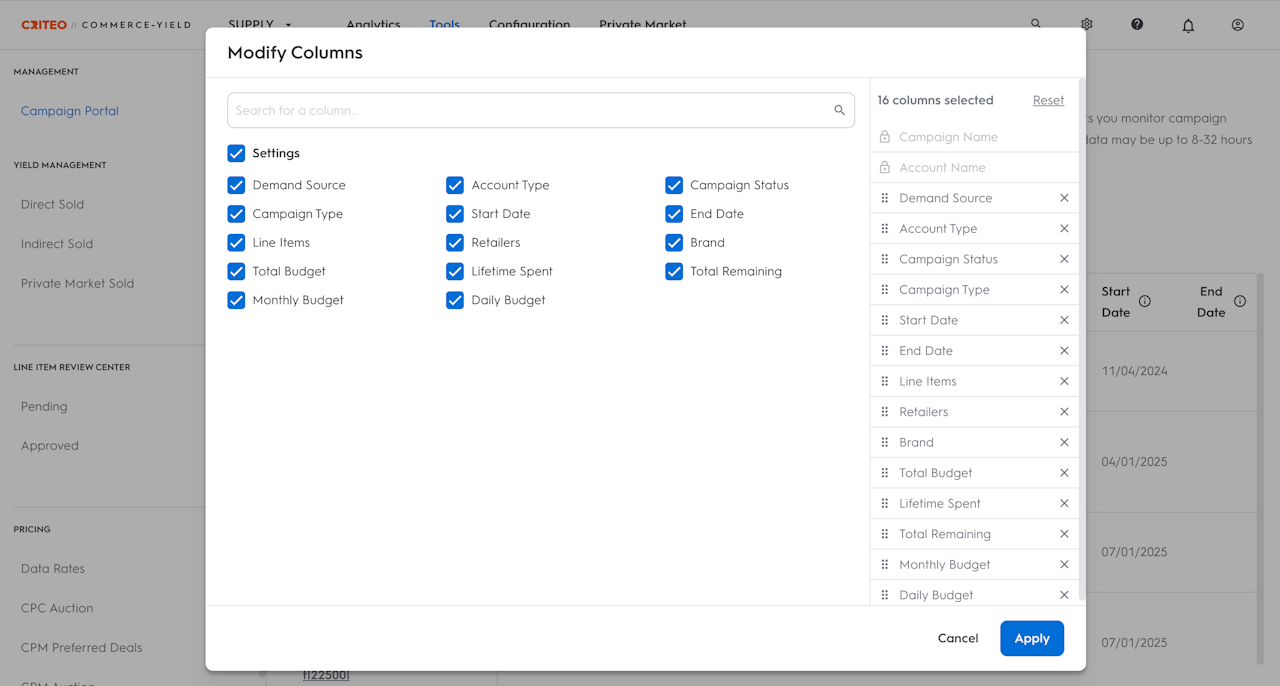
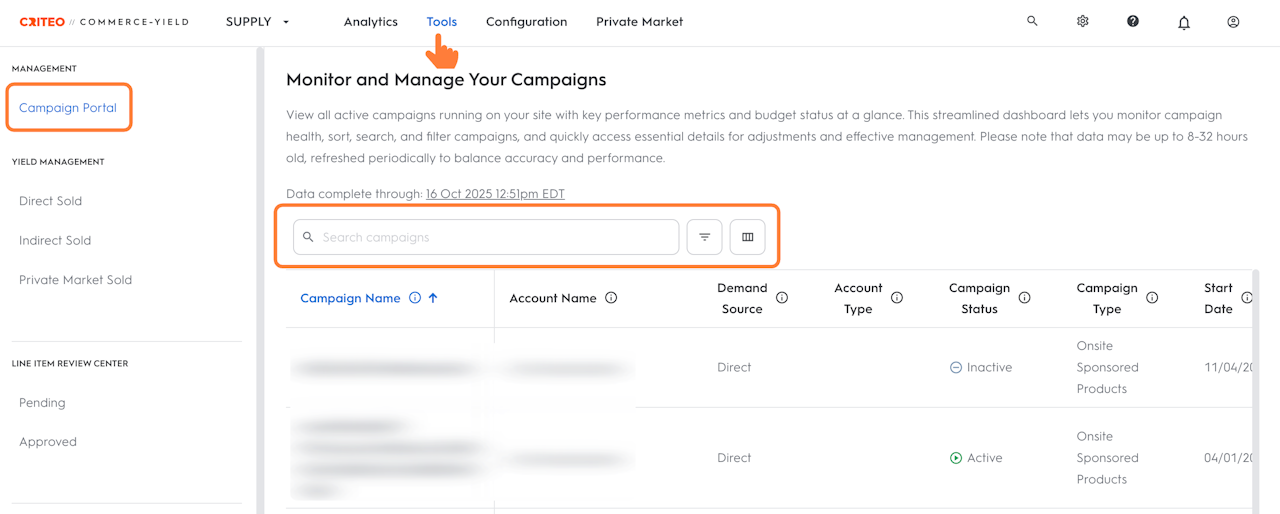
What is Campaign Portal?
It is a centralized, easy-to-use dashboard that streamlines Private Market operations. This unified tool allows you to:
Navigate across multiple Private Market demand accounts.
View all active campaigns in one place and filter by account, advertiser, or campaign attributes.
Monitor performance and take action quickly to manage activities efficiently and at scale.
Instead of switching between accounts, you can now access everything from one streamlined interface. It simplifies campaign oversight, helping you save time, reduce complexity, and maintain control across your Private Market ecosystem.
How to access the Campaign Portal?
Navigate to the Tools tab under your Supply Account.
Here, you can access the Campaign Portal sub section under Management.
Search for specific campaigns using the Search Bar.
Select the dimensions you would like to use and apply filters to refine the list.
You can click on any campaign or account to view the details.
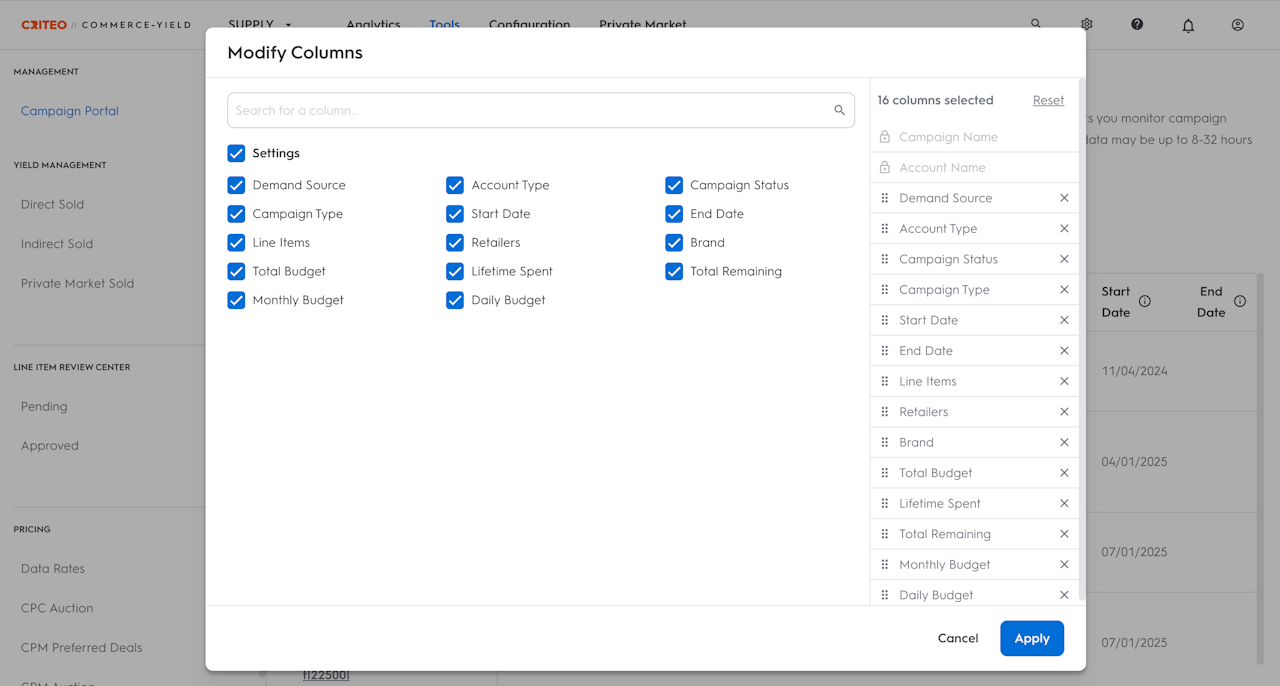
How it works?
Within the Campaign Portal dashboard, you can:
Access all campaigns from one place.
Click on any campaign or account to land directly on the relevant details.
Apply filters to quickly find what you need.
You can click on the Column Management button beside the search bar to select all the relevant dimensions. The portal displays key campaign details across several dimensions:
Account Name
Demand Source (Private Market vs. Supply-side)
Account Type
Campaign Status (active, paused, etc.)
Campaign Type
Start & End Dates
Number of Line Items
Retailer(s)
Brand(s)
Total Budget
Lifetime Spend
Total Remaining Budget
Monthly Budget (if set up)
Daily Budget (if set up)