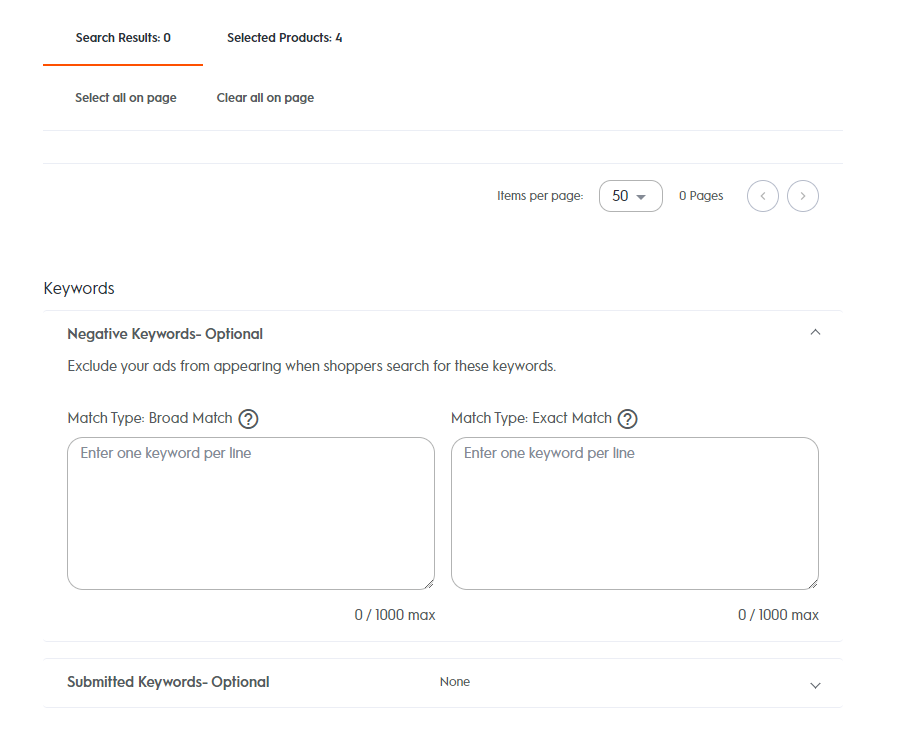
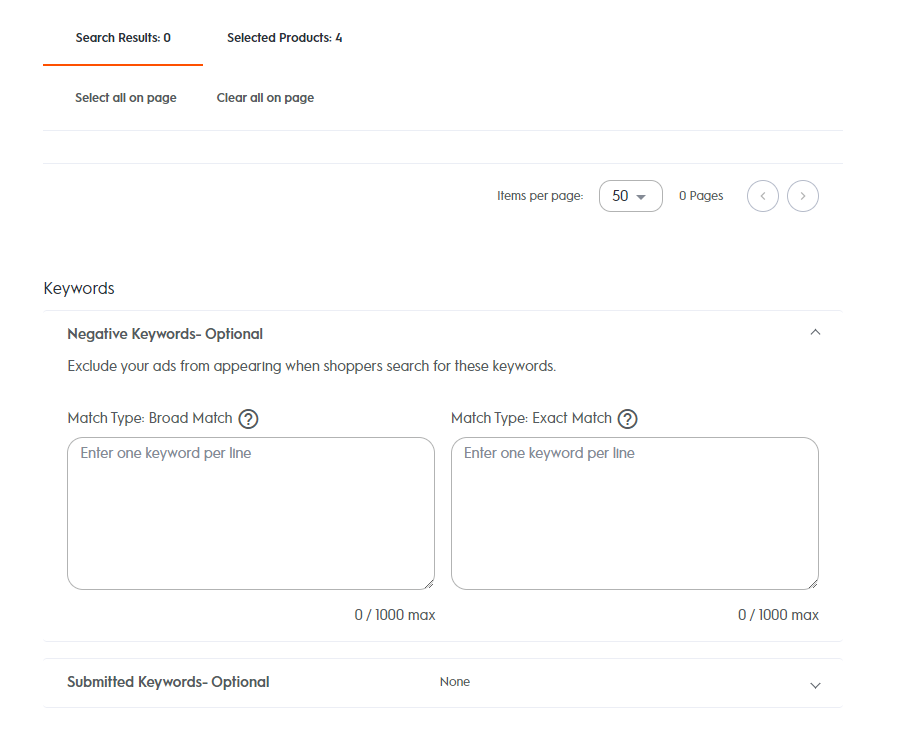
Negative Keyword Targeting
CYield is designed to provide as much flexibility, control, and transparency as possible, which is why we built the Negative Keyword Targeting feature. In this area, brands and advertisers can upload a list of keywords that they want to make sure the line item does not target.
All the promoted products selected in the line item(s) already have keywords automatically associated with them by our advanced keyword model (for more information about our model see above).
To negate any of these automatically associated keywords, enter the term(s) in the Negative Keywords section in Step 2 of the line item workflow below the Select Product section.
Commerce Yield associates keywords to a product by looking at what keywords a shopper uses in their search, and what that shopper later purchases. Then, when brands add a product to their line item, CYield determines which terms were the most successful for the product or similar products and uses those terms for the line item's targeting. Because the terms associated with your item are all relevant to your product, it is perfectly okay to not have any negative keywords to target.
Match type | Negative keyword | Ads won’t show for | Ads may show for |
Broad match | Men’s shoes | Men shoes | Shoes |
Exact match | Men’s shoes | Men’s shoes | Shoes |
Once negative keywords are added, click Continue to save step 2 of the line item workflow and continue to the next steps. Confirm that the line item is set up in the desired way, click Launch, and the line item will be created/adjusted.