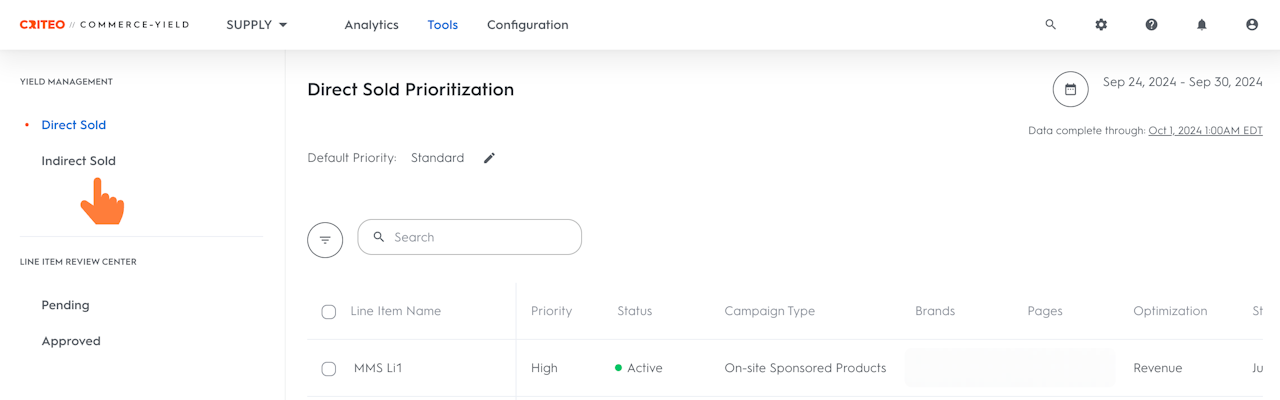
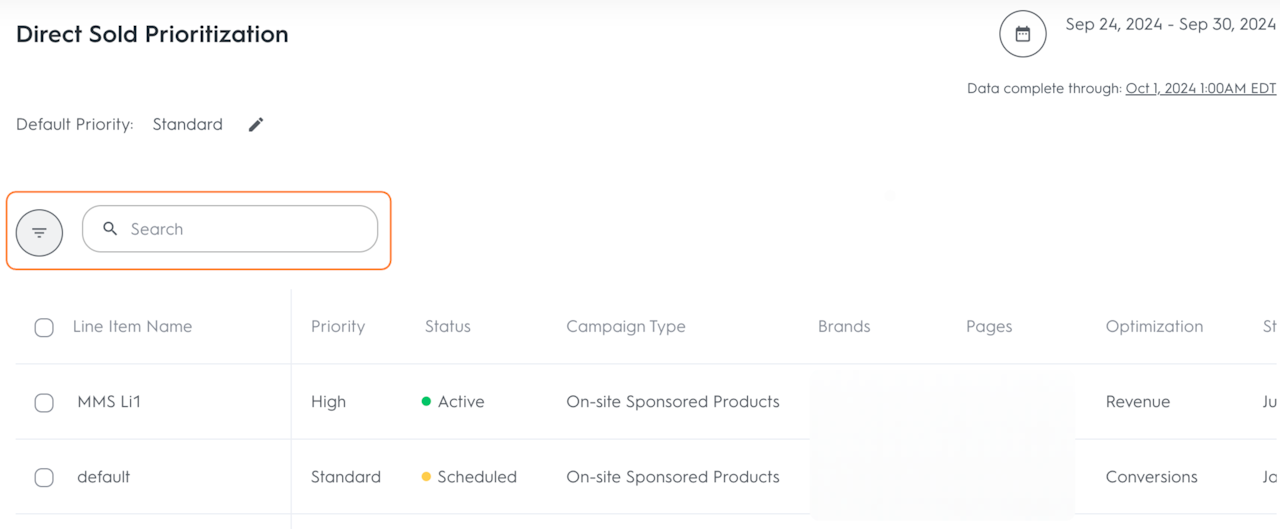
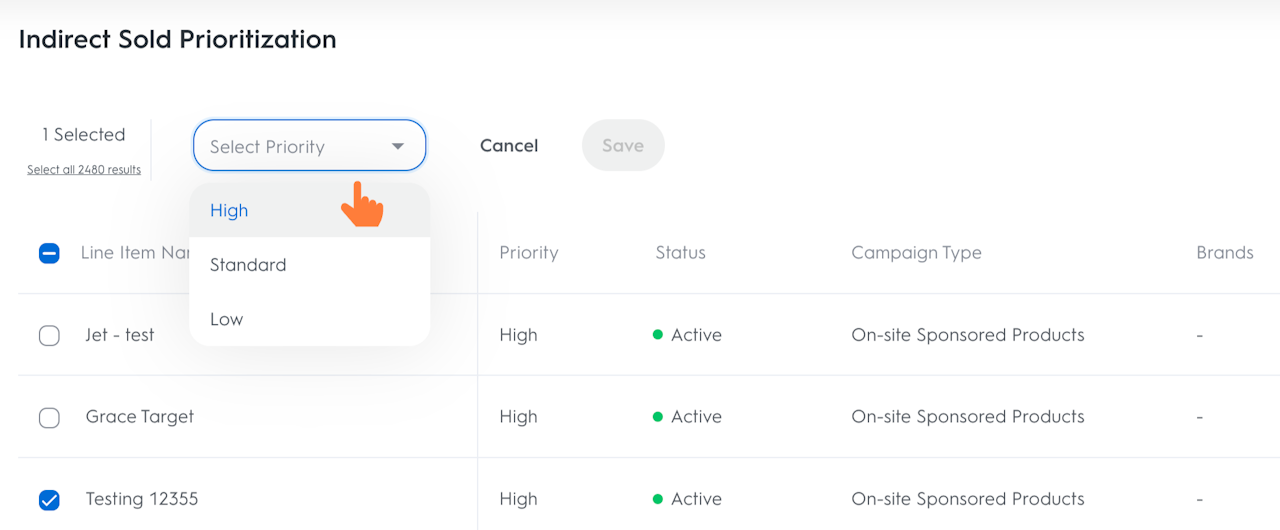
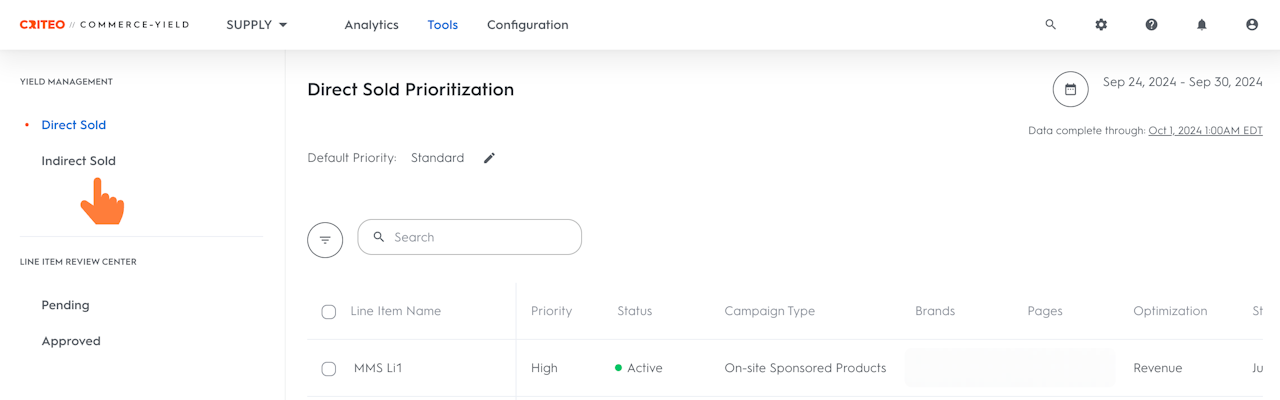
Line Item Prioritization
Line Item Prioritization is a way for you to give certain line items of certain brands first look at a potential impression and allow those brands an opportunity to spend on the placement before it goes to auction for other line items.
The priority options are High, Standard, and Low. All Line Items are automatically set to Standard priority and can be adjusted to High or Low.
Users can adjust Line Item priority for two different types of demand: Direct Sold and Indirect Sold.
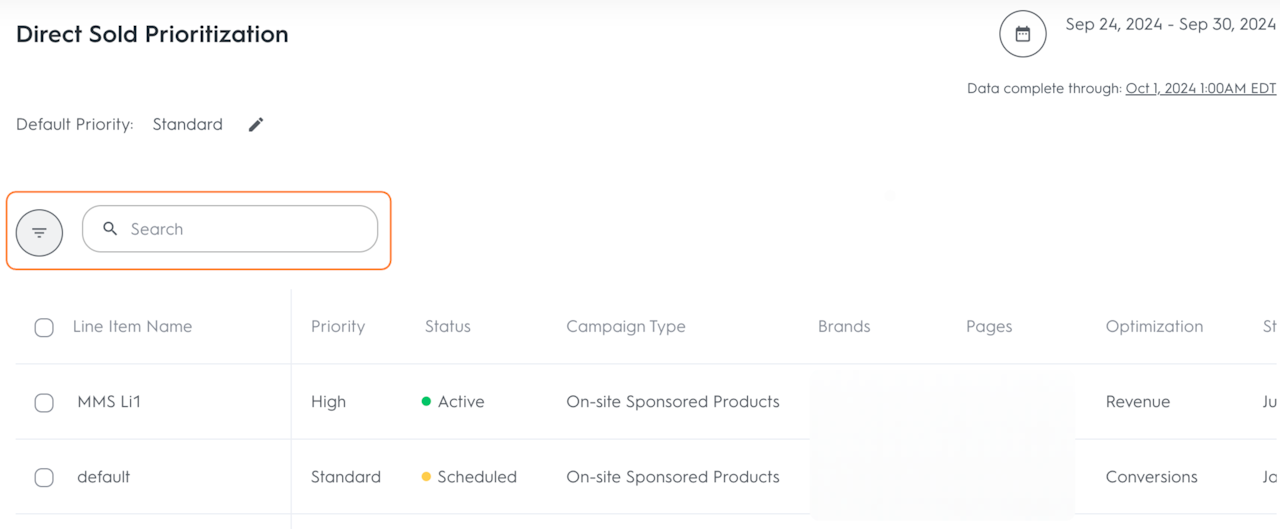
1. Direct Sold
The Direct Sold Prioritization demand source comes from managed-service Private Market campaigns. These are line items you sell directly to brands and are the campaigns running directly on the retailer account:
You can see the Line Items and their Priority, Status, Optimization strategy, and more.
You will notice that some Line Items are set as High Priority and others are set to Standard Priority. The default priority tool will let you select the default priority for all your direct sold line items.
Once you have selected your default priority, you will see a Filter icon and Search bar below it:
The Search bar is simply used to search for any direct sold line item by name.
The Filter feature gives you the ability to refine your line items by priority - Status, Campaign type, Brands, or even by Page Type.
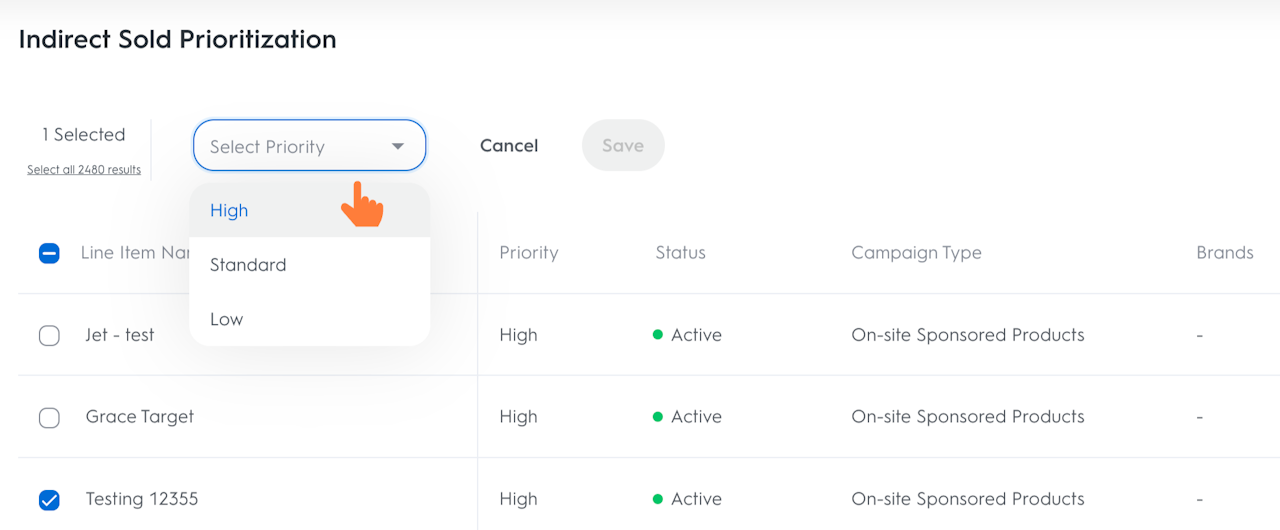
2. Indirect Sold
The Indirect Sold demand source comes from Criteo demand side platform or 3rd party partners (platforms used for Brands and Advertisers). Criteo or partners handle these sales, but you can still prioritize them within your platform:
There is not an option for default priority setting like there is for direct sold line items. You will need to adjust it using the drop down on each line item.
Line Item prioritization is your secret weapon to ensure the "star advertisers" or "VIPs" get first dibs on the best ad placements.
Prioritization:
High Priority Access: By setting certain brands to High Priority, you give them first dibs on showing their ads at specific placements.
Special Promotions: Let's say a brand has a hot holiday deal. You can bump their line items to High Priority to guarantee their ads appear before competitors during that peak season.
Standard & Low Priorities: Most line items start at Standard, but you can also adjust them to Low if specific placements aren't crucial for that advertiser.
With Line Item Prioritization, you control who gets the best ad spots, ensuring a happy experience for both you and your top advertisers.
How it works?
You can select the Line Items you want to adjust, and select the new Priority Level for the items by navigating to Tools > Yield Management > Direct Sold or Indirect Sold section.
On this page, you can select the line items you want to adjust, select the new Priority Level for the items, and click Save.
You can set the priority of all line items at once by marking the Line Item Name checkbox.
Suppose the priority of a Direct Sold line item is set as High, this line item will be prioritized over the other Direct and Indirect line items with a Standard or Low priority.
Suppose the priority of an Indirect Sold line item is set as High. In that case, it will also be prioritized over the other Direct and Indirect line items with a Standard or Low priority.