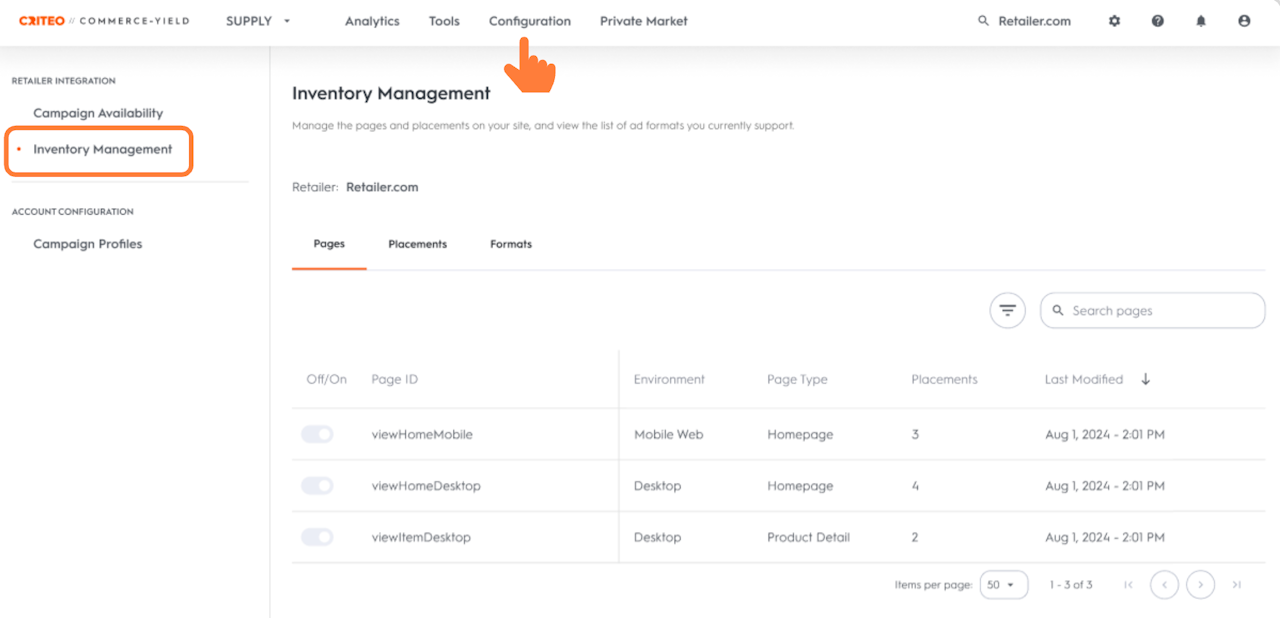
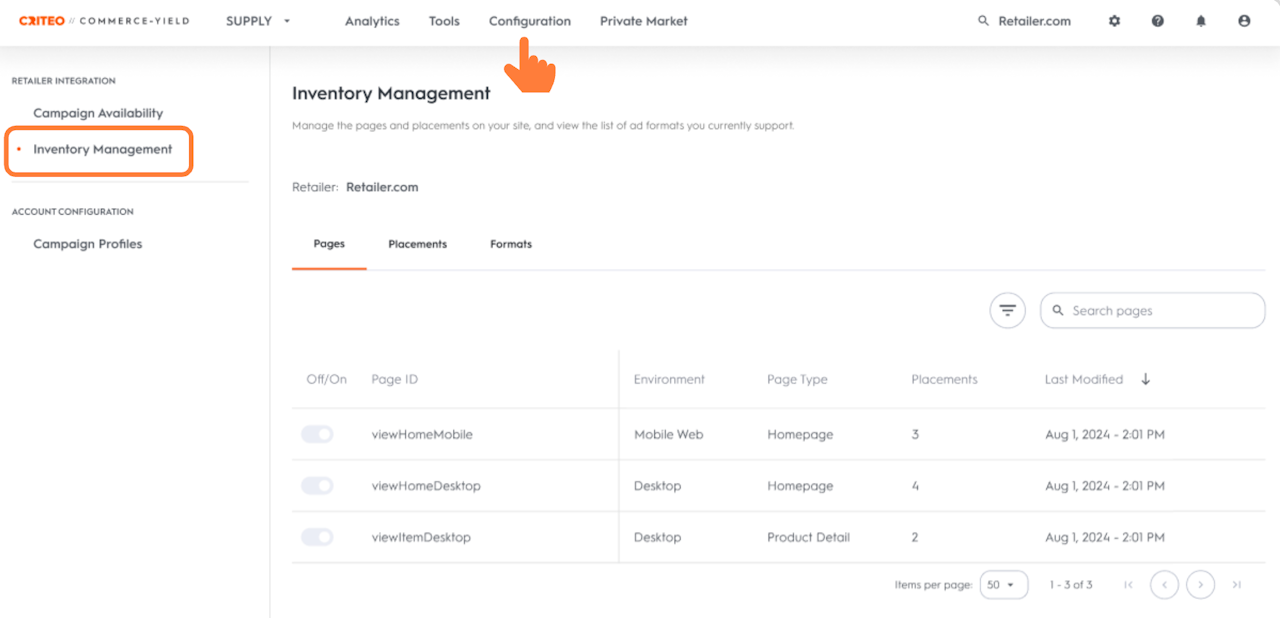
Inventory Configuration Dashboard
The Inventory Configuration Dashboard is your go-to hub for understanding exactly how your onsite inventory is set up.
While Criteo handles the technical setup and ongoing updates, this dashboard provides you with full visibility into your onsite inventory in real-time. It’s designed to keep you informed - showing exactly where your placements appear, which formats are in use, and how everything is configured across your digital properties.
Why is this dashboard essential for you?
Even though you can’t make changes directly, this dashboard lets you:
Stay informed about your live onsite inventory,
See what pages and placements are configured,
Understand which campaign types, buy types, and formats are eligible for each placement,
Track changes with clear last modified timestamps,
Collaborate better with your Criteo team.
Where will you find it?
To access the dashboard:
Go to the Configuration tab in the Supply-side dashboard of your Commerce Yield account.
Under Retailer Integration, click on Inventory Management.
What will you find in the dashboard?
The dashboard is split into three easy-to-navigate tabs: Pages, Placements, and Formats.