What is Onsite Monetization?
Commerce Media advertising closes the loop between media impressions and commerce transactions to improve targeting, provide new audience insights, and deliver more relevant and valuable consumer experiences.
Here, Commerce Yield powers unique placements for each stage of the shopper's journey within retail media. It is paving the way for retailer performance marketing and monetization with:
Unique data: Leveraging the benefits of learning from annual transactions and purchase paths of unique global daily active users.
Proprietary engine (AI): Criteo AI uses machine learning to learn from campaigns to find the optimal opportunities with continuously refreshed audiences.
Direct supply: Helping find the most optimal supply path with code-on page integrations allowing to make the most of media spends.
Closed-loop measurement: With real-time, self-service reporting functionalities, understand what performs when and why.
Maximizing every touchpoint through a holistic strategy, we bring together the tools for retailer activation and monetization to work in harmony.
Activation helps acquire valuable net new customers and retain existing customers.
Monetization helps earn additional revenue from inventory with sponsored products and display ad formats, such as on-site display and commerce display.
After activation drives users to the site to be monetized, visitor data is used to ensure a relevant and impactful experience for consumers.
Here, activation drives users to the site to be monetized, and how user data from visitors can enhance activation to be more relevant for consumers.
The platform provides the ability to build impactful formats that are tailored across Onsite Sponsored Products and Onsite Display and tools to enrich first-party data to increase value for brands.
Technical Integration
To ensure effective Onsite Monetization and leverage all features offered by the platform, it is necessary to integrate it with the Retail Media ad delivery system.
Feed Integration
Powering Retail Media Integrations involves providing a daily product feed with up-to-date information about all the SKUs in the catalog.
There are three main ways to store and send the product feed:
Using Criteo's SFTP server
Using your own SFTP server
Through an HTTP GET request
Onsite Display Auction Campaigns
Onsite Display Auction Campaigns use real-time technology to help advertisers reach shoppers with the most relevant ads at the best possible moment.
These campaigns run on a real-time bidding (RTB) system, powered by advanced machine learning.
Why use this campaign type?
Ads are delivered based on what’s most relevant to each shopper.
Advertisers compete in a first-price auction, where the highest bid wins and is paid exactly as bid.
Bids are placed dynamically, in real-time, based on the value of each placement.
It is possible to choose multiple page types and creative formats within one line item - no need for separate setups. Additionally, set custom bids by page type to optimize pricing and performance. This flexible setup helps reach more shoppers and manage campaigns more efficiently.
This ensures that your retail media space is used efficiently, showing the right ad to the right shopper and helping drive better results for advertisers and retailers alike.
Points to remember before launch:
Before introducing the Auction Buy Type to your monetization program, there are several strategic decisions you need to make. Working closely with your Criteo team will ensure a smooth and successful launch. Here’s a step-by-step guide to help you through the process.
Floor Price:
You’ll set a specific minimum CPM for Auction line items separate from the minimum CPM for Preferred Deals. Once determined, your Criteo team will update your rate card to reflect the new minimums.
You can input a specific minimum CPM for each format on each of your page types – for instance, the Flagship unit can have a different CPM minimum on the Category and Search page types.
Additionally, category premiums may be applied at Level 1 and 2. This premium will be added to the initial CPM and will apply to all child categories.
If the Flagship unit for Category pages has a minimum CPM of $15 and you set a $5 category premium to the Apparel category, brands and advertisers cannot bid below $20 for a Flagship unit on an apparel page.
Available Buy Types:
You may choose which buy types to enable for your monetization program, including Sponsorships, Preferred Deals or Auction (you have the ability to enable all or just 1). Consider how you’d like to structure the available buy types for your monetization program and how you’ll notify advertisers of the changes. Or any changes you may want to make in the future that would require a transition plan.
Campaign Management:
Ensure that the users responsible for campaign setup and management – whether Criteos, internal teams, or advertisers themselves – are prepared for the upcoming workflow changes.