Demand Side Analytics
These reports are located on the Demand side of the platform.
In Retail Media, it is important to measure how effective your advertising is in helping you achieve your marketing goals. Therefore, we've designed a user-friendly Demand Side Analytics section in the Criteo Commerce Yield Platform to report on your campaigns. It includes robust data visualization, strong filters and sorters, and detailed data tables that are fully customizable.
Navigation
Your Analytics section has several features available:
On the top right navigation bar, below “Activity Dashboard” you can:
Filter the campaign(s) you want to look at in more depth.
Save and schedule a report.
Select the campaign(s), dimensions, and metrics you want to view and save the view to access it again later.
Switch the toggle to schedule the report to be sent to specific users and define the frequency at which you want the report to be sent via automatic email.
Share and export the data to .CSV or EXCEL.
On the left side navigation bar, you can:
View the report(s) that you either saved or scheduled and manage them.
Select which report(s) you want to look at directly from the Performance menu.
Analytics API
Scale your operations programmatically through our APIs and integrate Commerce Yield capabilities into your preferred UI or workflow tools.
For more information on reporting capabilities through API, visit the API Portal.