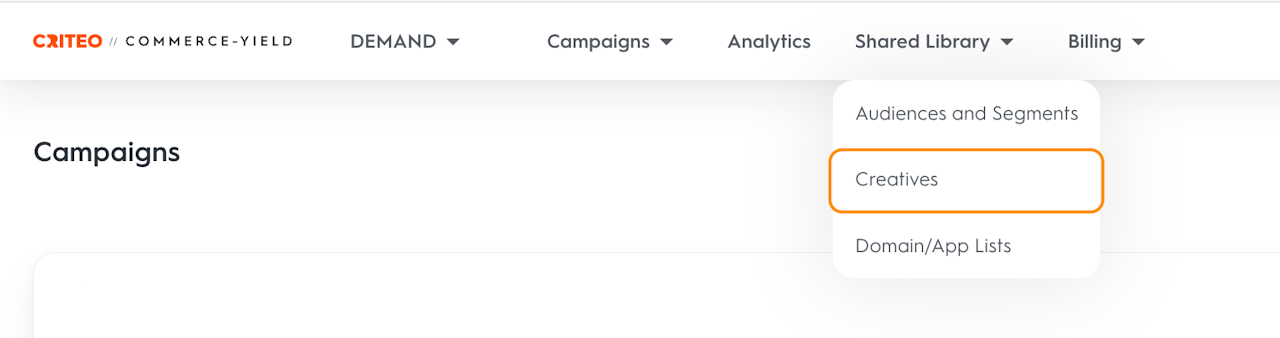
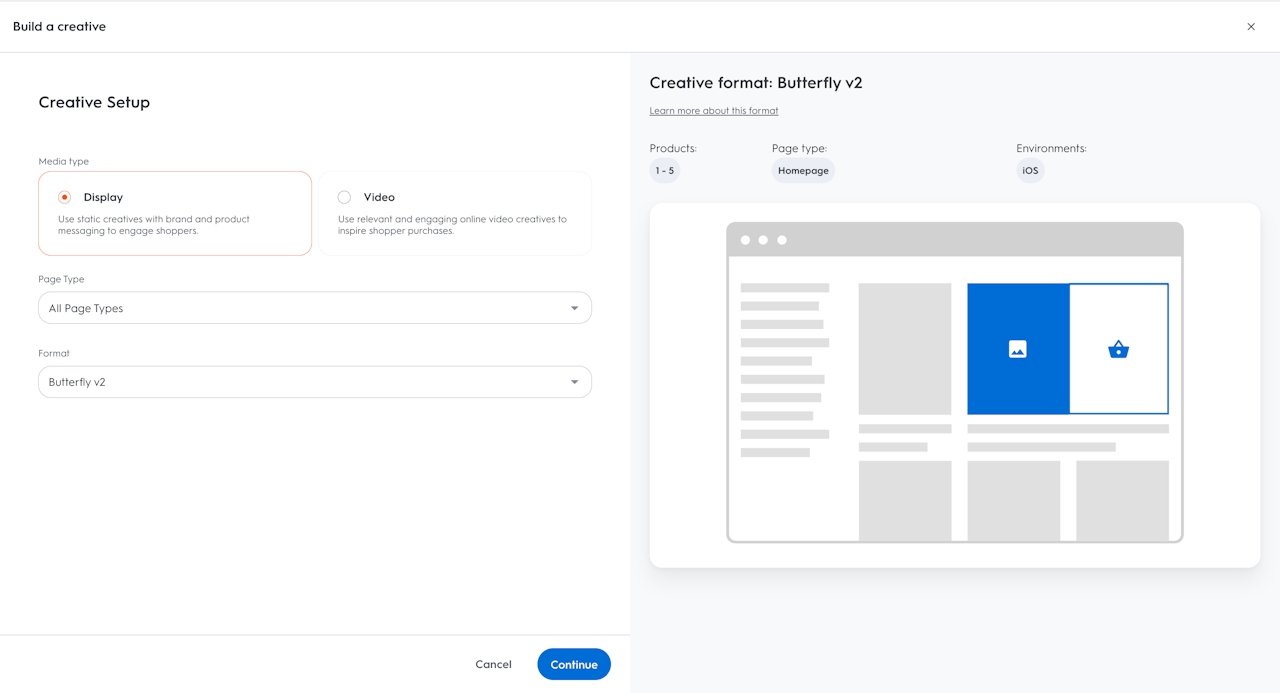
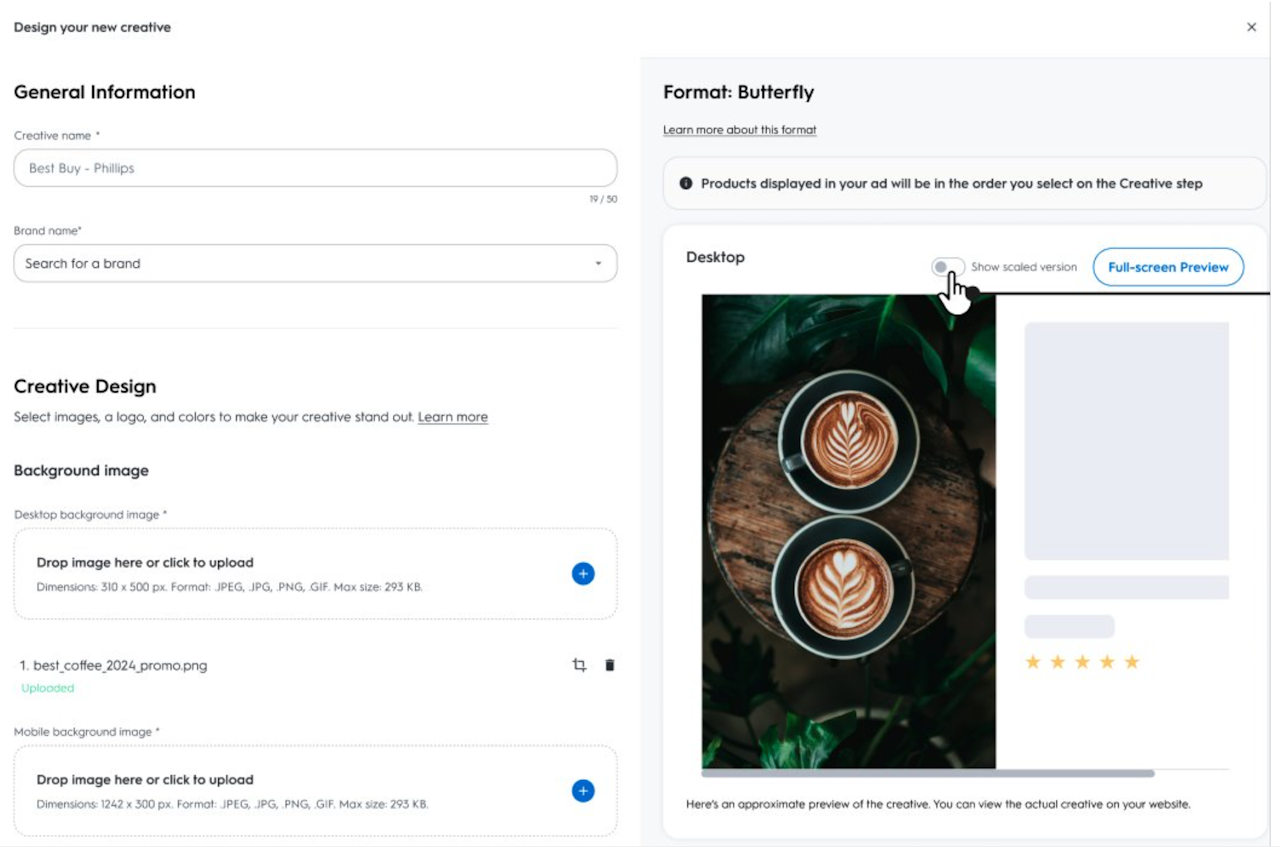
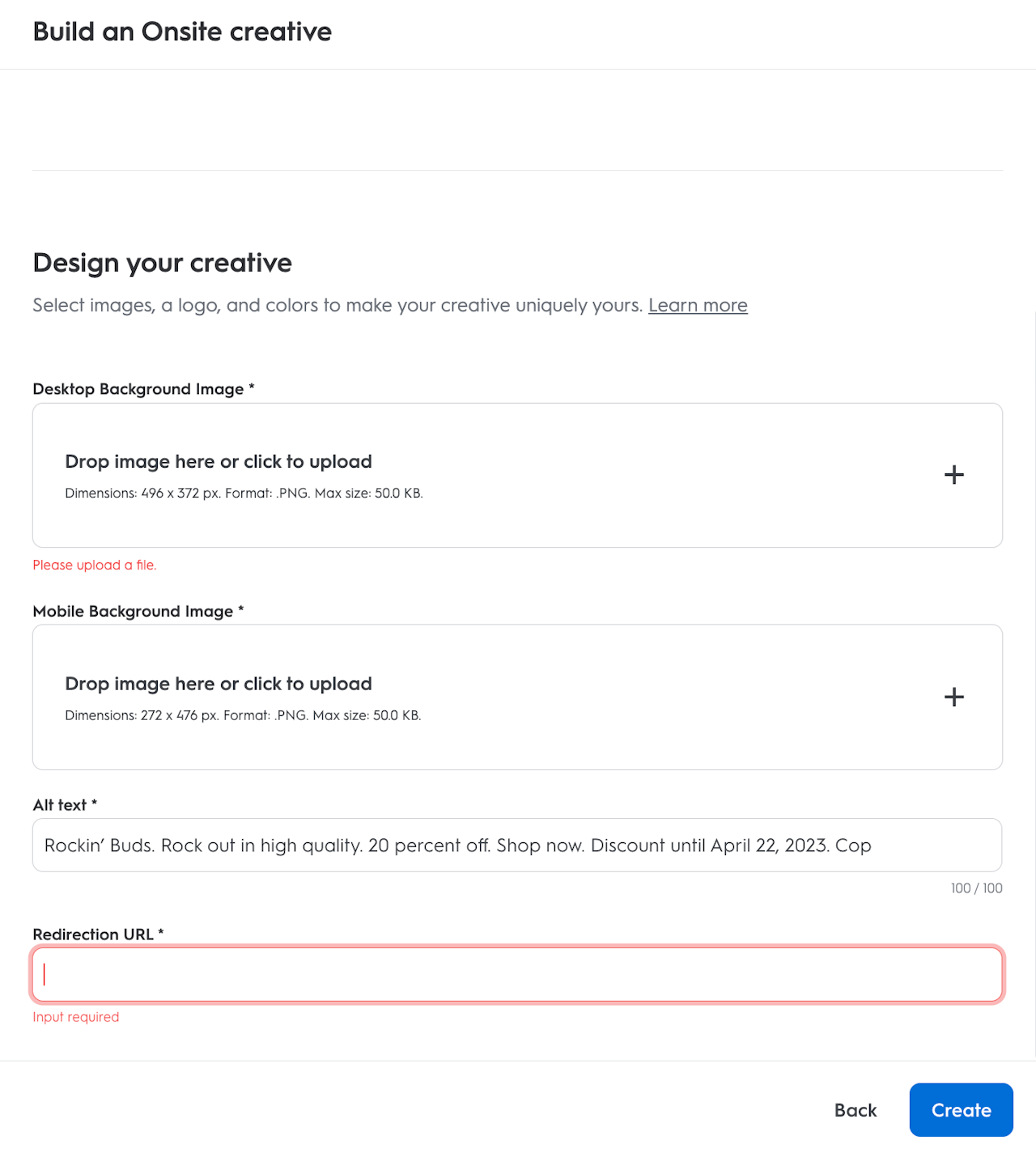
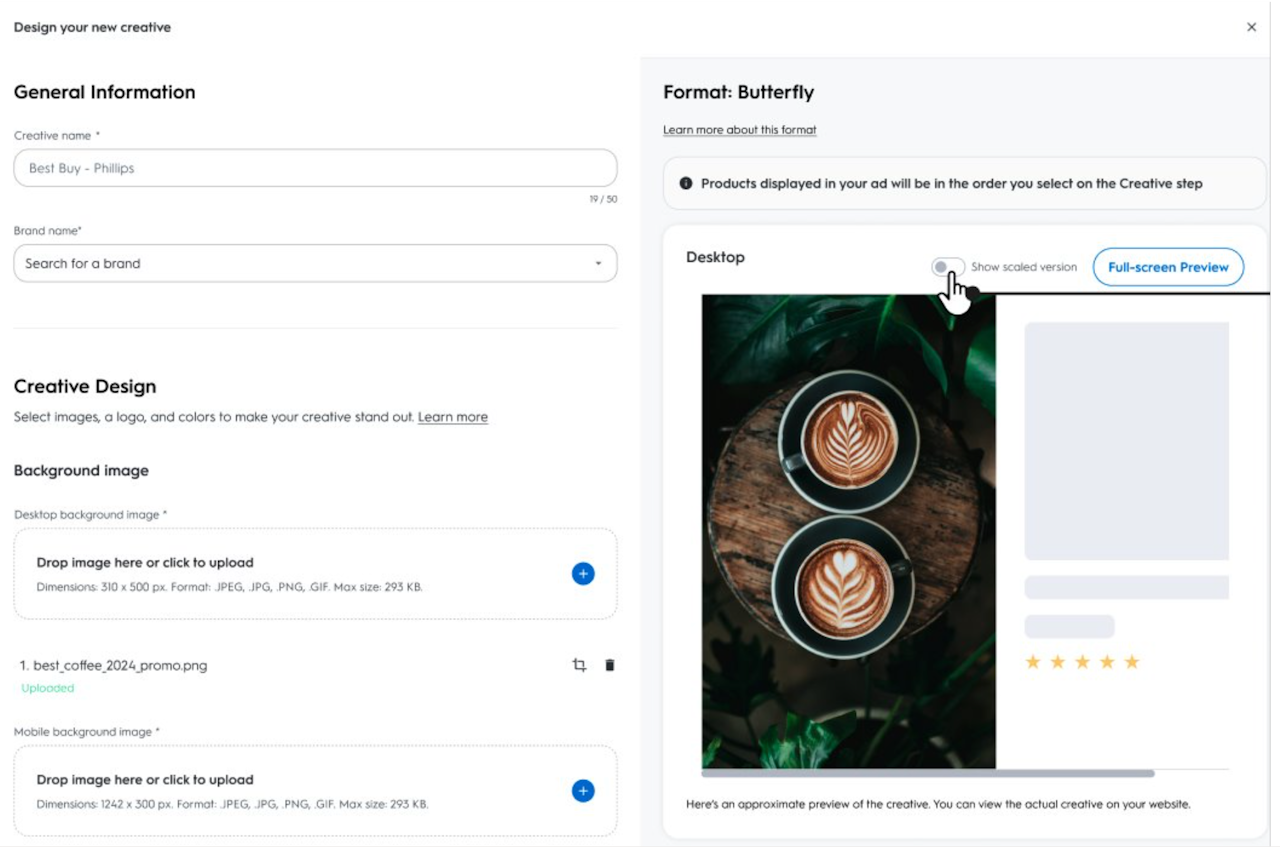
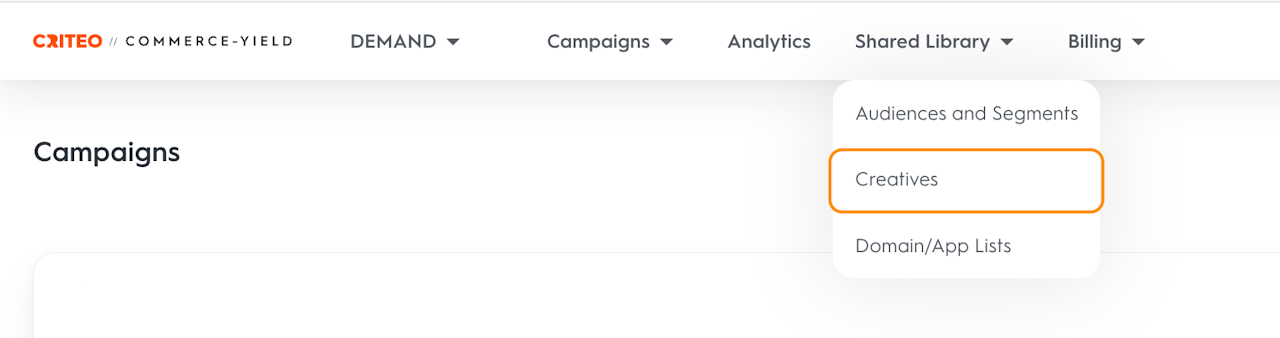
Creatives Overview
Shared Library
You can find the Shared Library on the top navigation menu. From the Shared Library, you can select:
Audiences and Segments
Creatives
Domain/ App Lists
Creative Library
The Creative Library contains a list of all the creatives you have built.
When you are ready to associate a creative to a line item, you can do so on the Creatives step in the line item creation workflow.
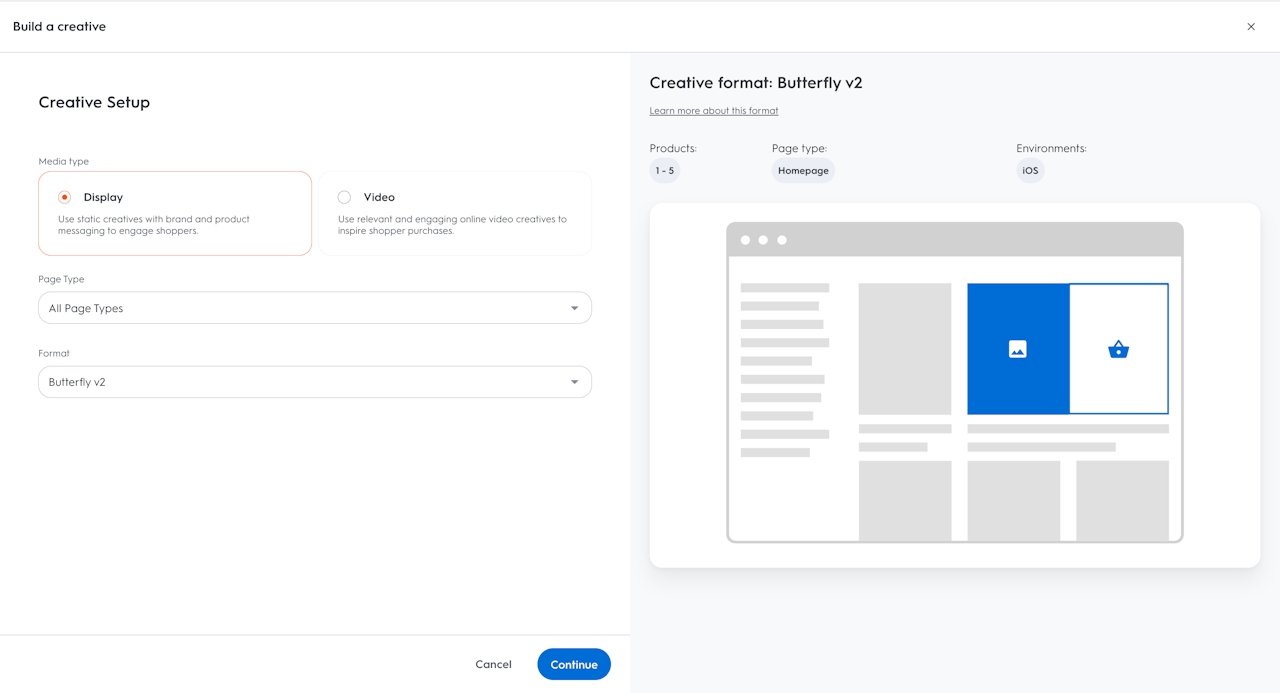
Creative Builder
Creatives can be found under the Shared Library on the top navigation bar. You are strongly encouraged to make your creatives before you begin building a campaign or line item.
You can build a new creative or view existing ones in the Creative Library.
To build a new creative:
Click the +Creative button on the left side of the Creative Library.
Select the media type - Display or Video
Choose the desired Page Type from the dropdown - All Page Types, Homepage, Category, Search, Confirmation, Merchandising, Checkout, Deals, and Product Detail.
Select your preferred Format - Showcase, Flagship, Butterfly, Custom, IAB, Mini banner etc.
Once you’ve selected the retailer and format, click Continue to input the final details of the creative builder.
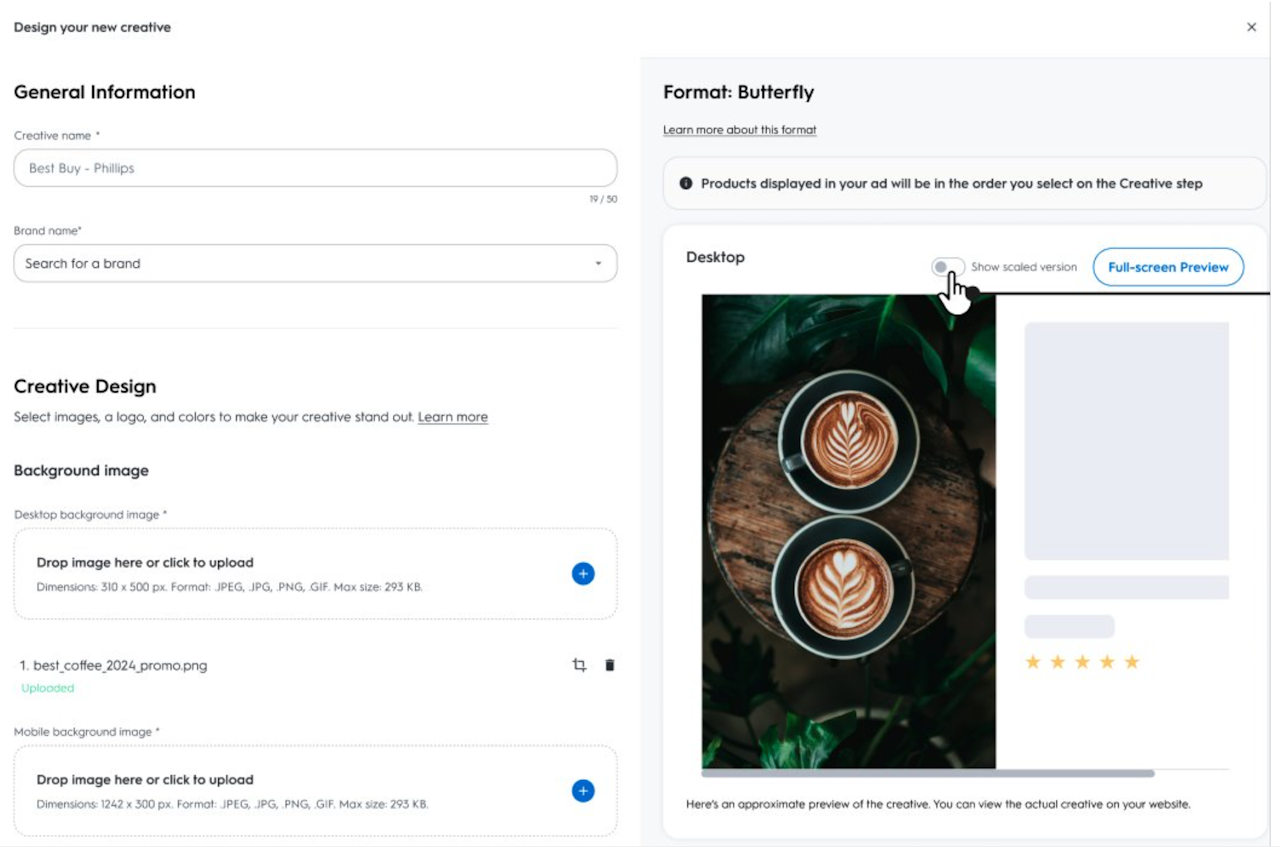
Creative Preview
Name & Images
In the General information section, enter the Creative name and search for the Brand name from the dropdown.
In the Design your creative section, under Desktop background image, upload the creative or image that will be used in the advertisement.
Image Cropping
If you are using any of the standard creative formats listed below and you upload an image that does not meet the format’s specific dimension requirements, you will be asked to crop your image before being able to proceed with saving your creative.
Standard formats include: Butterfly V2; Showcase; Flagship; Digital Shelf Talker; Display Panel; IAB Leaderboard; IAB Medium Rectangle; IAB Skyscraper
See the table below to understand how the cropping tool works:
The image is too large or too small but its aspect ratio matches the recommended ratio. | The image will be automatically resized to the recommended dimensions. The crop tool will be accessible, but will not open automatically. * | |
The image is too large or too small and its aspect ratio doesn’t match the recommended ratio. | The cropping tool opens automatically, with the cropping frame area preset to reflect the correct dimensions & aspect ratio (e.g. 310 x 500 px, 31:50). While the cropping frame can be moved freely over the image and its size can be scaled up or down, the aspect ratio is fixed. Once the image is cropped, the creative preview will reload to show the image version. * | |
The image is uploaded originally with the correct dimensions. | The cropping tool will be accessible via this icon but will not open automatically. While the cropping frame can be moved freely over the image and its size can be scaled up or down, the aspect ratio is locked. In that case, once the image is made smaller after cropping, it will automatically be resized per scenario 1. * |
Adjustable Safe Zone
When building a creative, you'll now see a popup window that allows you to customize the safe zone of your image.
You can:
Drag the safe zone to reposition it.
Resize it by making it smaller or larger to fit your desired layout.
Crop the image by excluding content outside the safe zone, ensuring only the selected area is displayed
This gives you more control over how your creative appears across different placements, ensuring key elements stay visible.
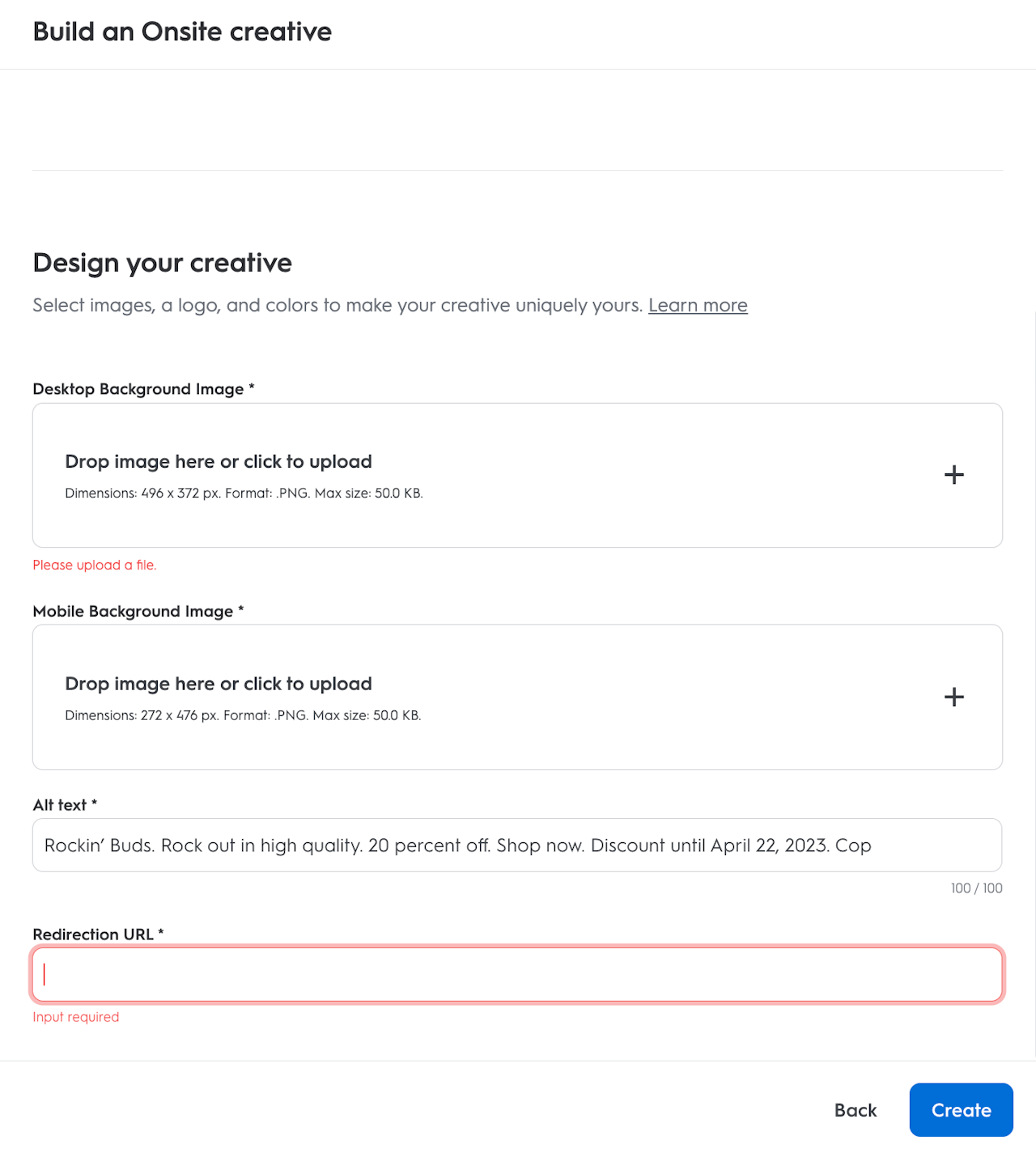
Alternative Text (Alt-Text)
The next step is to complete the mandatory alternative text field for the image(s). Alternative text, or "alt text", describes the appearance or function of an image or advertisement on a page. It is a short text description of the content and/or the purpose of an image or advertisement on a webpage. It is:
Typically displayed on a webpage when an image fails to load.
Indexed by search engine bots to better understand the context of pages.
Read aloud by assistive technology, such as screen readers, generally used by people with visual disabilities.
When writing alt text for a creative, keep the following tips in mind:
Can be written according to this template: “[Brand name]. [Text used in the creative].”
Must be limited to 120 characters, including spaces.
Must contain the text used in the creative, including the text of the Call to Action (if the creative contains a CTA). This also includes text describing sales, discounts, legal text, and copyright text.
Must utilize proper grammar and spelling.
Doesn’t have to describe images within the creative, but may if the character limit allows.
Should be as concise as possible, containing abbreviations if necessary.
Shouldn’t contain unnecessary phrases like “image of” or “ad of.”
Doesn’t need unnecessary punctuation (dashes, commas, apostrophes), unless part of a brand name.
Should have symbols and dates spelled out: use “copyright” instead of ©, “percent” instead of %, and “May 1, 2023” instead of 5/1/23.
Redirection URL
It is the destination link that a user is sent to after clicking on an advertisement. The URL ensures the user reaches your intended page (e.g., product page, signup form etc).
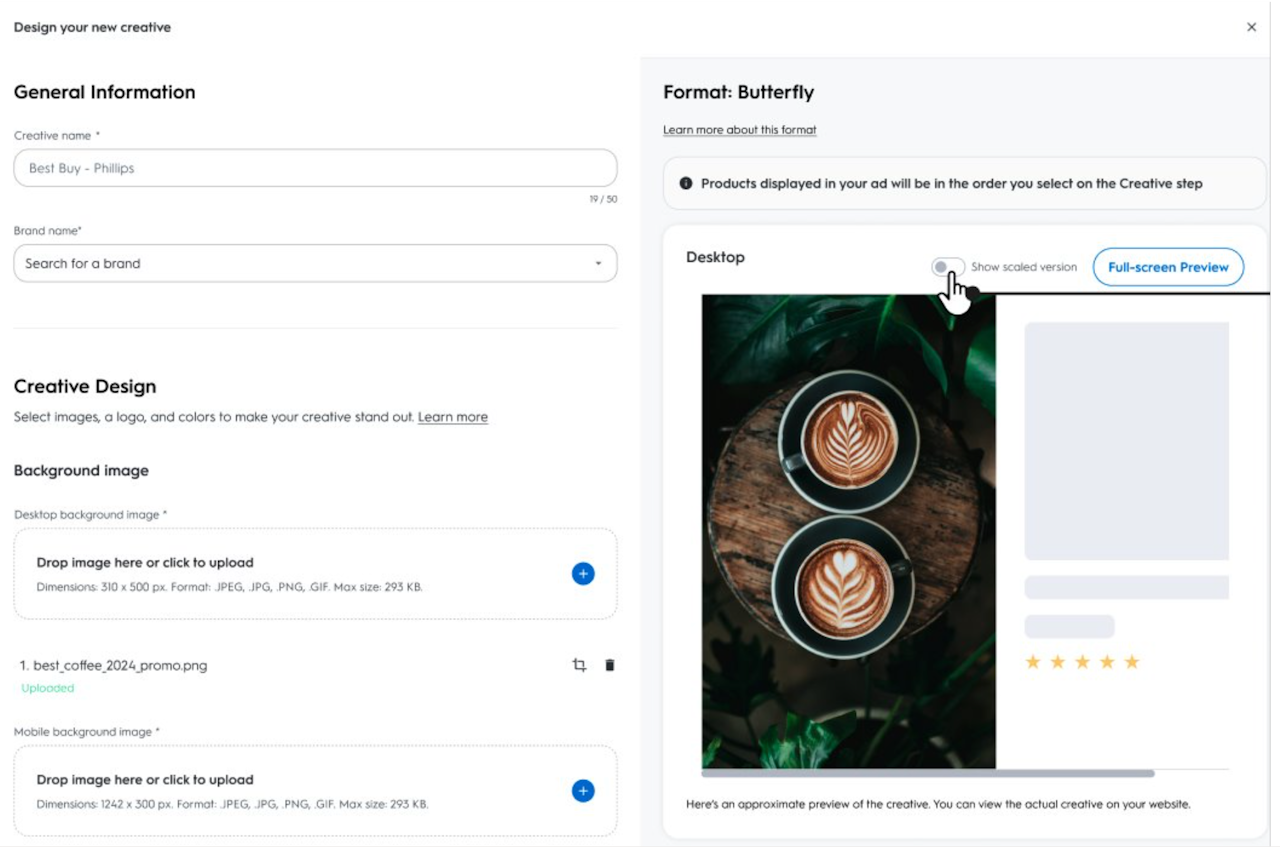
Preview
Prior to uploading background images, you’ll be able to see a “skeleton” version of the selected format on the right side of the screen in the Creative Preview tool.
The skeleton image provides a framework of the elements comprising the ad to give you a visual sense of how it will appear, even before you add any details or images.
The preview tool updates in real-time, so when you upload background images you’ll see the preview reload to display your images. Use the preview tool to adjust your images and ad settings as needed before adding it to your line item. You can also add a background color and border color in this section by entering hex codes or using the pop-up color selection tool.
Add-ons
After filling out the mandatory fields, you can add optional fields as well to your ad like a Call-to-Action (CTA) link, CTA file, or legal text that may be required for your product.
Use the toggle to expose the available options for the add-on:
CTA link: An interactive button that links to an onsite URL, like a product page.
CTA file: An interactive button that opens a file, like a downloadable coupon.
Legal text: Used for legally required copy, such as copyright and trademark information.
The fields for each add-on option vary, but you’ll be able to view the changes you make in the preview on the right. You can input things redirection links, text, and colors for the add-on elements.
Once the creative images and settings have been entered and uploaded, click Create to finish building the creative. You will be brought back to the Creative Library where you can view your creative or make edits to it.