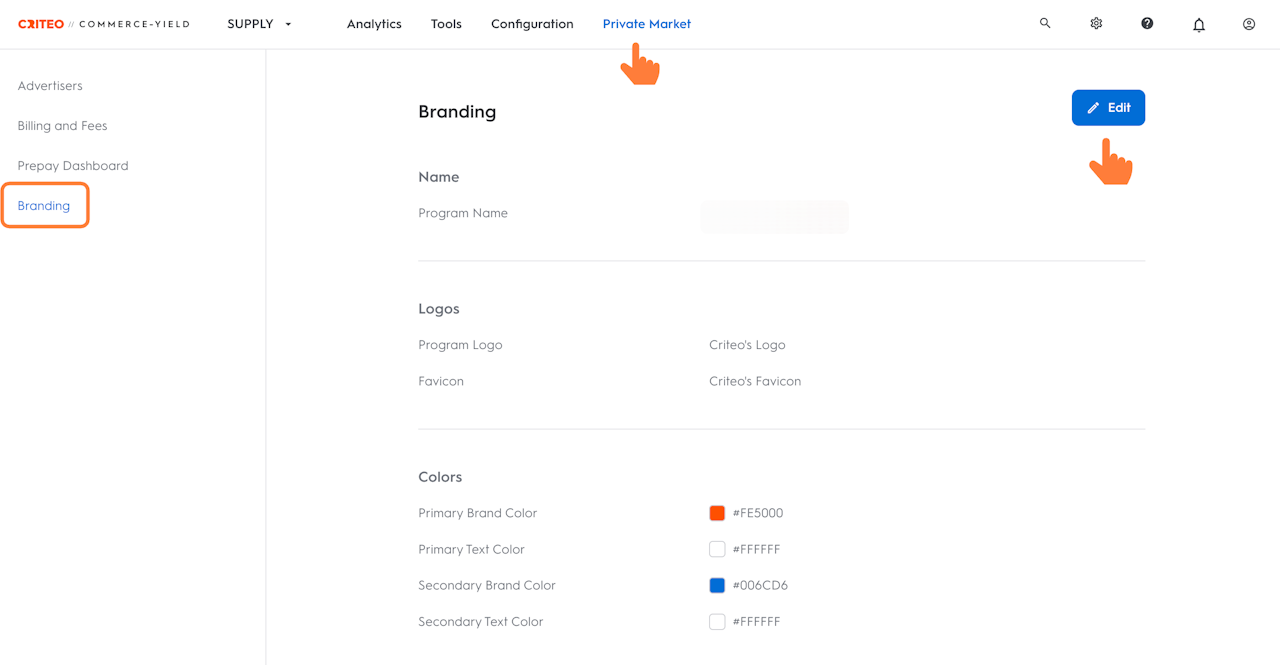
What is Whitelabeling?
With Private Market, you have complete control over the look, feel, and functionality of your retail media platform, so it truly reflects your brand identity and business goals.
Key capabilities include:
Self-Service Access: Advertisers can launch and manage campaigns independently.
Real-Time Reporting: Track performance instantly and make data-driven decisions.
Advanced Activation Tools: Optimize campaigns with sophisticated targeting and bidding features.
Benefits:
Speed to Market: Quickly launch your program with minimal setup.
Whitelabeling: Customize the UI with your branding.
Retailer Centricity: Use your own brand taxonomy and structure.
Holistic Program Support: Connect with both 1P brands and 3P sellers.
Flexible Operating Models: Choose between self-service or managed-service onboarding.
Advanced Reporting: Analyze performance across multiple dimensions for deeper insights.
Advertiser Experience with Standard UI: Your advertisers benefit from:
Self-Service Tools: Easy access to campaign setup and management.
Real-Time Insights: Immediate feedback on campaign performance.
Advanced Features: Tools to optimize targeting, bidding, and delivery.
This empowers advertisers to run efficient, high-performing campaigns directly on your platform. Whether you want a quick launch or a fully customized experience, you can choose between two powerful, tailored whitelabeling options:
Standard White-Labeled UI: This option provides you with a ready-to-use branded platform (your brand) for your advertisers, offering self-service tools, real-time reporting, and advanced campaign activation features.
Custom White-Labeled UI with API Integration: If you are seeking full control over the user experience, the Custom UI option allows you to build your own front-end platform that connects to Criteo’s backend via APIs. Criteo manages ad delivery, targeting, and optimization, while you control branding, layout, and advertiser experience.
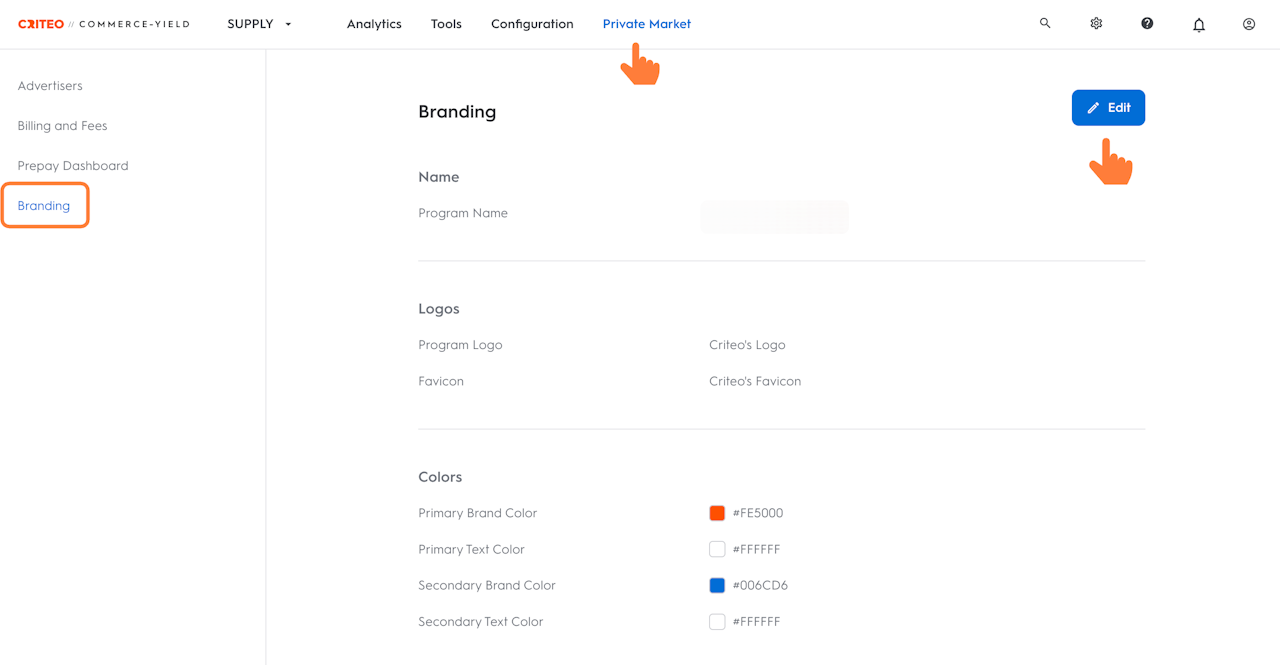
Configure Whitelabeling Settings
You can customize the look and feel of the Private Market UI to reflect your brand identity. We can also do it for you if required.
To configure these settings:
Navigate to the Private Market tab on your Supply account.
Click on Branding.
Click on the Edit button in the Branding section and you will be able to set/edit the following elements for your private market UI.
Customizable Elements:
Program Name: This is the name that will be displayed when you or your clients log into your commerce media platform.
Program Logo: The logo will be displayed at the top of the application.
Format: .jpg or .png, under 1MB, max size 300x100 px
Favicon: The favicon is the small image displayed in the browser tab.
Format: .png or .ico, under 50KB, max size 20x20 px
Primary Brand Color: Your brand's primary color will be used on main call-to-action buttons (CTAs) and as a chart color in reports.
Secondary Brand Color: The secondary color will be used on secondary action components, like check boxes and radio buttons.
Primary Text Color: The color of the text that will display over the primary brand color on main CTAs. If this color is too similar to the primary brand color, it may affect its readability.
Secondary Text Color: The color of the text that will display over the secondary brand color on CTAs. If this color is too similar to the secondary brand color, it may affect readability.
Help Center Link: Choose the help center or knowledge base you would like to direct clients to.
Legal Links: Select the policies you would like to use. Links to these pages are displayed in the application footer.
These branding elements apply to both your Supply Account and all your Private Market Demand Accounts.
If you’re ready to get started or want to explore which setup is best for your business, contact your Criteo representative or support team for personalized guidance.