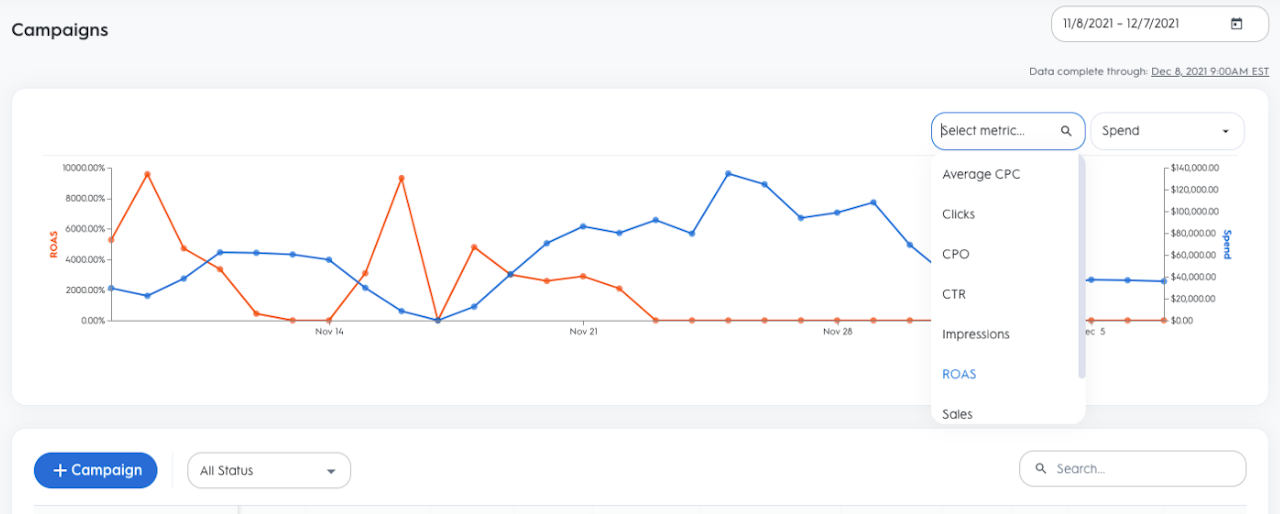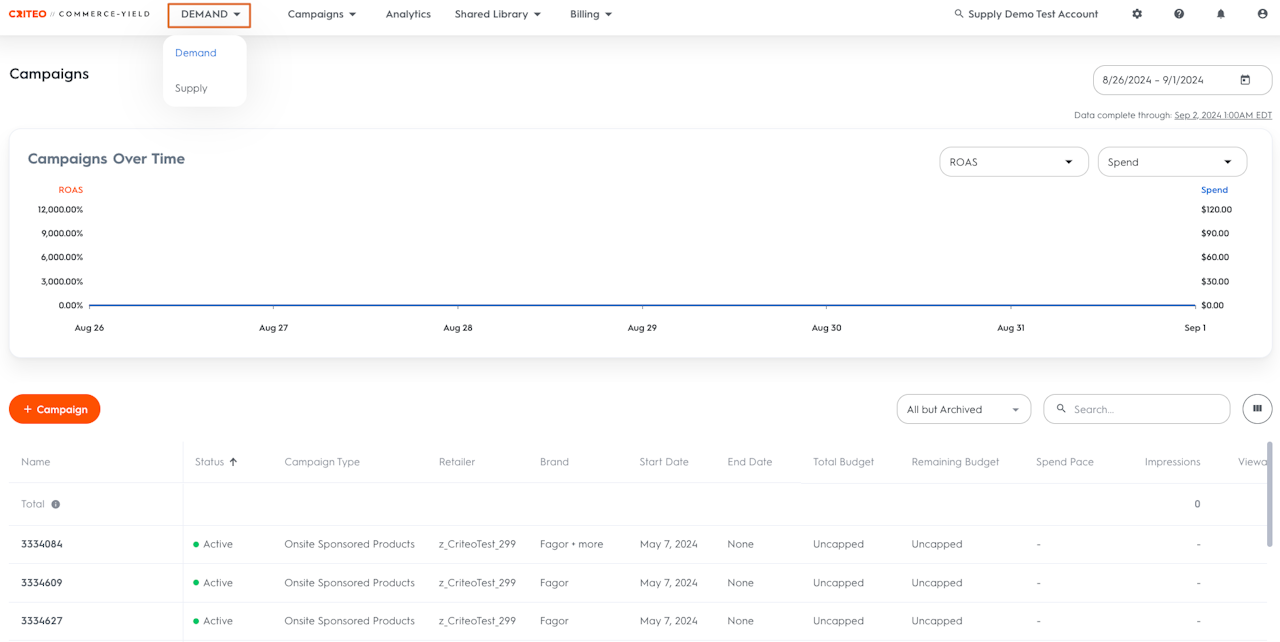
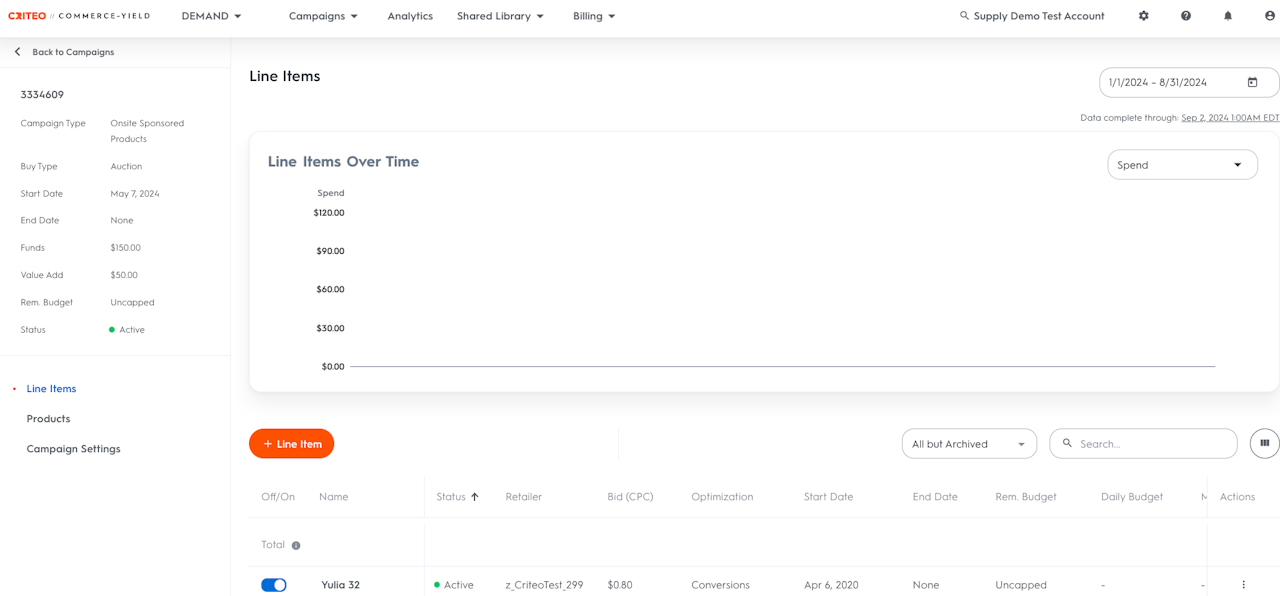
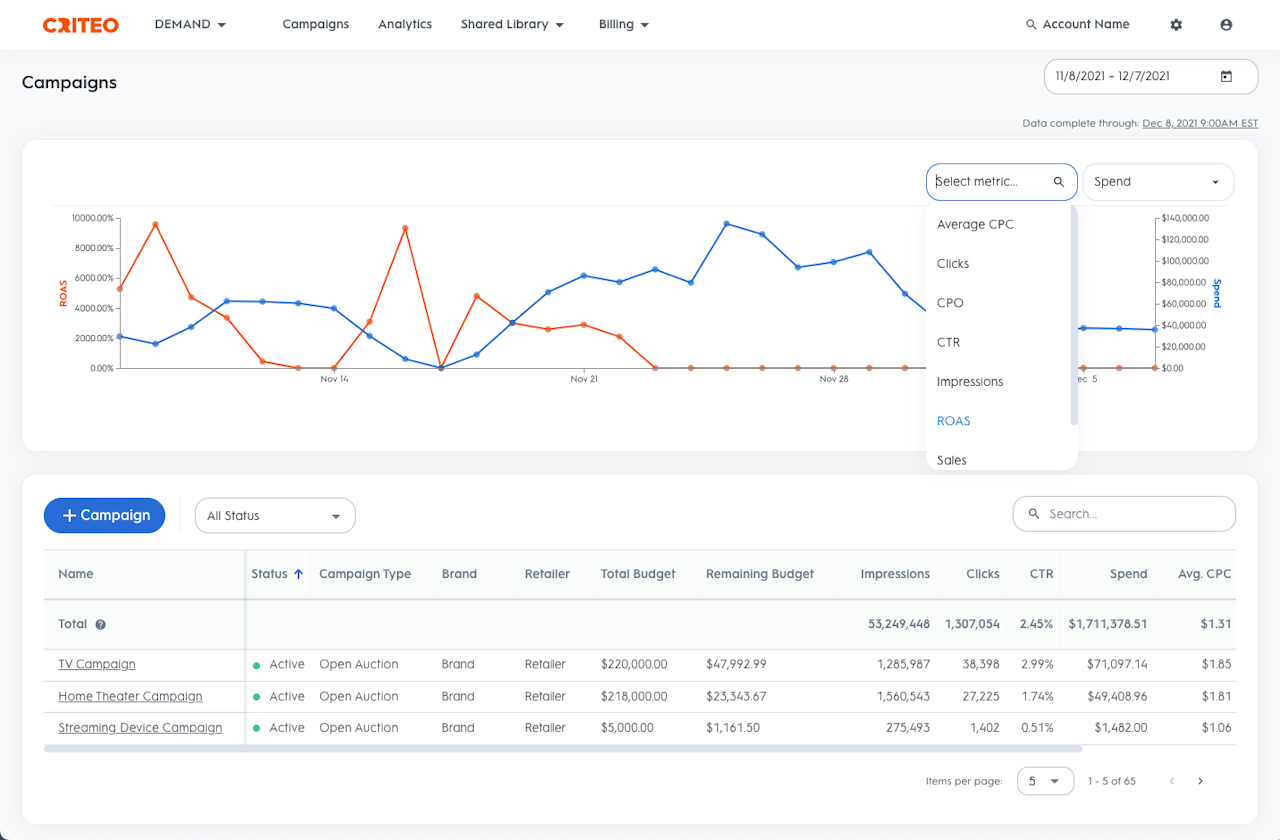
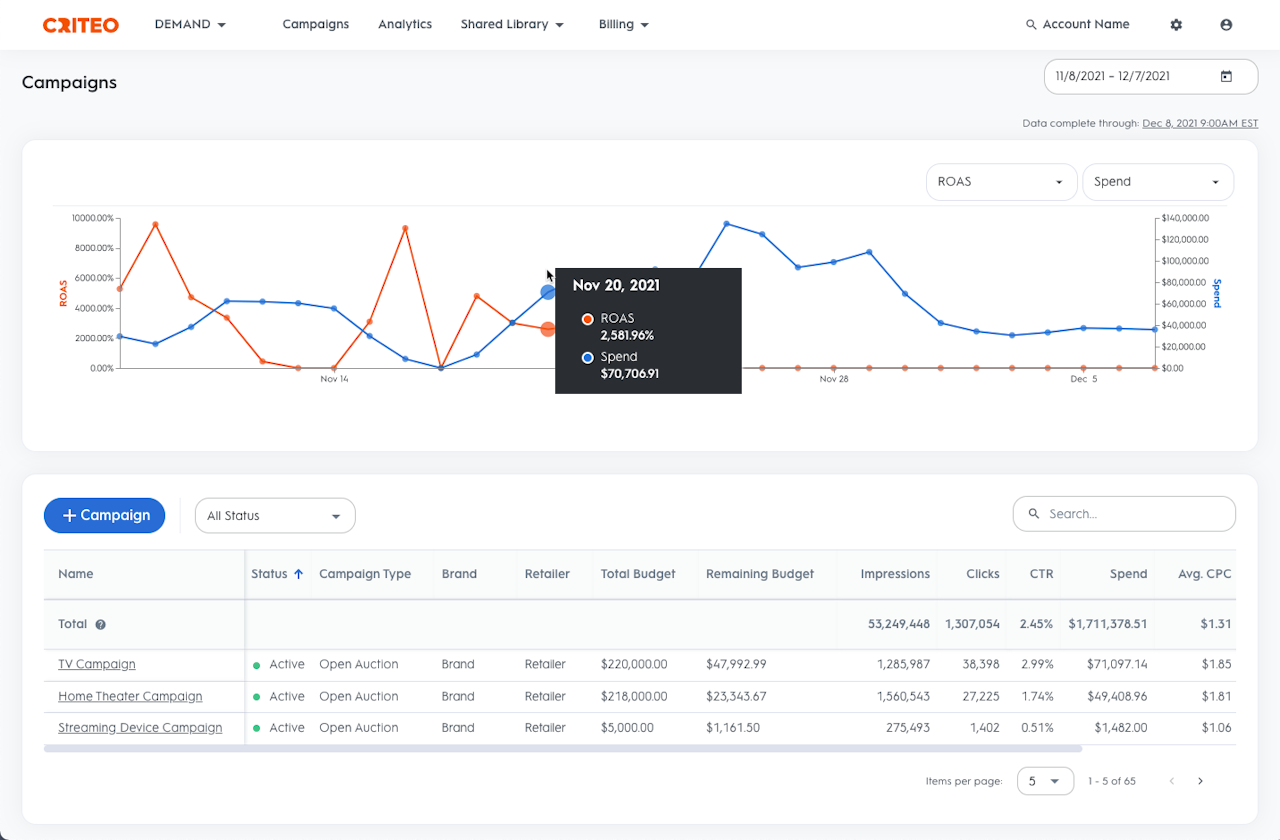
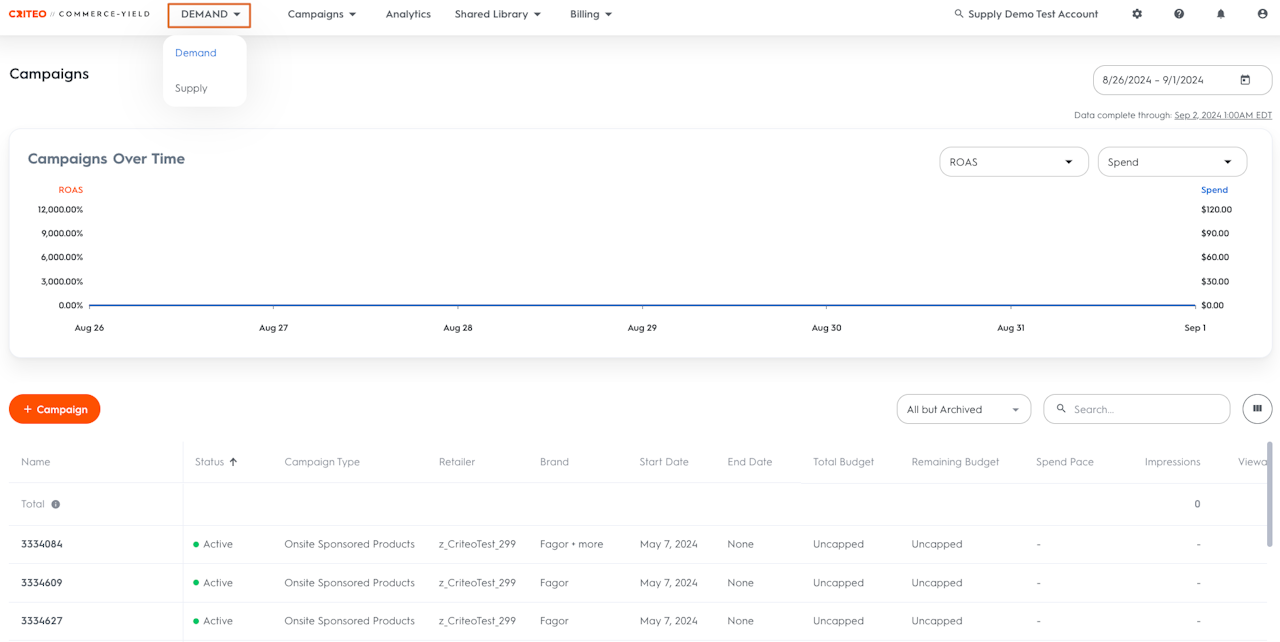
Campaign Dashboard
The Campaign Dashboard is the landing page of the Campaigns section, and it is the first page you will see on the demand side of your CYield platform.
The dashboard shows high-level data in a graph and in the table below to give you an at-a-glance view of performance and help you identify any optimizations needed.
You can select the dates for which you want to visualize the data, and the graph and table will adjust accordingly. This allows you to have a deeper look at your campaigns for the time range you are most interested in.
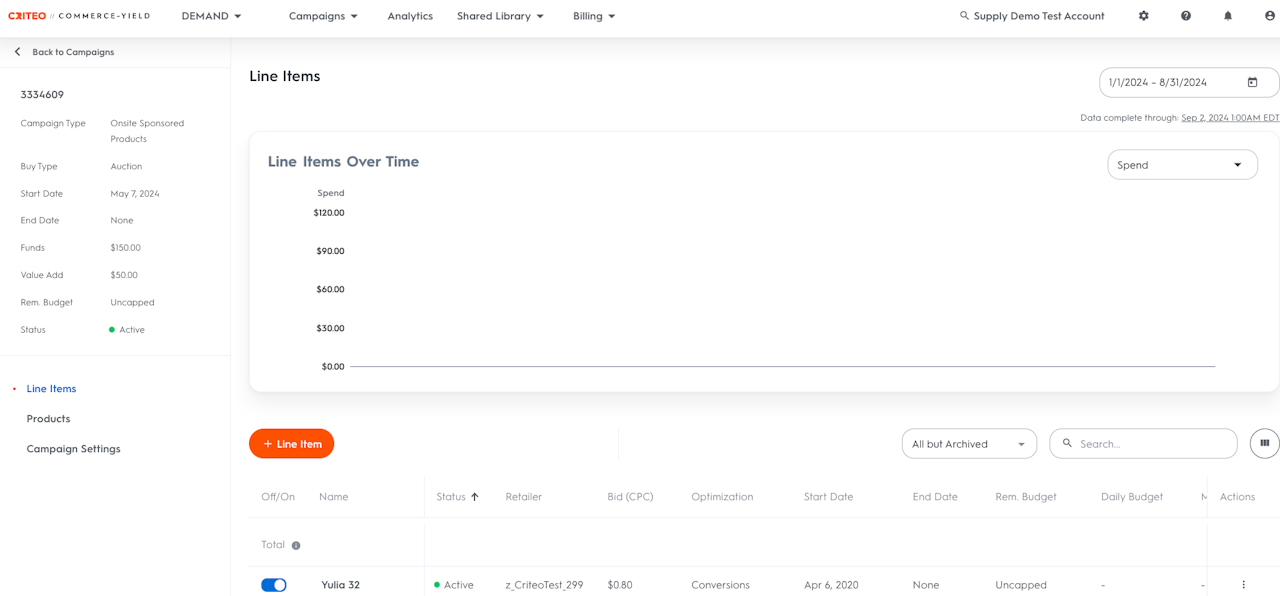
Line Item Dashboard
For a more in-depth analysis, you have two choices. First, you can click on a campaign, which will bring you to the Line Item Dashboard.
Similar to the campaign dashboard, the Line Items dashboard shows high-level data in a graph and a table below for all line items running in the account and helps you identify any optimizations are required.
You can select the dates for which you want to visualize the data and the graph and table will adjust accordingly allowing you to have a deeper look at your line items for the chosen time range.
In the Line Items dashboard, you can select the metric you want to analyze in the graph. There are thirteen KPIs available for selection in the Line Item Dashboard: Assisted Sales, Assisted Units, Clicks, Conversion Rate, CPM, CPO, CTR, Impressions, Sales, Spend (default metric), ROAS, Units, and Dates.
Analytics
To get an in-depth analysis of the campaigns running on the account, you can also go to the Analytics section of the Demand side of the UI where you’ll find performance broken down by Campaign, Line Item, Product Brand, Product Category, Product, Page Type or Keyword etc.
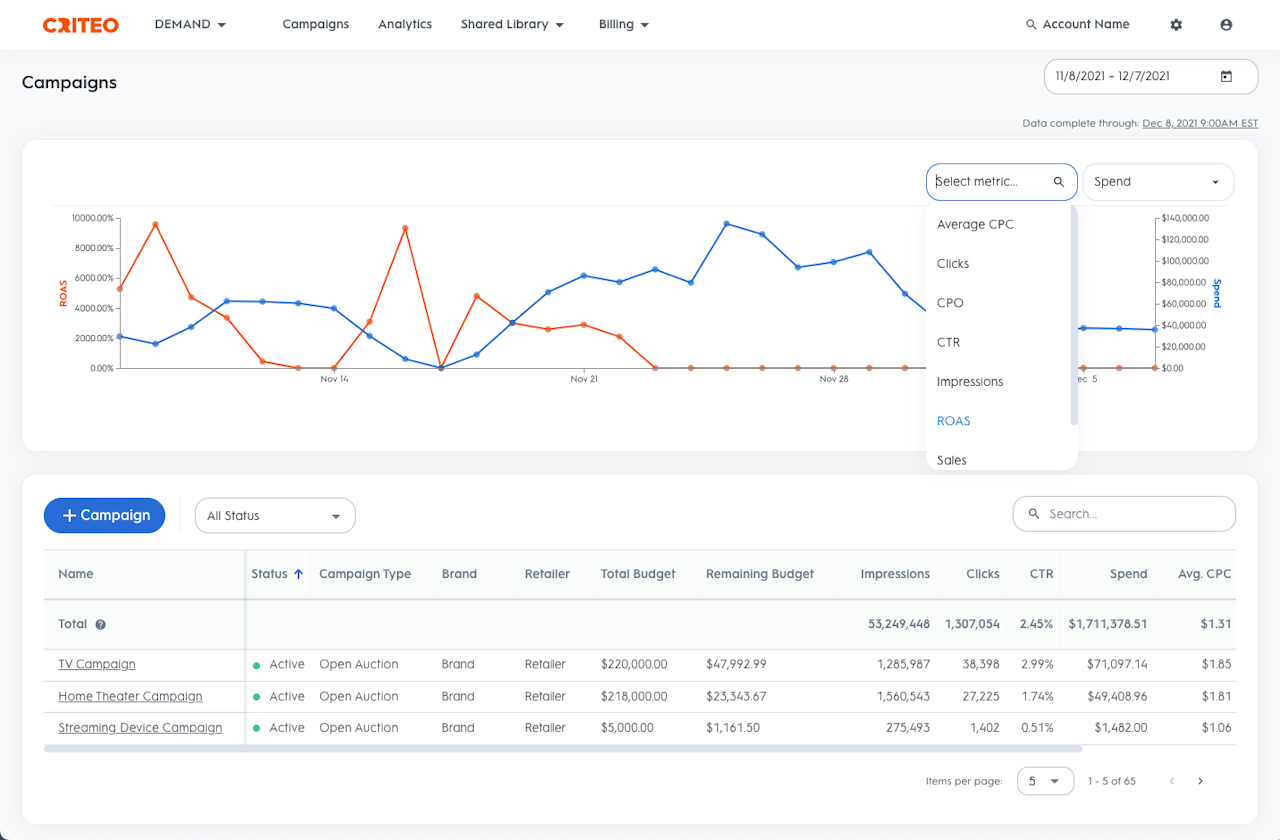
Comparing Metrics
You can visualize the data in the graph with up to two metrics at the same time. This can show you the relationship between the metrics you’ve selected and help you find the root cause of any change in performance.
Campaign Dashboard KPIs:
There are nine KPIs available for selection in the Campaign Dashboard: ROAS, Clicks, Average CPC, Average CPM, CTR, Impression, Sales, Spend, and Dates.
Line Item Dashboard KPIs:
There are thirteen KPIs available for selection in the Line Item Dashboard: Assisted Sales, Assisted Units, Clicks, Conversion Rate, CPM, CPO, CTR, Impressions, Sales, Spend, ROAS, Units, and Dates
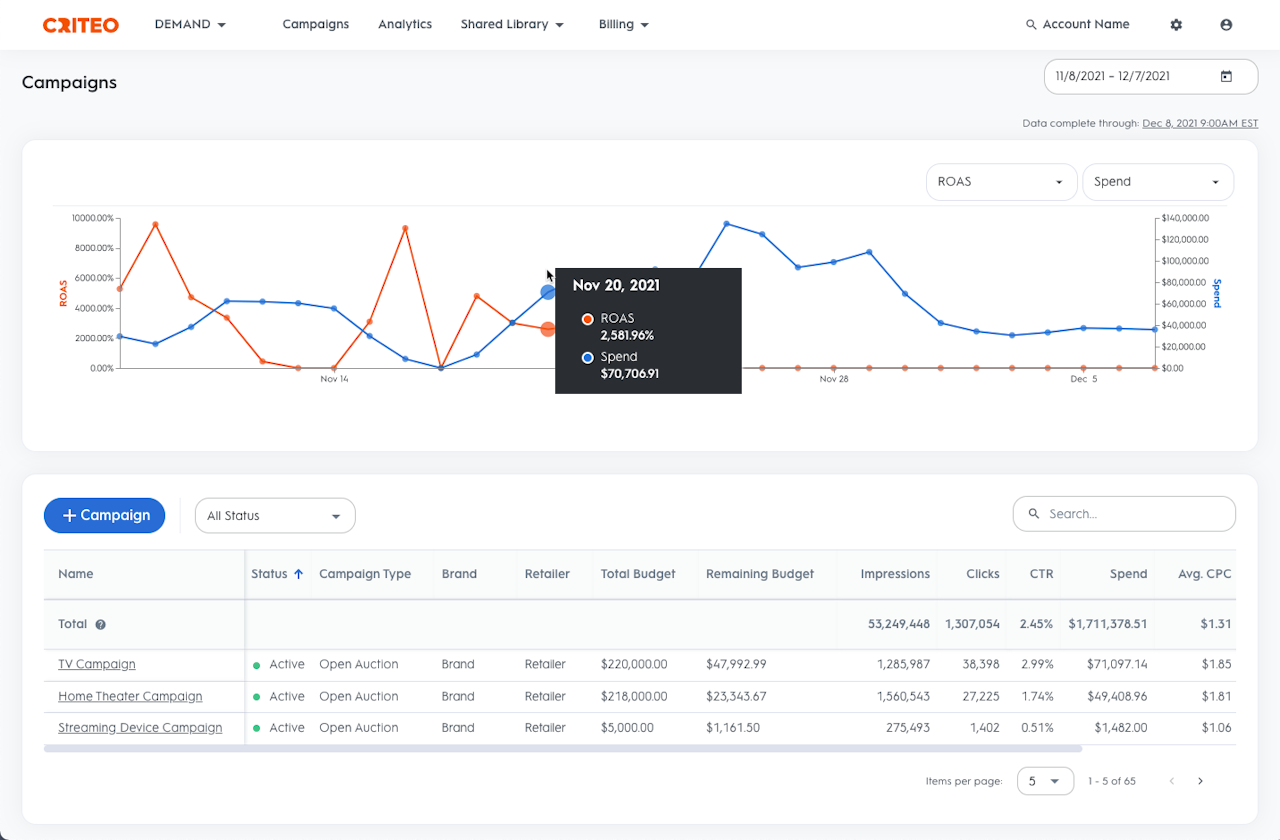
Using the Tooltip
The dashboard tooltip shows the data of the two selected metrics for a specific date. To see the tooltip, simply move your cursor in the graph to the date you’re interested in seeing in detail.
Using the Table
In the table, you can search for a specific campaign or filter by status, and watch the line chart data refresh to reflect these selections.
Using this table, you can see metrics at the individual campaign level.