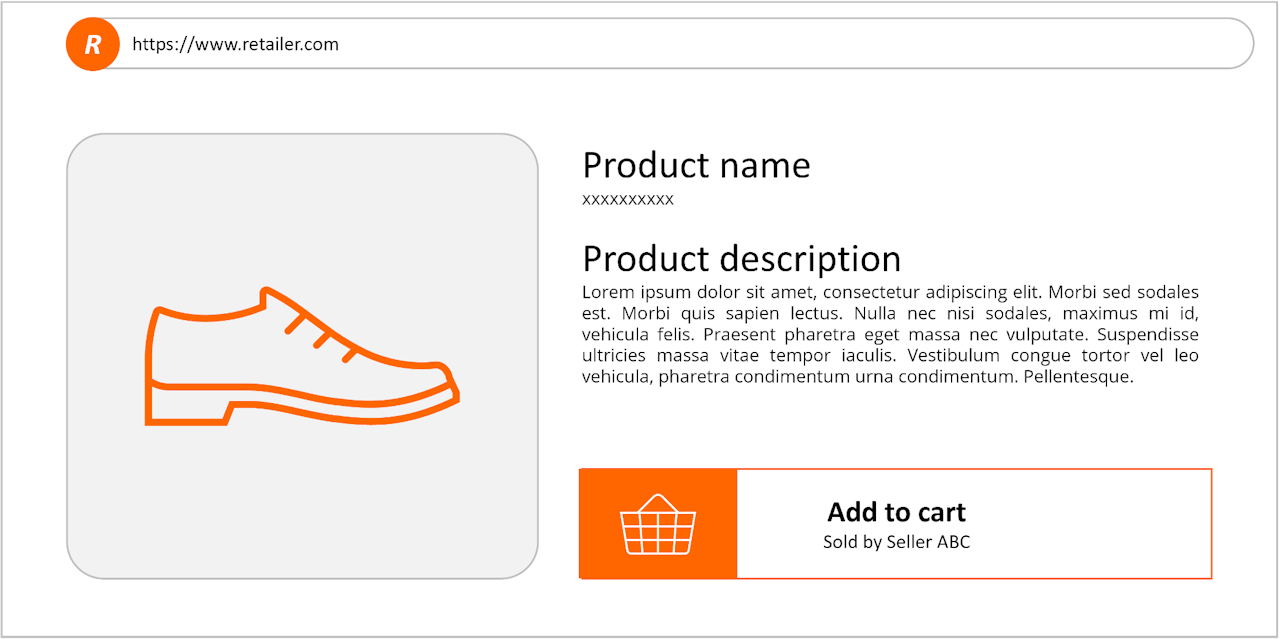
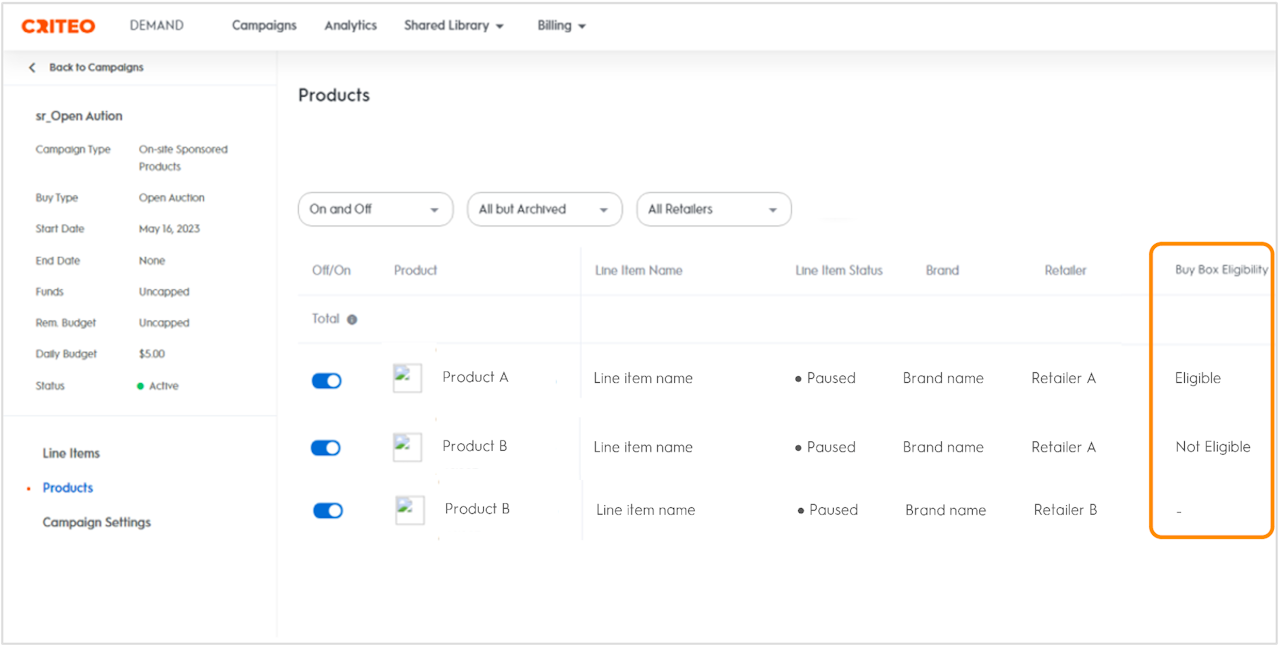
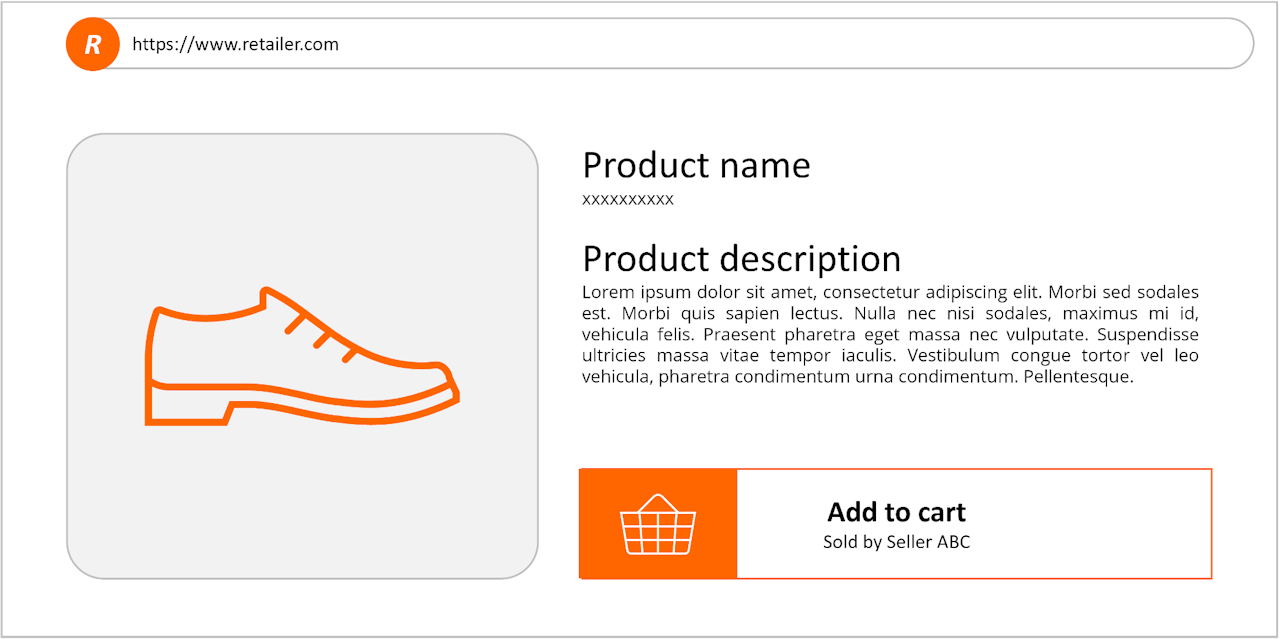
What is the BuyBox?
The BuyBox is the call to action button on a product page that allows users to purchase the product, for example, “add to cart” or “add to basket”.
When multiple entities (brands or sellers) sell the same product in a retailer environment, only one of them is chosen by the retailer to win the BuyBox. The winning entity’s product is effectively added to cart when the user clicks on the button.
The retailer selects the BuyBox winner, and Criteo has no influence over it. When a seller or a brand’s SKU is not the winner, it cannot be served in an ad.
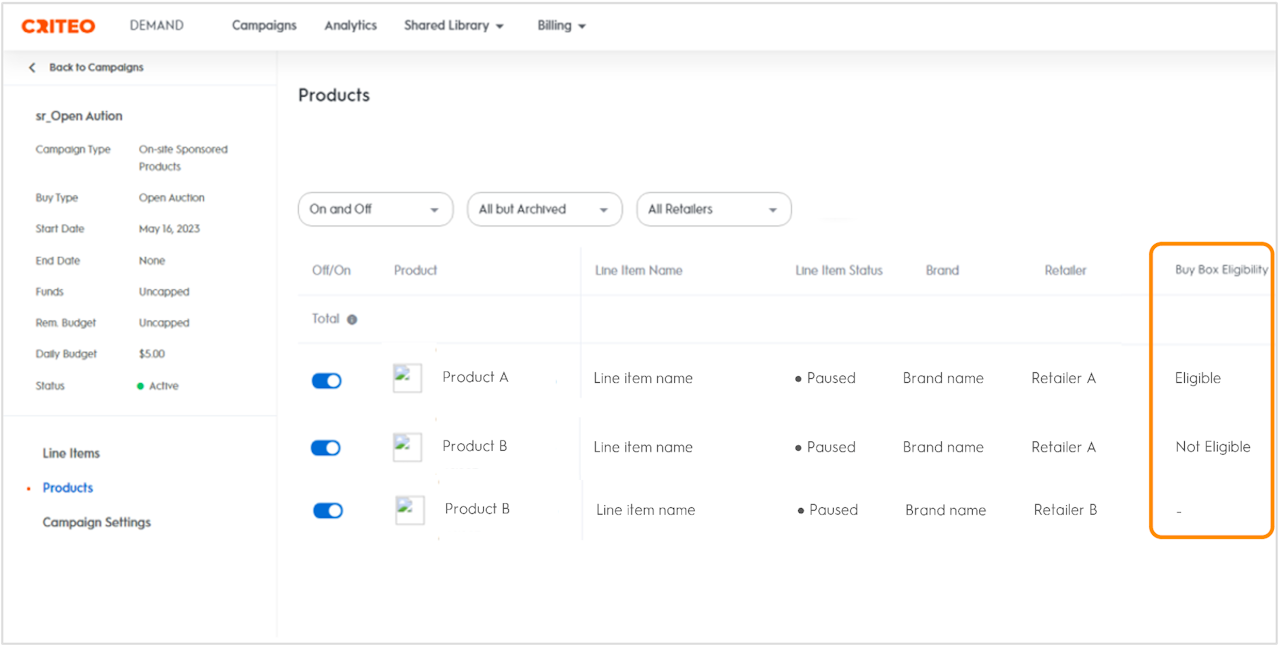
BuyBox Eligibility Status
For any Sponsored Products line items, a dedicated column displays the BuyBox eligibility status per product.
The column is displayed:
At the line item Product page level
At the campaign Product page level
Each product is assigned one of the three statuses:
Eligible: The product is the BuyBox winner
Not Eligible: The product is not the BuyBox winner and cannot be served
Blank “-“: The status is not available for this product, or the retailer does not support the buy box parameter