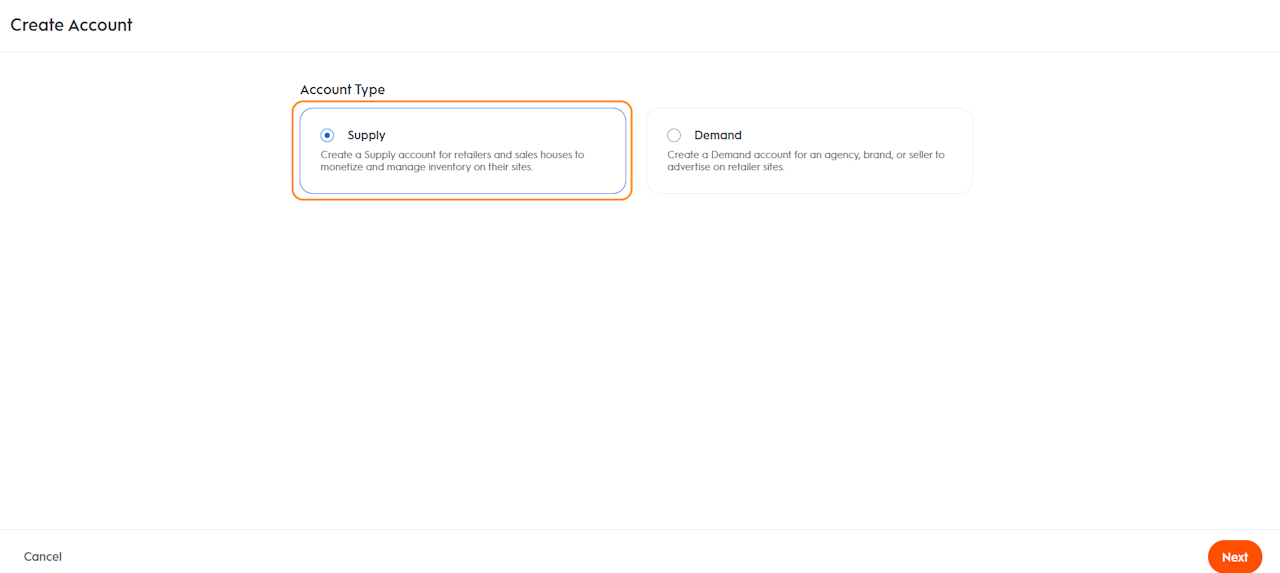
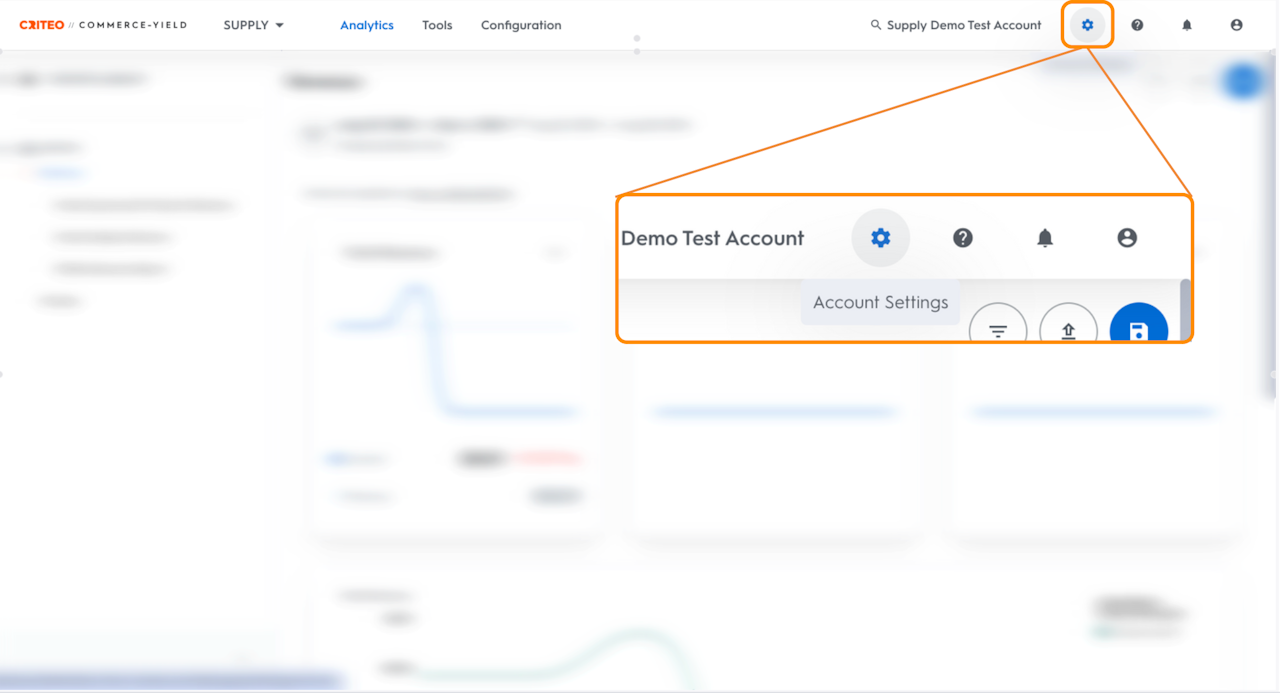
About Accounts
As a retailer, your access to the Commerce Yield Retail platform takes the form of a Supply Account, dedicated to the management of your monetization program.
Your account is unique and can have an unlimited number of users. You will only have access to the account you are invited to.
Setting up your account
Your account will be set up by your Criteo Team following a contractual agreement. For more information, please contact your designated Account Strategist or send a message to RetailMediaSales@criteo.com.
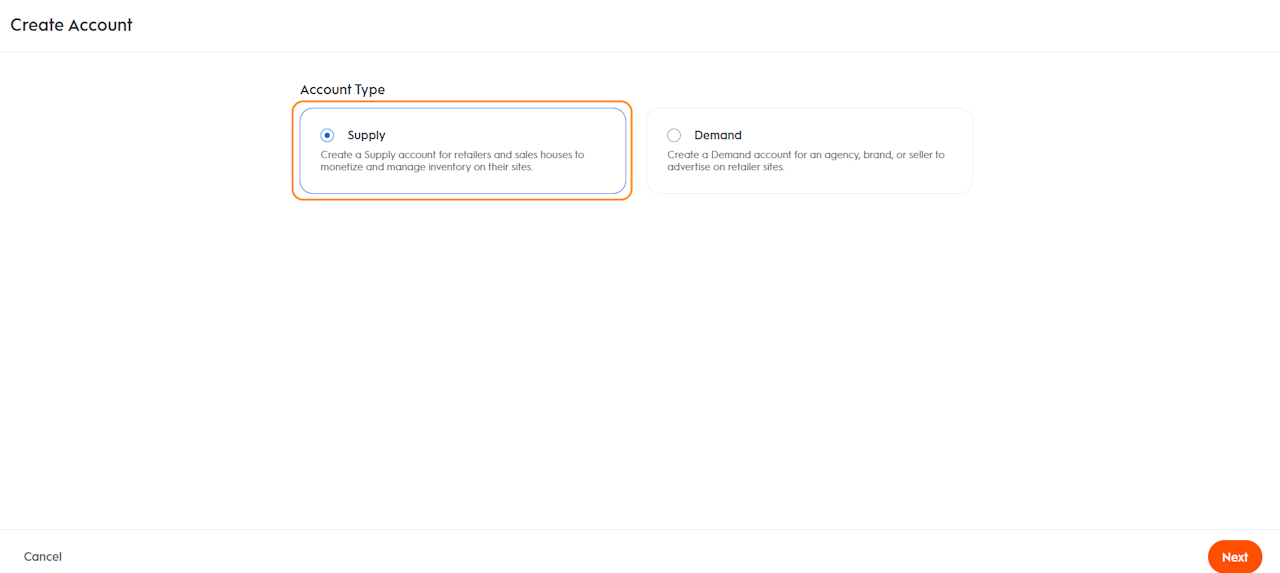
Supply Accounts
A Supply account contains:
An account name generated by your Criteo Team
A website or a list of websites (unlimited)
One currency that is your preferred billing currency
A country or list of countries
Add websites to a Supply Account
As a retailer, you can provide your Criteo Team with the list of websites for which you want to manage the ad inventory and deliver ads. These websites will be added to your account and will be accessible in the UI for you to manage.
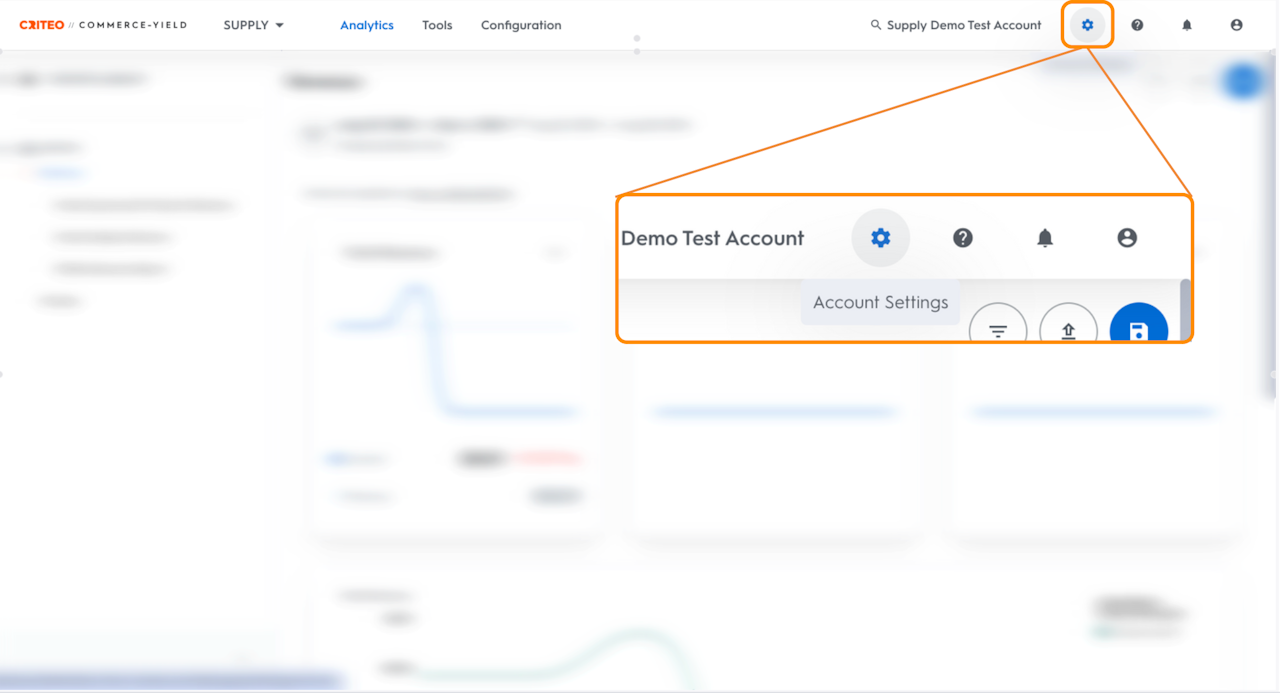
Accessing Account Settings
You can access your account settings by clicking on the Account Settings icon in the top right corner of the Commerce Yield Platform.
On the Account Settings page, you can view and edit the following:
Basic account settings - Name and Country
Users
Notifications
Advertisers and Brands buy your inventory and run campaigns from their Demand account. If you wish to have an overview of their Demand Account, please click the button below.